In the vast realm of the internet, where websites play a pivotal role in disseminating information, enhancing user experiences, and facilitating online interactions, the concept of a sitemap emerges as a critical component. A sitemap serves as a guide for search engines and users alike, offering a structured overview of a website’s content. In this comprehensive exploration, we delve into the definition, types, and benefits of sitemaps, unraveling their significance in the digital landscape.
Definition of Site map
A sitemap, in the context of websites, is a file or page that lists and provides information about the pages, videos, and other files on a website. It serves as a roadmap for search engines, helping them navigate and index the content efficiently. Think of it as a blueprint that outlines the structure and hierarchy of a website, aiding both search engine crawlers and users in understanding its organization.
- XML Sitemaps: XML (Extensible Markup Language) site maps are machine-readable files that explicitly list URLs along with additional information such as the last modification date, frequency of updates, and priority. Search engines, like Google and Bing, utilize XML site maps to crawl and index websites more effectively.
- HTML Sitemaps: Unlike XML site maps, HTML site maps are designed for human users. They present a structured list of links, organized by categories or sections, providing a quick overview of a website’s content. HTML site maps are beneficial for users navigating a site and can also contribute to improved search engine visibility.
- Visual Site maps: These sitemaps are graphical representations of a website’s structure. Visual site maps are often used during the planning and design phases of a website to visualize the layout and relationships between different pages.
What Is a Site map?
A sitemap is a file or page on a website that lists and provides information about the various pages, content, and organization of the site. It serves as a roadmap for search engines, helping them understand the structure and hierarchy of the site’s content. Typically written in XML format, a sitemap contains URLs along with additional metadata such as the last modification date and the frequency of updates.
Search engines use sitemaps to efficiently crawl and index web pages, ensuring that all relevant content is discovered and included in search results. This enhances the visibility and accessibility of a website’s pages on search engine result pages (SERPs). By providing a comprehensive overview of the site’s structure, a sitemap aids in improving search engine optimization (SEO) efforts, leading to better rankings and increased organic traffic.
In addition to benefiting search engines, site maps also assist website visitors in navigating the site by providing a clear outline of its content, thereby enhancing the overall user experience.
How Does Site map Works?
You May Also Read:
What is Digital Marketing in Hindi
SEO Interview Questions and Answers
Introduction to Sitemaps:
A sitemap is a structured list or diagram that provides information about the pages, videos, and other files on a website and the relationships between them. It aids search engines in understanding the structure of a site and indexing its content more efficiently. There are several types of site maps, each serving specific purposes and catering to different needs.
1. XML Sitemap:
An XML (Extensible Markup Language) sitemap is one of the most common types. It serves as a communication tool between webmasters and search engines. This file, typically named “sitemap.xml,” lists URLs along with additional information such as the last modification date, frequency of updates, and priority.
Key Features:
- URL Information: Provides a comprehensive list of URLs on a website.
- Metadata: Includes information like last modification date, change frequency, and priority.
Benefits:
- Search Engine Crawling: Assists search engine bots in efficiently crawling and indexing web pages.
- SEO Optimization: Helps in optimizing a website’s SEO by ensuring that search engines find and index all relevant content.
2. HTML Sitemap:
An HTML sitemap is designed for users rather than search engines. It is a webpage that lists and links to all major pages on a site, organized in a hierarchical or categorical structure.
Key Features:
- User-Friendly: Primarily created for website visitors to navigate easily.
- Navigation Aid: Facilitates user navigation, especially on large websites with complex structures.
Benefits:
- Improved User Experience: Enhances user experience by providing an organized overview of a site’s structure.
- Accessibility: Helps visitors find specific content quickly.
3. Image Sitemap:
An image sitemap is an extension of an XML sitemap, specifically focused on providing information about images on a website. This type helps search engines understand and index images more effectively.
Key Features:
- Image Metadata: Includes details like image URL, title, description, and license.
- Additional Information: May include data such as image subject, geo-location, and caption.
Benefits:
- Image SEO: Optimizes image search by providing relevant information to search engines.
- Enhanced Visibility: Increases the chances of images appearing in search engine results.
4. Video Sitemap:
Similar to an image sitemap, a video sitemap is an extension of the XML sitemap, specifically designed for video content. It provides information about video URLs, titles, descriptions, durations, and other relevant details.
Key Features:
- Video Metadata: Includes details such as video URL, title, description, duration, and publication date.
- Platform Compatibility: Supports various video platforms like YouTube and Vimeo.
Benefits:
- Video SEO: Optimizes video content for search engines, increasing visibility in video search results.
- Structured Information: Provides search engines with structured data about video content.
5. News Sitemap:
A news sitemap is crucial for websites that publish news articles regularly. It helps search engines discover and index news content more promptly by providing information about articles, including publication date, title, and keywords.
Key Features:
- Article Information: Includes details such as article URL, title, publication date, and keywords.
- News Publication Guidelines: Adheres to specific guidelines set by search engines for news content.
Benefits:
- Timely Indexing: Ensures that news articles are quickly discovered and indexed by search engines.
- Visibility in News Search: Enhances the chances of appearing in news search results.
6. Mobile Sitemap:
With the increasing importance of mobile-friendly websites, a mobile sitemap is essential. It specifically targets mobile versions of websites, providing information about mobile pages and their relationship to the desktop versions.
Key Features:
- Mobile Page URLs: Lists URLs of mobile-specific pages.
- Relational Data: Specifies the connection between mobile and desktop versions of pages.
Benefits:
- Mobile SEO Optimization: Assists in optimizing mobile content for search engines.
- User Experience: Ensures a seamless experience for mobile users by guiding search engine crawlers to mobile-friendly content.
7. ROR Sitemap:
Resources of a Resource (ROR) sitemap is an alternative to XML sitemaps. It includes additional information about resources on a website, allowing webmasters to provide more context to search engines.
Key Features:
- Resource Information: Extends beyond URLs to include data about resources, such as titles and descriptions.
- Metadata Enrichment: Provides a richer set of metadata compared to XML sitemaps.
Benefits:
- Enhanced Context: Offers search engines more information about the nature of resources on a website.
- Content Categorization: Enables better categorization of content for improved indexing.
Benefits of Sitemap
How To Create a Sitemap
A sitemap is a crucial component of a website that provides a structured, organized way for search engines to crawl and index its pages. Creating a sitemap is a fundamental step in search engine optimization (SEO) as it helps improve the visibility of your website in search engine results. In this guide, we’ll explore the importance of sitemaps and provide a step-by-step process to create one.
Importance of Sitemaps:
- Search Engine Crawling: Search engines use crawlers to navigate and index web pages. A sitemap acts as a roadmap for these crawlers, making it easier for them to discover and index all the pages on your site.
- SEO Optimization: A well-structured sitemap enhances your website’s SEO by ensuring that search engines can find and index your content efficiently. This can lead to better search engine rankings and increased visibility.
- User Experience: Sitemaps aren’t just for search engines; they also benefit users. A user-friendly sitemap provides an organized overview of your website’s structure, making navigation easier for visitors.
Steps to Create a Sitemap:
Identify Your Pages: Start by listing all the pages on your website. This includes main pages, subpages, and any other relevant content.
Choose a Sitemap Format: Sitemaps can be created in various formats, such as XML or HTML. XML is the most common format for search engines, while HTML is often used for user-friendly navigation. Choose the format that suits your needs.
Use Sitemap Generators: Several online tools and plugins can automatically generate site maps based on your website’s structure. These tools simplify the process and ensure that your sitemap remains up-to-date.
XML Sitemap Structure: If creating an XML sitemap manually, use a text editor. The structure includes tags like <urlset>, <url>, <loc>, and <lastmod>. Each <url> tag represents a page on your site. Include the URL and the last modification date for each page.
<url>
<loc>https://www.yourwebsite.com/page1</loc>
<lastmod>2024-01-15</lastmod>
</url>
<!– Add more URLs here –>
</urlset>
HTML Sitemap Structure: For an HTML sitemap, create a simple and user-friendly page with links to all your site’s pages. Group pages logically and use a clear structure.
<li><a href=”https://www.yourwebsite.com/page1″>Page 1</a></li>
<!– Add more links here –>
</ul>
Submit to Search Engines: Once your sitemap is created, submit it to major search engines like Google and Bing through their respective webmaster tools. This informs them about the structure of your website.
Regular Updates: Keep your sitemap updated whenever you add or remove pages from your website. This ensures that search engines have the most current information about your site.
How to Submit Your Sitemap on Google
Submitting your sitemap to Google is a crucial step in ensuring that your website’s pages are properly indexed by the search engine. A sitemap is essentially a list of URLs on your site that helps search engines understand its structure and content. By submitting your sitemap to Google, you are providing valuable information that can improve the visibility of your website in search results. In this guide, I’ll walk you through the process of submitting your sitemap to Google in detail.
1. Create a Sitemap:
Before you can submit a sitemap to Google, you need to have a sitemap. A sitemap is typically an XML file that lists all the URLs on your website. If your website is built on a content management system (CMS) like WordPress, there are plugins available that can automatically generate and update your sitemap. If not, you can use online tools or manually create an XML file. Make sure your sitemap is up-to-date and includes all relevant pages.
2. Verify Your Website with Google Search Console:
Google Search Console is a powerful tool that allows you to monitor and manage your website’s presence in Google Search results. To submit your sitemap, you need to verify your ownership of the website through Google Search Console.
- Go to the Google Search Console and sign in with your Google account.
- Click on “Add Property” and enter your website’s URL.
- Choose a verification method. The most common method is to upload an HTML file to your website or add a meta tag to your site’s HTML. Follow the instructions provided by Google to complete the verification.
3. Access the Google Search Console Dashboard:
Once your website is verified, access the Google Search Console dashboard for the property you added. You’ll see a list of various tools and reports related to your website’s performance on Google.
4. Locate the Sitemaps Section:
In the left-hand menu, find and click on the “Sitemaps” option. This is where you will submit your sitemap to Google.
5. Add Your Sitemap:
On the Sitemaps page, you’ll find an “Add/Test Sitemap” button. Click on it, and a small dialog box will appear.
6. Enter Your Sitemap URL:
In the dialog box, enter the path to your sitemap file. This is typically “/sitemap.xml” or another path depending on where you’ve placed your sitemap. Google will automatically append your domain, so you only need to enter the relative path.
7. Submit Your Sitemap:
After entering the sitemap URL, click the “Submit” button. Google will then fetch and analyze the sitemap. You’ll be able to see the status of the submission and whether there are any errors.
8. Monitor Sitemap Status:
Back on the Sitemaps page, you’ll see a list of submitted site maps along with their status. Google will show you how many URLs were submitted and how many were indexed. Keep an eye on this information to ensure that Google is successfully crawling and indexing your pages.
9. Check for Errors:
If there are any issues with your sitemap, Google will provide details on the Site maps page. Common issues include URLs that couldn’t be crawled or were excluded. Address these issues to improve the overall performance of your website in search results.
10. Update Your Sitemap Regularly:
As you add new content or make changes to your website, make sure to update your sitemap accordingly. This ensures that Google has the most accurate and up-to-date information about your site.
How to Submit Your Sitemap on Bing
Submitting your sitemap to Bing is a crucial step in ensuring that your website’s pages are properly indexed by Bing’s search engine. A sitemap is essentially a list of all the pages on your website, and submitting it to Bing helps the search engine understand the structure of your site and index its content more efficiently. In this guide, we’ll walk you through the process of submitting your sitemap to Bing in detail.
Why Submit a Sitemap to Bing?
Before diving into the submission process, let’s understand why submitting a sitemap is important:
- Improved Crawling: Submitting a sitemap to Bing allows their web crawlers to discover and index your web pages more effectively. This is especially beneficial for large websites with complex structures.
- Page Prioritization: Sitemaps provide information about the priority and update frequency of your pages. This helps Bing prioritize indexing based on your preferences.
- Indexing New Content: When you add new pages or update existing ones on your website, submitting a sitemap ensures that Bing is aware of these changes and can crawl and index the updated content promptly.
- Enhanced SEO: A well-organized sitemap can positively impact your site’s search engine optimization (SEO) by providing search engines with a clear map of your website’s structure.
Now, let’s get into the step-by-step process of submitting your sitemap to Bing:
Step 1: Create a Sitemap
Before submitting a sitemap, you need to have one. If you don’t have a sitemap, you can generate one using various tools or plugins depending on your website platform (e.g., WordPress plugins, online sitemap generators, etc.).
Ensure your sitemap follows the XML format, as it’s the standard format accepted by search engines like Bing.
Step 2: Verify Your Website Ownership
To submit a sitemap to Bing, you need to verify ownership of your website. This can be done through Bing Webmaster Tools. If you don’t have an account, you’ll need to create one. Once logged in:
- Add Your Website: Click on “Add a Site” and enter your website’s URL. Follow the prompts to verify ownership. Verification methods may include adding a meta tag to your website’s header or uploading a verification file.
- Access Bing Webmaster Tools Dashboard: After successfully verifying ownership, access the Bing Webmaster Tools dashboard.
Step 3: Locate the Sitemap Submission Section
In the Bing Webmaster Tools dashboard, locate the section where you can submit your sitemap. This is usually under “Configure My Site” or a similar heading.
Step 4: Submit Your Sitemap URL
- Enter Sitemap URL: In the designated section, enter the URL of your sitemap. This is typically the main URL followed by “/sitemap.xml” (e.g., https://www.yourwebsite.com/sitemap.xml).
- Submit Sitemap: Click on the “Submit” or equivalent button to initiate the sitemap submission process.
Step 5: Monitor Sitemap Status
After submitting your sitemap, Bing will provide information about the status of the submission. Monitor this status to ensure there are no errors. If there are issues, Bing will usually provide details on what needs to be addressed.
Tips and Best Practices:
- Keep Your Sitemap Updated: Regularly update your sitemap to reflect changes in your website’s structure or content. This ensures that Bing’s crawlers are aware of the latest updates.
- Use Bing Webmaster Tools Resources: Explore the various resources available in Bing Webmaster Tools. It provides insights into your website’s performance in Bing search, including crawl statistics and keyword data.
- Optimize Your Sitemap: Ensure that your sitemap is well-optimized. Include essential pages, set priorities, and specify the update frequency of your pages to provide Bing with valuable information.
- Fix Errors Promptly: If there are errors or issues with your sitemap submission, address them promptly. Common issues may include broken links or incorrect URL formats.
- Explore Additional Bing Webmaster Tools Features: Bing Webmaster Tools offers additional features beyond sitemap submission. Explore features like keyword research, site diagnostics, and inbound links to gain a comprehensive understanding of your website’s performance.
How To Check Website Sitemap
- /sitemap-index.xml
- /sitemap.php
- /sitemap.txt
- /sitemap.xml.gz
- /sitemap/
- /sitemap/sitemap.xml
- /sitemapindex.xml
- /sitemap/index.xml
- /sitemap1.xml
- /rss/
- /rss.xml
- /atom.xml



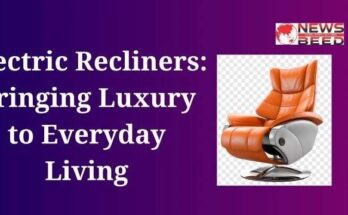

Thank you I have just been searching for information approximately this topic for a while and yours is the best I have found out so far However what in regards to the bottom line Are you certain concerning the supply