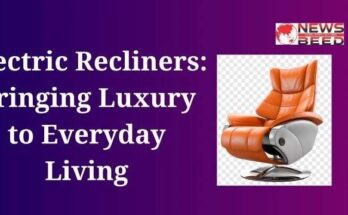Google Search Console is a vital tool for webmasters and SEO professionals to monitor and improve website performance on Google’s search engine. When preparing for an interview related to Google Search Console, it’s important to be ready to discuss your knowledge of SEO, data analysis, and web optimization. Here’s a brief introduction to some common interview questions and answers that may help you showcase your expertise in using Google Search Console effectively.
Google Search Console Interview Questions And Answers
Google Search Console is a vital tool for webmasters and SEO professionals, helping them optimize their websites’ visibility in Google’s search results. If you’re preparing for an interview related to Google Search Console, you’ll likely encounter questions about its features, usage, and best practices. Here’s a brief introduction to some common interview questions and answers to help you prepare effectively.
1 What is Google Search Console (GSC)?
Ans: GSC is a free web service by Google that helps website owners monitor and optimize their site’s presence in Google search results.
2 Why is GSC important for SEO?
Ans: It provides insights into website performance, indexing, and search queries, aiding in SEO optimization.
3 How do you add a website to GSC?
Ans: Add your site by verifying ownership through methods like HTML file upload, DNS record, or HTML tag.
4 What is the Robots.txt file, and how does GSC use it?
Ans: Robots.txt instructs search engines on which parts of a site to crawl or exclude. GSC reports issues with it.
5 Explain the importance of the XML sitemap in GSC.
Ans: XML sitemaps help search engines understand a site’s structure and content, making it easier to index.
6 What is a Crawl Error in GSC?
Ans: It indicates issues Googlebot encounters while crawling a site, like broken links or server errors.
7 How do you fix 404 errors in GSC?
Ans: You can fix them by redirecting or updating links to valid pages or creating custom 404 error pages.
8 What does the “Index Coverage” report in GSC show?
Ans: It displays information about which pages Google has indexed and which ones it hasn’t.
9 Explain the concept of “Crawl Budget.”
Ans: Crawl Budget is the number of pages a search engine bot will crawl on your site within a given time frame.
10 How can you improve Crawl Budget in GSC?
Ans: Use XML sitemaps, remove duplicate content, and fix crawl errors to make your site more efficient for crawling.
11 What is the Mobile-Friendly Test in GSC?
Ans: It checks if a webpage is optimized for mobile devices and provides recommendations for improvements.
Read Also:- What is Chatgpt Step by Step
12 What is Core Web Vitals in GSC, and why are they important?
Ans: Core Web Vitals are metrics that assess a site’s loading performance, interactivity, and visual stability, which impact user experience and SEO ranking.
13 What does the “Performance” report in GSC display?
Ans: It shows data on clicks, impressions, click-through rate (CTR), and average position for your site in Google search results.
14 Explain the significance of “Search Queries” in GSC.
Ans: Search Queries reveal the keywords users use to find your site, helping you understand your audience’s intent.
15 How can you identify and address duplicate content issues in GSC?
Ans: Use canonical tags, 301 redirects, or fix URL parameters to resolve duplicate content problems.
16 What is a “Manual Action” in GSC?
Ans: It’s a penalty issued by Google when a website violates its quality guidelines, resulting in a decrease in search rankings.
17 How do you request a reconsideration for a Manual Action?
Ans: Fix the issues that led to the penalty, document the changes, and submit a reconsideration request in GSC.
18 Explain the “Structured Data” report in GSC.
Ans: It highlights errors and issues with structured data markup on your site, which helps Google understand your content better.
19 What is the “Links” report in GSC, and why is it important?
Ans: This report provides information about backlinks to your site, helping you monitor your link profile for SEO.
20 How can you optimize your site for featured snippets using GSC?
Ans: Identify queries triggering featured snippets, improve your content, and monitor performance in GSC to earn featured snippets.
21 What are the “Enhancements” reports in GSC, and what do they include?
Ans: They cover reports for Mobile Usability, Breadcrumbs, Logo, and Sitelinks Searchbox, helping you enhance the appearance of your site in search results.
22 How does GSC handle data privacy and security?
Ans: GSC complies with Google’s privacy and security standards, ensuring user data is protected and anonymized.
23 Explain the process of disavowing links in GSC.
Ans: Use the Disavow Tool to request Google to ignore specific low-quality or spammy backlinks pointing to your site.
24 What are “Sitelinks,” and how do you control them in GSC?
Ans: Sitelinks are additional links that appear beneath a search result. You can’t directly control them, but optimizing your site structure can influence them.
25 What is the “Security Issues” report in GSC?
Ans: It notifies site owners of potential security vulnerabilities or hacked content that may affect their search ranking.
26 How do you set up email notifications in GSC?
Ans: Configure email preferences in GSC to receive alerts and notifications regarding your site’s performance.
27 What are “Rich Results,” and how can GSC help with them?
Ans: Rich Results are enhanced search results with structured data. GSC provides a report for monitoring their performance.
28 How does GSC help with international SEO?
Ans: GSC offers International Targeting settings to help you inform Google about your site’s language and country targeting.
29 What is the “URL Inspection” tool in GSC, and what can it be used for?
Ans: It allows you to check the indexing status, structured data, and other details about a specific URL on your site.
30 How does GSC handle the removal of outdated content from Google’s index?
Ans: You can use the “Removals” tool to temporarily hide specific URLs from Google’s index.
31 Explain the “Page Experience” report in GSC.
Ans: It assesses the page experience of your site, including Core Web Vitals, mobile-friendliness, and safe browsing.
32 How can you use GSC to identify and fix soft 404 errors?
Ans: The “Soft 404” report in GSC helps you find pages that appear to be 404 errors but should return relevant content.
33 What is the “Performance Over Time” report in GSC?
Ans: It provides a historical view of your site’s performance in search results, helping you spot trends and changes.
34 How does GSC handle issues with your site’s structured data?
Ans: GSC offers the “Structured Data” report to identify and address issues with structured data markup.
35 What is “Mobile Usability,” and why is it important in GSC?
Ans: Mobile Usability checks if a website is user-friendly on mobile devices, crucial for ranking well in mobile search results.
36 How can GSC help identify and address slow-loading pages on your site?
Ans: Use the “Core Web Vitals” report to find pages that need optimization for loading speed.
37 Explain the “Web Light” feature in GSC.
Ans: Web Light is a version of Google’s cache designed for slower internet connections, helping users access your content.
38 How does GSC help with the assessment of user experience on your site?
Ans: The “Core Web Vitals” report and “Mobile Usability” report offer insights into your site’s user experience.
39 What is the “Crawl Stats” report in GSC?
Ans: It displays statistics about Googlebot’s activity on your site, including pages crawled per day, kilobytes downloaded, and response time.
40 How does GSC handle issues with “Noindex” tags on your site?
Ans: The “Index Coverage” report highlights pages with “Noindex” tags, allowing you to evaluate and fix them.
41 Explain the “Indexing API” in GSC.
Ans: It’s a feature for job posting sites to notify Google about new or updated job listings for faster indexing.
42 What is the “Security Issues” report in GSC, and why is it important?
Ans: This report alerts site owners to potential security threats or hacked content on their site, which can harm their search ranking.
43 How can GSC help diagnose issues with structured data on a website?
Ans: The “Structured Data” report identifies structured data errors and warnings, helping you fix issues for better search performance.
44 What is the “URL Parameters” tool in GSC?
Ans: It helps manage how Googlebot handles URLs with parameters, preventing duplicate content issues.
45 How can you use the “Performance” report to improve your site’s search visibility?
Ans: The report provides data on clicks, impressions, CTR, and average position, helping you make data-driven SEO improvements.
46 What is the purpose of the “Core Web Vitals” report in GSC?
Ans: It measures and reports on loading performance, interactivity, and visual stability to enhance user experience and SEO.
47 How does GSC handle issues with “Noindexed” pages?
Ans: GSC’s “Index Coverage” report flags pages with “Noindex” tags, allowing you to rectify indexing issues.
48 Explain the concept of “Mobile-First Indexing” and how it affects GSC.
Ans: Google now primarily uses the mobile version of a site for ranking and indexing. GSC assesses mobile compatibility.
49 What is the “Legacy tools and reports” section in GSC?
Ans: It contains tools and reports that were available in older versions of GSC but are now deprecated.
50 How can you monitor the “URL Inspection” status for your site in GSC?
Ans: Use the “URL Inspection” tool to check the indexing status, structured data, and other details for specific URLs.
51 What are “Associations” in GSC?
Ans: They link your GSC account to other Google services, like Google Analytics, YouTube, or Android apps.
52 Explain the “Breadcrumb” report in GSC.
Ans: This report helps you ensure that breadcrumbs on your site are marked up correctly for improved search appearance.
53 How does GSC help you discover keyword opportunities?
Ans: The “Performance” report provides insights into search queries and their performance, helping you find keywords to target.
54 What is the “Products” report in GSC?
Ans: It’s a feature for e-commerce sites to track how their product pages perform in Google search results.
55 How does GSC handle the removal of a page from Google’s index?
Ans: Use the “Removals” tool in GSC to temporarily hide specific URLs from Google’s index.
56 What is the “Remove outdated content” feature in GSC?
Ans: It helps you request the removal of outdated content from Google’s index.
57 How does GSC assist with diagnosing issues related to page experience?
Ans: The “Core Web Vitals” and “Mobile Usability” reports identify issues impacting user experience and SEO ranking.
58 Explain the “Event” and “Fact Check” reports in GSC.
Ans: These reports help monitor how Google displays events and fact-check content in search results.
59 How can GSC be used to optimize a site’s performance on mobile devices?
Ans: The “Mobile Usability” report identifies mobile-specific issues that need to be fixed for better mobile performance.
60 What is the “Enhancements” section in GSC?
Ans: It includes reports for improving mobile usability, breadcrumbs, logo, and Sitelinks Search box display in search results.
61 How can GSC help diagnose issues with slow-loading pages?
Ans: The “Core Web Vitals” report identifies pages that require optimization for loading speed.
62 What is the “Page Experience” report in GSC?
Ans: It evaluates your site’s page experience, incorporating Core Web Vitals, mobile-friendliness, and safe browsing.
63 How does GSC address issues with “Soft 404” errors?
Ans: Use the “Soft 404” report to identify pages that appear as errors but should display relevant content.
64 How can you utilize the “Web Light” feature in GSC?
Ans: Web Light is designed for slow internet connections, offering users a faster, data-efficient way to access your content.
65 What is “Crawl Stats” in GSC?
Ans: It provides data about Googlebot’s activity on your site, including pages crawled per day, kilobytes downloaded, and response time.
66 How can you manage “Noindex” tags using GSC?
Ans: The “Index Coverage” report identifies pages with “Noindex” tags, enabling you to address indexing issues.
67 Explain how the “Indexing API” works in GSC.
Ans: It allows job posting sites to notify Google about new or updated job listings for quicker indexing.
Also, Read This: What is Digital Marketing in Hindi
68 How does GSC assist with diagnosing structured data issues?
Ans: The “Structured Data” report identifies errors and warnings, helping you resolve issues for better search performance.
69 What is the “URL Parameters” tool in GSC used for?
Ans: It manages how Googlebot handles URLs with parameters to prevent duplicate content issues.
70 How does GSC help optimize search visibility?
Ans: The “Performance” report provides valuable data on clicks, impressions, CTR, and average position, enabling data-driven SEO improvements.
Conclusion:
When preparing for a Google Search Console interview, it’s essential to be well-versed in the platform’s key features and functionalities. Familiarize yourself with search analytics, performance reports, sitemaps, and URL inspection tools. Understand how to address common SEO issues and improve website visibility in search results. Emphasize your ability to use data-driven insights to optimize web content and make informed decisions. Be ready to discuss your experience with search console troubleshooting and demonstrate your proficiency in tracking and enhancing a website’s online presence. Ultimately, a strong grasp of Google Search Console will help you showcase your expertise in SEO and web management during the interview.