In the contemporary business landscape, technological advancements have revolutionized the way organizations operate, manage data, and make informed decisions. Among the myriad of tools available, Microsoft Excel stands out as a ubiquitous and indispensable application that plays a crucial role in various facets of business. This article delves into the importance of Excel in business, exploring its multifaceted functionalities and its impact on efficiency, decision-making, and overall organizational success.
Table of Contents
Toggle1. Historical Evolution of Microsoft Excel
Microsoft Excel, introduced in 1985, has undergone significant transformations over the years, evolving from a basic spreadsheet tool to a powerful and versatile application. As part of the Microsoft Office suite, Excel has become a staple in business environments, helping users organize, analyze, and visualize data effectively.
2. Data Management and Organization
One of Excel’s primary functions is to serve as a dynamic and user-friendly database. Businesses deal with vast amounts of data, ranging from financial figures to customer information. Excel’s spreadsheet format allows for systematic organization and manipulation of this data, providing a structured framework for businesses to manage information efficiently.
3. Financial Analysis and Reporting
Excel is particularly instrumental in financial analysis and reporting. The application’s built-in functions and formulas enable users to perform complex calculations, create financial models, and generate detailed reports. From budgeting and forecasting to variance analysis, Excel facilitates the rigorous examination of financial data, aiding in sound decision-making.
4. Business Intelligence and Decision Support
In the era of data-driven decision-making, Excel serves as a powerful business intelligence tool. Its ability to process and analyze data allows businesses to derive valuable insights, identify trends, and make informed decisions. Through features like PivotTables and charts, Excel empowers users to visualize complex data sets, facilitating a deeper understanding of business dynamics.
5. Project Management and Planning
Excel’s versatility extends to project management and planning. Project managers can use Excel to create Gantt charts, track project timelines, allocate resources, and manage tasks efficiently. The application’s flexibility allows for the customization of project-related templates, catering to the specific needs of diverse industries and project types.
6. Inventory Management and Supply Chain Optimization
For businesses involved in manufacturing or retail, Excel proves indispensable for inventory management. Through formulas and functions, businesses can track inventory levels, monitor product movements, and optimize supply chain processes. This aids in preventing stockouts, reducing carrying costs, and enhancing overall supply chain efficiency.
7. Human Resource Management
Excel facilitates various aspects of human resource management, from employee scheduling and payroll processing to performance tracking. HR professionals can utilize Excel to create databases of employee information, generate reports on workforce metrics, and streamline HR processes. This contributes to enhanced organizational efficiency and employee satisfaction.
8. Data Analysis and Visualization
The application’s robust data analysis capabilities make it an invaluable tool for businesses seeking to extract actionable insights from large datasets. Excel’s charting features allow users to create visually compelling representations of data trends, making it easier to communicate findings to stakeholders and aiding in the decision-making process.
9. Automation and Macros
Excel’s automation capabilities, including the use of macros, significantly reduce manual workload and enhance efficiency. By automating repetitive tasks, businesses can save time and minimize errors, contributing to increased productivity and improved accuracy in various operational processes.
10. Collaboration and Communication
In a world where collaboration is essential for success, Excel facilitates seamless teamwork. Through cloud-based solutions like Microsoft 365, teams can collaborate on spreadsheets in real-time, share insights, and collectively work towards common goals. This collaborative functionality promotes transparency and ensures that everyone is working with the most up-to-date information.
11. Accessibility and User-Friendly Interface
One of Excel’s strengths is its accessibility and user-friendly interface. Even individuals with basic computer literacy can learn to use Excel effectively, thanks to its intuitive design. This democratization of data tools enables employees across various departments to harness the power of Excel in their respective roles.
12. Regulatory Compliance and Auditing
For businesses operating in regulated industries, compliance with standards and regulations is paramount. Excel’s auditing features and data validation tools aid in maintaining data integrity and ensuring accuracy. This is critical for businesses subject to audits and regulatory scrutiny, providing a robust framework for data governance.
You May Also Read:
What is Digital Marketing in Hindi
SEO Interview Questions and Answers
13. Integration with Other Business Applications
Excel’s seamless integration with other business applications enhances its utility. Whether importing data from external sources or exporting reports to presentation software, Excel serves as a central hub for various business processes. This integration fosters a cohesive and interconnected digital ecosystem within an organization.
14. Training and Skill Development
Given its widespread use, proficiency in Excel is often considered a fundamental skill in the business world. Investing in Excel training programs can empower employees at all levels, enabling them to harness the application’s full potential. This not only enhances individual skill sets but also contributes to the overall efficiency and competitiveness of the organization.
15. Limitations and Considerations
While Excel offers a plethora of benefits, it is essential to acknowledge its limitations. Large datasets may lead to performance issues, and the application may not be the optimal choice for extremely complex data modeling. Additionally, reliance on manual data entry poses a risk of errors. As businesses evolve, they should explore complementary tools and technologies to address these limitations.
Conclusion
In conclusion, Microsoft Excel is an integral component of modern business operations. Its diverse functionalities span across data management, financial analysis, project management, and more. Excel’s user-friendly interface, coupled with its powerful features, makes it a go-to tool for professionals across various industries. As businesses continue to navigate an increasingly data-driven landscape, Excel’s role in facilitating informed decision-making and optimizing operational processes remains paramount. Through ongoing innovation and adaptation to emerging technological trends, Excel will likely continue to be a cornerstone of business productivity and efficiency in the years to come.
FAQs.
Q1: Why is Excel important in business?
A: Excel is crucial in business for various reasons. It provides a powerful platform for data analysis, budgeting, financial modeling, and other essential tasks. Its spreadsheet capabilities allow businesses to organize, calculate, and visualize data efficiently, aiding in decision-making processes.
Q2: How does Excel help with data analysis?
A: Excel facilitates data analysis by offering functions, formulas, and tools for sorting, filtering, and visualizing data. Pivot tables, charts, and graphs in Excel enable businesses to identify trends, patterns, and insights from their data, supporting informed decision-making.
Q3: Can Excel be used for financial management in business?
A: Yes, Excel is widely used for financial management tasks such as budgeting, forecasting, and financial modeling. It allows businesses to create and manage budgets, track expenses, and perform financial analysis to ensure sound financial health.
Q4: How does Excel aid in project management?
A: Excel serves as a versatile tool for project management. It can be used to create Gantt charts, track project timelines, allocate resources, and manage tasks. Excel’s flexibility allows businesses to customize project management templates based on their specific needs.
Q5: Is Excel useful for creating business reports?
A: Absolutely. Excel is commonly used for creating comprehensive business reports. It enables users to organize and present data in a structured manner, making it easy to communicate key information, trends, and performance metrics to stakeholders.
Q6: Can Excel be integrated with other business applications?
A: Yes, Excel can be integrated with various business applications and software. It supports data import/export, allowing seamless collaboration with other tools, databases, and systems. This integration enhances workflow efficiency and data accuracy.
Q7: How does Excel help in inventory management?
A: Excel is frequently utilized for inventory management tasks. It enables businesses to track inventory levels, monitor stock movement, and manage reorder points. Excel formulas and functions can automate calculations related to inventory turnover and stock valuation.
Q8: Can Excel be used for human resource management?
A: Yes, Excel is used in human resource management for tasks like employee tracking, payroll processing, and workforce planning. Excel’s spreadsheet capabilities make it a valuable tool for managing employee data, calculating salaries, and analyzing HR metrics.
Q9: What training is available for Excel in a business context?
A: There are numerous online and offline training options for Excel, ranging from basic to advanced levels. Many platforms offer courses tailored to business needs, covering topics like data analysis, financial modeling, and project management using Excel.
Q10: Are there alternatives to Excel for business purposes?
A: While there are alternative spreadsheet software options, Excel remains one of the most widely used and versatile tools in business. Other options include Google Sheets, LibreOffice Calc, and specialized software for specific business functions. However, Excel’s popularity and extensive features make it a preferred choice for many businesses.



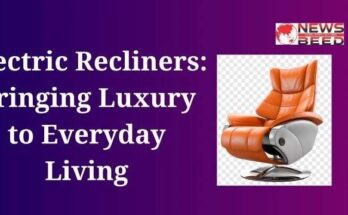

I want to thank you for your assistance and this post. It’s been great.
Thank you for writing this post. I like the subject too.
Thank you for your articles. They are very helpful to me. May I ask you a question?
Really nice style and design and excellent content , nothing at all else we need.
Interesting content. I’m glad I came across this page. I’m going to bookmark it so I can read any future posts.