Android is a popular mobile operating system developed by Google. It powers billions of smartphones and tablets worldwide. Known for its versatility and customization options, Android offers a wide range of apps through the Google Play Store, making it a go-to choice for mobile users. Whether you’re looking to stay connected, be productive, or simply have fun, Android has you covered.
What is Android?
Android is a widely-used open-source operating system designed primarily for mobile devices, developed by Google. It provides a flexible and customizable platform for smartphones, tablets, smartwatches, and other devices, allowing manufacturers to create a diverse range of products. Android offers a user-friendly interface, a vast ecosystem of applications available through the Google Play Store, and seamless integration with Google services like Gmail, Google Maps, and Google Assistant.
It is known for its versatility, supporting a wide variety of hardware configurations and device types. Android has undergone numerous iterations and updates, each introducing new features, enhanced security, and improved performance. Its open-source nature has also led to a vibrant developer community, contributing to its constant evolution and innovation, making it a dominant force in the world of mobile operating systems.
History of Android
Android, the world’s most widely used mobile operating system, has a rich history that began in 2003 when it was founded by Andy Rubin, Rich Miner, Nick Sears, and Chris White. Google acquired Android Inc. in 2005, and in 2007, they unveiled the Open Handset Alliance, a consortium of tech companies committed to developing open standards for mobile devices. The first commercially available Android device, the HTC Dream (also known as the T-Mobile G1), was released in 2008, running Android 1.0.
Also, Read This: What is Digital Marketing in Hindi
What is API level
API level, often referred to as “Android API level” or “API version,” is a term used in the context of the Android operating system. It is a numerical value assigned to each version of the It platform to represent the set of features, functions, and capabilities available to developers when creating Android apps. Understanding API levels is essential for Android developers because it helps them ensure that their apps are compatible with a wide range of It devices and versions.
Here’s a Detailed Explanation of API Levels:
- Android Version: Each new version of the Android operating system is associated with a specific API level. For example, Android 10 is associated with API level 29, Android 11 with API level 30, Android 12 with API level 31, and so on.
- API Compatibility: The API level defines the version of the Android application framework that is available to developers. This includes classes, methods, and other programming interfaces that developers can use to build their apps. The API level also specifies which features and hardware capabilities are supported.
- Backward Compatibility: Android strives to maintain backward compatibility. This means that apps developed for older API levels should continue to work on newer versions of Android. However, apps developed for newer API levels may not work correctly on older Android versions, as they might rely on features or improvements introduced in later versions.
Also, Read This: What is SEO? Type and Key Factors of SEO
- Target API Level: When developers create Android apps, they can specify a “target API level” in their code. This tells the Android system which API level the app was designed for. It helps ensure that the app runs correctly and takes advantage of the features available in that specific Android version.
- Minimum API Level: Developers can also set a “minimum API level” for their apps, which specifies the minimum Android version required to run the app. Apps with higher minimum API levels won’t be installable on devices running older Android versions.
- API Changes: Each new It version introduces changes and improvements to the API. These changes can include bug fixes, security enhancements, and new features. Developers need to review the documentation and adapt their apps to leverage these changes effectively.
- Testing and Compatibility: Developers often need to test their apps on devices with different API levels to ensure that they function correctly and provide a consistent user experience across a wide range of Android devices.
Android All Versions
Android is a mobile operating system developed by Google. Since its initial release in 2008, Android has gone through numerous updates and versions, each introducing new features, improvements, and optimizations. Below, I’ll explain the major It versions in detail:
1. Android 1.0 (September 2008):
- The inaugural version of It, it was released on the T-Mobile G1 (also known as the HTC Dream).
- Features included basic web browsing, Google Maps, Gmail integration, and the Android Market (now known as Google Play Store).
2. Android 1.5 Cupcake (April 2009):
- Introduced an on-screen keyboard.
- Added support for widgets.
- Enabled video recording and playback.
- Brought about several UI improvements.
3. Android 1.6 Donut (September 2009):
- Introduced support for different screen sizes and resolutions.
- Added the Quick Search Box.
- Improved camera and gallery functionalities.
- Introduced CDMA support for phones on networks like Verizon.
4. Android 2.0/2.1 Eclair (October 2009):
- Introduced Google Maps Navigation, a free GPS navigation service.
- Improved the browser with HTML5 support.
- Added support for multiple accounts and exchange email.
- Enhanced the camera interface.
5. Android 2.2 Froyo (May 2010):
- Introduced significant performance improvements, especially for apps and the system.
- Enabled portable Wi-Fi hotspot functionality.
- Introduced support for Adobe Flash in the browser.
- Improved Microsoft Exchange support.
6. Android 2.3 Gingerbread (December 2010):
- Improved user interface with a more refined and polished design.
- Introduced support for Near Field Communication (NFC) for wireless transactions.
- Enhanced copy-paste functionality.
- Introduced SIP calling over Wi-Fi.
7. Android 3.0/3.1/3.2 Honeycomb (February 2011):
- Designed specifically for tablets, with a new, tablet-friendly UI.
- Featured a redesigned system bar and action bar.
- Introduced support for multi-core processors.
- Improved widgets and multitasking.
8. Android 4.0 Ice Cream Sandwich (October 2011):
- Unified the phone and tablet experiences with a single UI.
- Introduced the “Roboto” font for improved readability.
- Enhanced multitasking and notifications.
- Introduced Face Unlock for device security.
9. Android 4.1/4.2/4.3 Jelly Bean (July 2012):
- Brought Project Butter for smoother and more responsive UI.
- Introduced Google Now, a predictive assistant.
- Improved keyboard and text input.
- Added support for multiple user profiles on tablets (4.2).
10. Android 4.4 KitKat (October 2013):
- Focused on optimizing performance for devices with lower RAM.
- Introduced the Google Experience Launcher.
- Improved Google Now integration.
- Enhanced app compatibility.
11. Android 5.0/5.1 Lollipop (November 2014):
- Introduced Material Design, a new design language for Android.
- Improved battery life with Project Volta.
- Enhanced notifications and lock screen.
- Added device protection features.
12. Android 6.0 Marshmallow (October 2015):
- Introduced granular app permissions.
- Enhanced battery-saving features with Doze.
- Improved Google Now with context-based assistance.
- Introduced fingerprint sensor support.
13. Android 7.0/7.1 Nougat (August 2016):
- Introduced split-screen multitasking.
- Enhanced notifications with quick reply.
- Improved performance and efficiency.
- Introduced Google Assistant (initially on Google Pixel).
14. Android 8.0/8.1 Oreo (August 2017):
- Improved background app limitations for better battery life.
- Introduced Project Treble for faster updates.
- Enhanced notification channels.
- Improved autofill functionality.
15. Android 9.0 Pie (August 2018):
- Introduced gesture-based navigation.
- Added Digital Wellbeing features for screen time management.
- Enhanced Do Not Disturb mode.
- Improved app actions and adaptive brightness.
16. Android 10 (September 2019):
- Introduced a system-wide dark mode.
- Enhanced privacy controls with more granular permissions.
- Improved gesture navigation.
- Added a Focus mode to minimize distractions.
17. Android 11 (September 2020):
- Introduced chat bubbles for messaging apps.
- Enhanced media controls and device control.
- Improved 5G support.
- Added one-time permissions.
18. Android 12 (September 2021):
- Promised more advanced UI customization.
- Enhanced privacy features.
- Improved performance and efficiency.
Each It version brought its own set of features, improvements, and optimizations, catering to evolving user needs and technological advancements in the mobile industry. Newer versions continue to be released to this day, offering more innovation and security enhancements.
Difference Between Android and iOS
Android and iOS are two of the most popular mobile operating systems, and while they both serve similar purposes, there are several key differences between them:
Developer and Ecosystem:
- Android: Developed by Google, It is an open-source operating system. This means that anyone can access and modify its source code. It also allows for a wide range of device manufacturers to use It on their hardware, leading to a vast variety of Android devices from different brands.
- iOS: Developed by Apple, iOS is a closed-source operating system exclusive to Apple’s own devices, such as the iPhone, iPad, and iPod Touch. Apple tightly controls both the software and hardware, resulting in a more controlled ecosystem.
App Stores:
- Android: Apps for It can be distributed through the Google Play Store or third-party app stores. Users have more flexibility in where they get their apps.
- iOS: iOS apps are exclusively distributed through the Apple App Store, and Apple rigorously reviews and approves each app before it becomes available to users. This leads to a more curated app experience but with less flexibility.
Customization:
- Android: It offers greater customization options, allowing users to change themes, install custom launchers, and customize the user interface to a greater extent. Users can also sideload apps from sources other than the official app store.
- iOS: iOS is more locked down in terms of customization. Apple restricts certain modifications to maintain a consistent user experience and security.
Hardware and Fragmentation:
- Android: It runs on a wide range of devices from various manufacturers, leading to hardware fragmentation. This can result in variations in performance, software updates, and user experiences across different Android devices.
- iOS: iOS is limited to Apple’s own devices, which are designed and optimized for the operating system. This results in a more consistent user experience and quicker software updates.
Security and Privacy:
- Android: While It has improved its security over the years, it is perceived as having a higher susceptibility to malware due to its open nature. However, Android also provides more granular control over app permissions.
- iOS: Apple is known for its strong emphasis on security and privacy. iOS devices are less susceptible to malware, and Apple enforces strict privacy policies for apps in its store.
Integration with Ecosystem:
- Android: It integrates well with Google services, such as Gmail, Google Drive, and Google Photos, as well as a wide range of third-party services.
- iOS: iOS tightly integrates with Apple’s ecosystem, including iCloud, iMessage, FaceTime, and other Apple services. This can be advantageous for users heavily invested in Apple products.
Development Environment:
- Android: It app development typically involves Java or Kotlin programming languages and uses Android Studio as the primary development environment.
- iOS: iOS app development is done using Swift or Objective-C and requires Xcode as the primary development tool.
Conclusion
Android has revolutionized the mobile device landscape. Its flexibility, extensive app ecosystem, and widespread adoption have made it a dominant force in the world of smartphones and tablets, shaping the way we live, work, and play in the digital age. With its constant evolution, Android continues to innovate and offer exciting possibilities for the future.



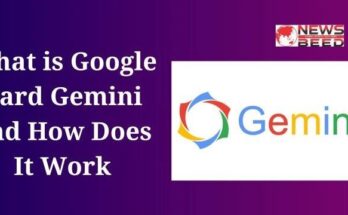

Having read this I thought it was really enlightening. I appreciate you taking the time and energy to put this article together. I once again find myself spending a lot of time both reading and posting comments. But so what, it was still worthwhile!
Thank u..