iOS, developed by Apple, is a mobile operating system used exclusively on Apple’s mobile devices like the iPhone and iPad. Known for its intuitive user interface, it offers a vast selection of apps via the App Store, integrates seamlessly with other Apple services, and prioritizes security and stability. It regularly receives updates, ensuring ongoing improvements and enhancements.
What is iOS?
iOS is a mobile operating system developed by Apple Inc. It powers Apple’s line of mobile devices, including the iPhone, iPad, and iPod Touch. It is known for its sleek and intuitive user interface, designed for ease of use and accessibility. iOS offers a wide range of features and capabilities, including a vast library of apps available through the App Store, robust security measures to protect user data, and seamless integration with other Apple products and services like iCloud, iMessage, and Siri.
iOS has gone through numerous iterations, each bringing improvements in performance, functionality, and user experience. It plays a pivotal role in the modern digital landscape, serving as a platform for communication, productivity, entertainment, and much more.
History of iOS
The history of It is a fascinating journey that spans over a decade. It is the mobile operating system developed by Apple Inc. It was initially released in 2007 and has since evolved into one of the most popular and influential mobile operating systems in the world. Here’s a detailed overview of the history of It:
1. iOS 1 (iPhone OS 1):
- Release Date: June 29, 2007
- Devices Supported: iPhone
- The first version of iOS was originally called iPhone OS. It was released alongside the first-generation iPhone. It had a simple and intuitive touch-based interface, featuring the now-familiar grid of icons.
2. iOS 2 (iPhone OS 2):
- Release Date: July 11, 2008
- Devices Supported: iPhone 3G
- iOS 2 introduced the App Store, allowing third-party developers to create and distribute applications for It. This was a game-changer for the platform, leading to the explosion of the app ecosystem.
3. iOS 3 (iPhone OS 3):
- Release Date: June 17, 2009
- Devices Supported: iPhone 3GS
- iOS 3 brought features like copy and paste, MMS support, and the ability to tether the iPhone to a computer to share its internet connection.
4. iOS 4:
- Release Date: June 21, 2010
- Devices Supported: iPhone 4
- iOS 4 added multitasking, allowing users to run multiple apps in the background. It also introduced FaceTime, Apple’s video calling feature.
5. iOS 5:
- Release Date: October 12, 2011
- Devices Supported: iPhone 4S
- iOS 5 introduced the Notification Center, iMessage for text messaging between It devices, and iCloud for seamless data synchronization.
Also, Read This: What is SEO? Type and Key Factors of SEO
6. iOS 6:
- Release Date: September 19, 2012
- Devices Supported: iPhone 5
- iOS 6 featured Apple Maps, which replaced Google Maps as the default mapping application. This version also included Passbook for managing tickets, coupons, and loyalty cards.
7. iOS 7:
- Release Date: September 18, 2013
- Devices Supported: iPhone 5S
- iOS 7 brought a complete visual overhaul with a flat and colorful design. It also introduced Control Center, AirDrop for file sharing, and enhanced multitasking.
8. iOS 8:
- Release Date: September 17, 2014
- Devices Supported: iPhone 6
- iOS 8 introduced third-party app extensions, which allowed apps to interact with each other and share functionality. It also included Apple Pay for mobile payments.
9. iOS 9:
- Release Date: September 16, 2015
- Devices Supported: iPhone 6S
- iOS 9 focused on improving performance and introduced features like Siri proactive suggestions and Split View multitasking on iPads.
10. iOS 10:
- Release Date: September 13, 2016
- Devices Supported: iPhone 7
- iOS 10 included a redesigned lock screen, expanded use of 3D Touch, and the Home app for controlling smart devices.
11. iOS 11:
- Release Date: September 19, 2017
- Devices Supported: iPhone 8
- iOS 11 introduced the Files app for better file management, a redesigned App Store, and enhanced augmented reality (AR) capabilities.
12. iOS 12:
- Release Date: September 17, 2018
- Devices Supported: iPhone XS
- iOS 12 focused on performance improvements and introduced Screen Time for monitoring and controlling device usage.
13.iOS 13:
- Release Date: September 19, 2019
- Devices Supported: iPhone 11
- iOS 13 brought dark mode, enhanced privacy features, Sign in with Apple, and significant updates to apps like Photos and Maps.
14. iOS 14:
- Release Date: September 16, 2020
- Devices Supported: iPhone 12
- iOS 14 featured customizable widgets, App Library for better app organization, and App Clips for quick access to app functionality.
15. iOS 15:
- Release Date: September 20, 2021
- Devices Supported: iPhone 13
- iOS 15 introduced Focus mode, improved FaceTime capabilities, and enhanced privacy controls, among other features.
Please note that iOS continues to evolve with annual updates, adding new features, improving security, and enhancing user experience. This history provides an overview up to my knowledge cutoff date in September 2021, and subsequent It versions may have been released since then.
Future Scope of iOS
Augmented Reality (AR):
- ARKit Enhancements: Apple has been investing heavily in AR technology with its ARKit framework. Future iOS updates are likely to bring more advanced AR capabilities, making it easier for developers to create immersive AR experiences.
- AR Glasses: There have been rumors and patents suggesting that Apple is working on AR glasses. If these come to fruition, It will likely become a central hub for managing and interacting with AR content through these glasses.
Artificial Intelligence and Machine Learning:
- Core ML Improvements: iOS has integrated machine learning through Core ML, and Apple will likely enhance this framework to enable more powerful AI applications on It devices.
- Siri and Voice Assistant: Siri could become more intelligent and context-aware, improving its natural language understanding and expanding its capabilities.
Privacy and Security:
- Enhanced Privacy Features: Apple has been placing a strong emphasis on user privacy, and future iOS updates may introduce even more features to give users greater control over their data.
- Security Updates: As cybersecurity threats evolve, It will continue to receive updates to protect user data and devices.
Multi-Device Ecosystem:
- Seamless Device Integration: Apple’s ecosystem is known for its seamless integration across devices. iOS may continue to improve on this front, making it even easier for users to switch between iPhone, iPad, Mac, and other Apple devices.
Health and Wellness:
- Health Monitoring: iOS is likely to incorporate more health-related features and sensors to help users monitor their well-being. This could include advancements in the Health app and integration with more health devices.
App Development:
- Swift Development: Apple’s Swift programming language will likely continue to evolve, making it easier for developers to create powerful and efficient iOS apps.
- Cross-Platform Development: Apple’s Catalyst technology may mature, allowing developers to build apps that work seamlessly across iOS and macOS.
User Interface and Design:
- UI/UX Improvements: It will likely see design enhancements, keeping up with modern design trends and ensuring a user-friendly experience.
- Customization: Apple might introduce more customization options for users to tailor their iOS experience to their preferences.
Environmental Sustainability:
- Reduced Carbon Footprint: Apple has been working towards reducing its environmental impact. It may see updates that promote energy efficiency and sustainability.
4G/5G Connectivity:
- As 5G networks become more widespread, It will likely optimize for faster and more reliable connectivity, enabling new types of applications and services.
Education and Enterprise:
- Apple may continue to improve its offerings for educational institutions and enterprises, making iOS devices more versatile and secure for these environments.
Content Creation and Collaboration:
- Enhanced tools for content creation and collaboration could be on the horizon, catering to professionals and creative users.
App Store Evolution:
- The App Store might undergo changes, both in terms of policies and features, to adapt to the evolving app ecosystem and address developer and user needs.
Remember that Apple’s plans are often kept under wraps until official announcements are made, so the specifics of future iOS developments will depend on Apple’s strategic decisions and the technological landscape at the time. Developers and users alike can look forward to a continually evolving and improving It ecosystem in the years to come.
How to Update iOS on Your iPhone
Updating iOS on your iPhone is an essential task to ensure your device is running the latest features, security patches, and bug fixes. Here’s how you can update your iPhone’s iOS:
Note: Before you begin, make sure you have a stable Wi-Fi connection and your device is sufficiently charged or connected to a power source.
Check Compatibility:
- Ensure that your iPhone model supports the latest iOS version. Apple occasionally drops support for older devices in newer It updates.
Back Up Your Data:
It’s a good practice to back up your iPhone before updating to avoid data loss in case something goes wrong. You can back up your iPhone using iCloud or iTunes/Finder on your computer.
iCloud Backup:
- Go to “Settings” on your iPhone.
- Tap on your name at the top (Apple ID).
- Select “iCloud.”
- Scroll down and tap on “iCloud Backup.”
- Tap “Back Up Now.”
iTunes/Finder Backup:
- Connect your iPhone to your computer using a USB cable.
- Open iTunes (on macOS Catalina and later, use Finder).
- Select your device when it appears in iTunes/Finder.
- Click “Back Up Now.”
Connect to Wi-Fi:
- Ensure your iPhone is connected to a Wi-Fi network. iOS updates can be large and may not be possible to download using cellular data.
Check for Updates:
- Go to “Settings” on your iPhone.
- Scroll down and tap on “General.”
- Select “Software Update.” Your device will check for available updates.
Download and Install:
- If an update is available, tap “Download and Install.” Enter your passcode if prompted.
- If asked, tap “Agree” to accept the Terms and Conditions.
- The update will download, and your iPhone will automatically restart to install it. You may see a progress bar during this process.
Enter Passcode:
- If your device is locked with a passcode, enter it when prompted to start the installation.
Wait for Installation:
- Your iPhone will restart during the installation process. Wait for the process to complete; this may take some time depending on the size of the update.
Set Up and Restore:
- After the update is installed, your iPhone will boot up. Follow the on-screen instructions to complete the setup process.
Restore Data:
- During the setup process, you can choose to restore your data from the backup you created earlier. Select the appropriate backup from iCloud or iTunes/Finder.
Complete the Setup:
- Once the setup is complete, your iPhone will be running the latest iOS version.
Remember to periodically check for updates and keep your iPhone’s software up to date to ensure it stays secure and benefits from the latest features and improvements.
What Is The Difference Between iOS & Android?
Developer and Manufacturer:
- iOS: Developed by Apple and exclusively used on Apple devices such as iPhones, iPads, and iPod Touch.
- Android: Developed by Google but used by a variety of manufacturers including Samsung, Google, LG, Huawei, and more.
User Interface (UI):
- iOS: Known for its sleek, minimalist design with a consistent and easy-to-use interface. Apple exerts tight control over the user experience and design, resulting in a more uniform look and feel across devices.
- Android: Offers a more customizable experience, with different manufacturers often applying their own user interface skins (e.g., Samsung’s One UI or Google’s stock Android) on top of the core Android OS. This can lead to a more diverse user experience.
App Ecosystem:
- iOS: The Apple App Store is known for its strict app approval process, which generally results in a curated selection of high-quality apps. Developers often release iOS apps first due to the platform’s profitability.
- Android: The Google Play Store has a larger number of apps, but it may have a wider range in terms of quality and security. Android apps are often available on a broader range of devices.
Customization:
- iOS: Limited customization options for users. You can’t change default apps or heavily modify the interface.
- Android: Offers extensive customization options, allowing users to change default apps, widgets, launchers, and even install custom ROMs to radically alter the OS’s behavior.
Hardware Variety:
- iOS: Available on a limited range of Apple devices, with each new iPhone model typically offering incremental hardware updates.
- Android: Available on a wide variety of smartphones and tablets, ranging from budget to high-end devices, with varying hardware capabilities.
Updates:
- iOS: Apple provides regular updates and support for older devices, ensuring a longer lifespan for devices.
- Android: The update process varies depending on the manufacturer and carrier, often resulting in delayed or infrequent updates for some devices. Google’s Pixel phones receive prompt updates.
Also, Read This: What is Digital Marketing in Hindi
- iOS: Siri is the default voice assistant on It devices.
- Android: Google Assistant is the default voice assistant on most Android devices, but some manufacturers also include their own voice assistants.
Integration with Ecosystem:
- iOS: Seamlessly integrates with other Apple devices and services like Macs, iPads, iCloud, and Apple Watch.
- Android: Provides integration with Google services such as Gmail, Google Drive, and Google Photos.
Security:
- iOS: Often considered more secure due to Apple’s strict app review process and hardware-software integration. It has fewer malware issues compared to Android.
- Android: More open and customizable, but this openness can lead to potential security risks if users are not careful. Google has been working to improve Android’s security.
Cost:
- iOS: iPhones are generally more expensive than many Android smartphones, though Apple offers a range of models to suit different budgets.
- Android: Offers a wide range of devices with varying price points, including budget-friendly options.
Advantage and Disadvantage iOS
Advantages of iOS:
- User Experience: iOS is known for its user-friendly and intuitive interface. Apple places a strong emphasis on design and user experience, resulting in a consistent and polished look and feel across all It devices.
- App Ecosystem: The App Store for It offers a vast selection of high-quality apps, including many exclusive ones. This ensures that It users have access to a wide range of applications for productivity, entertainment, and more.
- Security: Apple is well-regarded for its security measures. It has built-in security features like Face ID, Touch ID, and the Secure Enclave, which help protect user data. The App Store is also heavily curated to minimize the risk of malicious apps.
- Privacy: iOS includes strong privacy features, such as app permission controls, the ability to limit ad tracking, and privacy nutrition labels on apps, giving users more control over their data.
- Hardware and Software Integration: Apple designs both the hardware and software for its devices, resulting in seamless integration and optimized performance.
- Regular Updates: iOS devices receive regular software updates, including security patches and new features, for several years after their release. This helps keep devices up to date and secure.
- Strong Developer Support: Apple provides robust developer tools and resources, making it attractive for app developers. This results in a wide range of high-quality apps and games for iOS users.
- iCloud: iOS devices are tightly integrated with Apple’s cloud services, like iCloud, making it easy to back up and synchronize data across devices.
Disadvantages of iOS:
- Closed Ecosystem: iOS is a closed ecosystem, which means Apple tightly controls what can and cannot be done on their devices. This can limit customization options and flexibility compared to more open platforms like Android.
- Cost: Apple’s devices tend to be more expensive than many Android alternatives, which can be a significant barrier for some consumers.
- Limited Customization: iOS offers limited customization compared to Android. Users have less control over the look and feel of the operating system.
- No Expandable Storage: Most iOS devices do not support expandable storage through SD cards or other means, so users are often limited by the storage capacity they choose at purchase.
- App Store Restrictions: While the curated nature of the App Store can enhance security, it can also lead to app rejections and limitations on certain types of apps and content.
- Dependency on iTunes (in older versions): While this has changed in recent It versions, in older versions, transferring media and managing content on iOS devices often required using iTunes, which some users found cumbersome.
- Lack of Default App Choice: It restricts the ability to set third-party apps as defaults for certain functions (e.g., web browsers, email clients), limiting user choice in some cases.
In summary, It offers a highly polished user experience with a strong emphasis on security and privacy, but it comes with limitations in customization and flexibility, as well as a premium price point. The choice between iOS and other mobile operating systems like Android often depends on individual preferences and priorities.



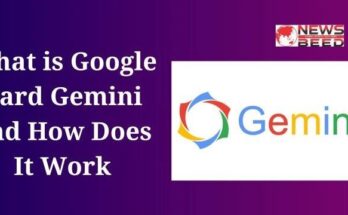

I absolutely love your site.. Very nice colors & theme. Did you develop this amazing site yourself? Please reply back as I’m looking to create my own personal website and would like to learn where you got this from or what the theme is named. Thank you!