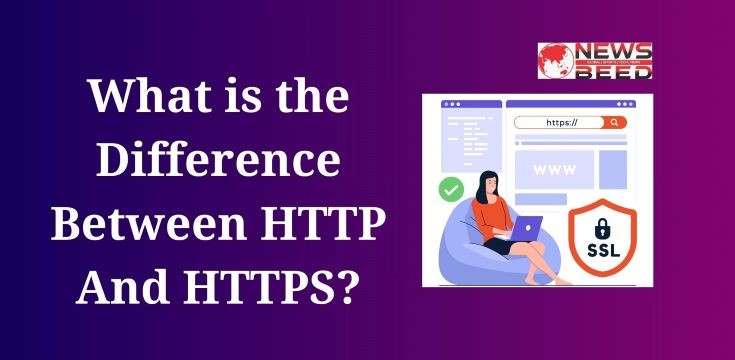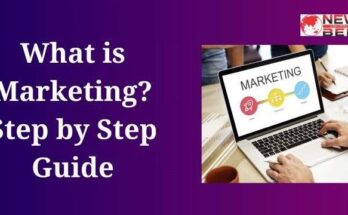HTTP (Hypertext Transfer Protocol) and HTTPS (Hypertext Transfer Protocol Secure) are both communication protocols widely used on the internet for transmitting data between a user’s web browser and a website. Despite their similar acronyms and basic functions, there are crucial differences between the two in terms of security, data integrity, and privacy. In this comprehensive exploration, we will delve into the distinctions between HTTP and HTTPS, their underlying mechanisms, and the significance of transitioning from HTTP to HTTPS.
HTTP: The Foundation of Web Communication
HTTP is the foundation of any data exchange on the World Wide Web. It is an application layer protocol designed for distributed, collaborative, and hypermedia information systems. The primary function of HTTP is to enable communication between a web browser (client) and a web server, facilitating the exchange of information in the form of text, images, videos, and other multimedia content.
HTTP operates over the Transmission Control Protocol (TCP) or the Hypertext Transfer Protocol Secure (TLS), forming the HTTP/TCP or HTTP/TLS protocols. The default port for HTTP communication is 80, and when a user enters a URL into their browser, it sends an HTTP request to the corresponding web server to retrieve the requested web page.
However, HTTP lacks inherent security features, making it susceptible to various cyber threats. The data transmitted over HTTP is sent in plaintext, making it vulnerable to interception by malicious actors. This lack of encryption means that sensitive information, such as login credentials or personal details, can be easily accessed by attackers.
HTTPS: Fortifying Web Communication with Encryption
HTTPS is an extension of HTTP designed to address the security shortcomings of its predecessor. The key differentiator is the incorporation of encryption through the use of SSL (Secure Sockets Layer) or its successor, TLS (Transport Layer Security). This encryption ensures that the data exchanged between the user’s browser and the website is secure and cannot be easily intercepted or tampered with by third parties.
The introduction of encryption in HTTPS is particularly crucial in today’s internet landscape, where cyber threats and privacy concerns are prevalent. The SSL/TLS protocols establish a secure connection by encrypting the data during transmission, thereby safeguarding sensitive information from eavesdroppers.
HTTPS operates over port 443 by default, and when a user accesses a website with HTTPS, their browser initiates a secure connection to the web server. This secure connection is established through a process known as the SSL/TLS handshake, wherein the client and server agree on encryption parameters and exchange cryptographic keys to ensure the confidentiality and integrity of the data.
In addition to encryption, HTTPS also provides authentication, which helps users verify the legitimacy of the website they are visiting. This is achieved through the use of digital certificates issued by trusted Certificate Authorities (CAs). These certificates confirm that the website is operated by the entity claiming to own it, assuring users that they are not falling victim to phishing or man-in-the-middle attacks.
The SSL/TLS Handshake: Securing the Connection
The SSL/TLS handshake is a fundamental component of the HTTPS protocol, responsible for establishing a secure connection between the client and the server. The process involves several steps:
- ClientHello: The client initiates the handshake by sending a message to the server indicating its intent to establish a secure connection. This message includes information about the supported cryptographic algorithms and other parameters.
- ServerHello: The server responds by selecting the strongest cryptographic algorithm that both the client and server support. It also sends its digital certificate to the client during this step.
- Authentication and Key Exchange: The client verifies the server’s digital certificate to ensure the authenticity of the website. If the certificate is valid and signed by a trusted CA, the client generates a pre-master secret, encrypts it with the server’s public key, and sends it back to the server.
- Master Secret Generation: Both the client and server use the exchanged information to independently generate a shared master secret. This master secret is used to derive encryption keys for securing the communication.
- Finished: The client and server exchange messages indicating that the handshake is complete, and the encrypted communication can begin using the derived keys.
This intricate handshake process ensures that the communication channel is secure, encrypted, and authenticated, mitigating the risk of unauthorized access and tampering.
Key Differences Between HTTP and HTTPS
Security:
- HTTP: Transmit data in plaintext, making it susceptible to eavesdropping and unauthorized access.
- HTTPS: Encrypts data during transmission, ensuring the confidentiality and integrity of the information exchanged.
Encryption:
- HTTP: Does not provide encryption, exposing sensitive information to potential interception.
- HTTPS: Utilizes SSL/TLS encryption to secure the communication channel, protecting data from unauthorized access.
Authentication:
- HTTP: Does not provide any mechanism for verifying the authenticity of the website, making it susceptible to phishing attacks.
- HTTPS: Uses digital certificates from trusted CAs to authenticate the website, assuring users of its legitimacy and preventing man-in-the-middle attacks.
Protocol:
- HTTP: Operates over the TCP or TLS protocols.
- HTTPS: Operates over the TLS protocol, providing an additional layer of security to the communication.
Default Ports:
- HTTP: Default port is 80.
- HTTPS: Default port is 443.
SEO Impact:
- HTTP: Search engines may prioritize HTTPS websites, as they are considered more secure.
- HTTPS: Provides a slight SEO boost, as search engines encourage secure browsing experiences.
User Trust:
- HTTP: Users may be hesitant to enter sensitive information on non-secure websites due to the lack of encryption.
- HTTPS: Builds trust among users by ensuring that their data is secure and protected during transmission.
Transitioning from HTTP to HTTPS: Why It Matters
As cybersecurity threats continue to evolve, the importance of transitioning from HTTP to HTTPS becomes increasingly evident. Several factors highlight the significance of this migration:
Data Privacy:
- HTTP: Leaves user data vulnerable to interception, jeopardizing privacy.
- HTTPS: Protects user data through encryption, ensuring privacy and data integrity.
Regulatory Compliance:
- HTTP: May not comply with data protection regulations that require secure transmission of sensitive information.
- HTTPS: Aligns with regulatory requirements for secure data transmission, reducing the risk of non-compliance.
User Trust and Perception:
- HTTP: Users may be skeptical about providing personal information on non-secure websites.
- HTTPS: Enhances user trust and confidence, contributing to a positive perception of the website.
SEO Ranking:
- HTTP: Search engines may prioritize secure websites in search rankings.
- HTTPS: Can positively impact SEO rankings, as search engines favor secure websites to ensure a safer browsing experience for users.
Security Best Practices:
- HTTP: Lacks essential security features, making it susceptible to a wide range of cyber threats.
- HTTPS: Adheres to security best practices, incorporating encryption and authentication to mitigate security risks.
You May Also Read:
What is Digital Marketing in Hindi
SEO Interview Questions and Answers
Challenges in Transitioning to HTTPS:
While the benefits of transitioning to HTTPS are clear, the process comes with its challenges, including:
Certificate Management:
- Acquiring and managing SSL/TLS certificates can be complex, requiring proper configuration and renewal to ensure continuous security.
Mixed Content Issues:
- Combining HTTP and HTTPS elements on a single webpage can result in mixed content issues, impacting the overall security of the page.
Costs and Resources:
- Obtaining SSL/TLS certificates may involve costs, and the implementation of HTTPS may require additional resources for configuration and maintenance.
Legacy System Compatibility:
- Older systems or devices may not fully support HTTPS, posing compatibility issues during the transition.
Performance Concerns:
- There may be concerns about the potential impact on website performance due to the overhead of encryption and decryption processes.
Conclusion: The Imperative of Secure Web Communication
In conclusion, the differences between HTTP and HTTPS extend beyond the superficial contrast in their acronyms. HTTPS, with its incorporation of encryption and authentication through SSL/TLS, stands as a robust solution to the security vulnerabilities inherent in HTTP. The transition from HTTP to HTTPS is not merely a technological upgrade but a strategic imperative in the face of evolving cybersecurity threats.
The adoption of HTTPS contributes to a safer online environment, protecting user privacy, ensuring data integrity, and bolstering user trust. While the migration may present challenges, the long-term benefits, including improved search engine rankings and alignment with regulatory requirements, make it a worthwhile investment for website owners and operators.
As the internet continues to play an integral role in various aspects of our lives, secure communication protocols like HTTPS become foundational pillars in preserving the integrity and privacy of the online experience. It is not just a matter of technological evolution but a fundamental step in building a more secure and resilient digital ecosystem.