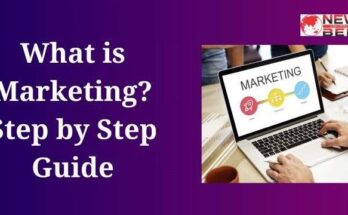LinkedIn is a professional networking platform launched in 2003, designed to help individuals and businesses connect, share, and develop professional relationships. It enables users to create profiles showcasing their work experience, education, skills, and accomplishments. LinkedIn is widely used for job searching, recruiting, networking, and industry news. The platform also offers features such as groups, company pages, and a content feed for sharing updates and articles. With over 700 million members globally, LinkedIn serves as a vital tool for career development and business growth, facilitating professional interactions and opportunities.
Table of Contents
ToggleHow to Create LinkedIn Ads
Step 1: Define Your Objectives
Before diving into the technical aspects of LinkedIn advertising, it’s crucial to define what you want to achieve. LinkedIn offers various campaign objectives, including:
- Brand Awareness: Increase visibility among your target audience.
- Website Visits: Drive traffic to your website.
- Engagement: Boost interactions with your content.
- Video Views: Increase views on your video content.
- Lead Generation: Collect leads directly through LinkedIn forms.
- Website Conversions: Drive specific actions on your website, such as form submissions or purchases.
- Job Applicants: Attract candidates for job openings.
Clearly defined objectives will guide your ad creation process and ensure that your campaigns are focused and effective.
Step 2: Set Up LinkedIn Campaign Manager
To start creating ads, you need access to LinkedIn Campaign Manager:
- Log in to LinkedIn: Use your regular LinkedIn credentials.
- Access Campaign Manager: Click on the ‘Work’ icon in the top right corner and select ‘Advertise’.
- Create Account: If you don’t already have a Campaign Manager account, follow the prompts to create one.
- Billing Information: Enter your billing details to manage ad expenses.
Step 3: Create a New Campaign
Once in Campaign Manager, start by creating a new campaign:
- Select Campaign Group: Choose or create a campaign group, which acts as a container for related campaigns.
- Click on ‘Create Campaign’: This will initiate the campaign creation process.
Step 4: Choose Your Objective
Select the objective that aligns with your goals. For instance, if your goal is lead generation, choose the ‘Lead Generation’ objective. This choice will influence the available ad formats and optimization options.
Step 5: Define Your Target Audience
LinkedIn’s targeting options are robust, allowing you to pinpoint specific audiences based on:
- Location: Country, state, city, or region.
- Company: Industry, company size, or specific companies.
- Demographics: Age and gender.
- Education: Degrees, fields of study, and schools.
- Job Experience: Job function, seniority, job titles, and skills.
- Interests and Traits: Groups, interests, and member traits.
Use these filters to narrow down your audience to those most likely to engage with your ad.
Step 6: Set Your Ad Budget and Schedule
Budgeting is a critical aspect of your campaign:
- Daily Budget: The amount you are willing to spend per day.
- Total Budget: The overall budget for the entire campaign.
- Bid Strategy: LinkedIn offers automated bidding, manual bidding, and cost cap options. Choose the one that best fits your campaign goals.
- Schedule: Set start and end dates for your campaign. You can also choose to run the campaign continuously.
Step 7: Choose Your Ad Format
LinkedIn offers several ad formats:
- Sponsored Content: Includes single image ads, video ads, and carousel ads.
- Message Ads: Send direct messages to your target audience.
- Text Ads: Simple ads displayed in the LinkedIn sidebar.
- Dynamic Ads: Personalized ads that adapt to each LinkedIn member.
- Lead Gen Forms: Collect leads directly within LinkedIn.
Select the format that aligns with your campaign objective. For example, use Lead Gen Forms for lead generation campaigns and Video Ads for video views.
Step 8: Create Your Ad
The creative aspect of your ad is crucial. Follow these steps to create compelling ads:
- Ad Copy: Write clear, concise, and engaging copy. Highlight the value proposition and include a strong call-to-action (CTA).
- Visuals: Use high-quality images or videos that resonate with your audience. Ensure that visuals align with your brand identity.
- Headlines: Craft attention-grabbing headlines that succinctly convey the ad’s message.
- CTA Buttons: Choose appropriate CTA buttons like ‘Learn More,’ ‘Sign Up,’ or ‘Download.’
Step 9: Set Up Conversion Tracking
To measure the success of your campaigns, set up conversion tracking:
- Install the LinkedIn Insight Tag: Add this tag to your website to track conversions and gather insights.
- Define Conversions: Set up specific conversion actions, such as form submissions, downloads, or purchases, to track within LinkedIn Campaign Manager.
Step 10: Launch Your Campaign
After reviewing all the details, launch your campaign:
- Review Settings: Double-check your targeting, budget, schedule, and ad creatives.
- Launch: Click the ‘Launch Campaign’ button.
Step 11: Monitor and Optimize
Once your campaign is live, continuous monitoring and optimization are key to success:
- Monitor Performance: Regularly check metrics such as click-through rates (CTR), conversion rates, and cost-per-conversion.
- A/B Testing: Test different ad variations to see what works best. Experiment with different headlines, images, and ad copy.
- Adjust Targeting: Refine your audience based on performance data. Narrow down or broaden your targeting criteria as needed.
- Optimize Budget: Reallocate budget to the best-performing ads and pause underperforming ones.
Step 12: Analyze Results and Report
After your campaign has ended, analyze the results to gain insights:
- Campaign Metrics: Evaluate overall campaign metrics like impressions, clicks, conversions, and ROI.
- Performance by Segment: Analyze performance by different audience segments to identify which groups responded best.
- Report Findings: Create detailed reports to present findings to stakeholders. Use these insights to inform future campaigns.
Best Practices for LinkedIn Ads
- Know Your Audience: Deeply understand your target audience’s needs, pain points, and behaviors.
- Craft Compelling Offers: Offer something of real value to entice users to engage with your ad.
- Use Professional Imagery: Ensure all visuals are professional and align with your brand.
- Leverage LinkedIn’s Tools: Use LinkedIn’s analytics and reporting tools to gain insights and make data-driven decisions.
- Consistency: Maintain consistency in your messaging and branding across all ad formats and campaigns.
You May Also Read:
What is Digital Marketing in Hindi
SEO Interview Questions and Answers
Conclusion
Creating LinkedIn ads involves a blend of strategic planning, creative execution, and continuous optimization. By following this step-by-step guide, you can develop campaigns that effectively reach your target audience, achieve your marketing objectives, and deliver a strong return on investment. Always remember to stay updated with LinkedIn’s latest features and best practices to keep your campaigns relevant and effective.
FAQs:
Q1: What types of ads can I create on LinkedIn?
A1: LinkedIn offers several types of ads, including:
- Sponsored Content: Promoted posts that appear in the LinkedIn feed.
- Sponsored Messaging: Personalized messages delivered directly to LinkedIn inboxes.
- Text Ads: Simple but effective ads that appear on the LinkedIn desktop sidebar.
- Dynamic Ads: Personalized ads that change based on the viewer’s profile information.
- Video Ads: Video content that appears in the LinkedIn feed.
- Carousel Ads: Ads that allow you to showcase multiple images or videos in a single ad unit.
Q2: How do I set up a LinkedIn ad campaign?
A2: To set up a LinkedIn ad campaign, follow these steps:
- Log in to LinkedIn Campaign Manager: Go to LinkedIn Campaign Manager and log in.
- Create a new campaign: Click on “Create Campaign” and choose your campaign objective (e.g., website visits, lead generation).
- Set up your ad account: Provide necessary account details if this is your first campaign.
- Target your audience: Define your target audience based on location, job title, company size, industry, and other demographics.
- Choose your ad format: Select the ad format that best suits your campaign objectives.
- Set your budget and schedule: Determine your daily or total budget and choose your campaign duration.
- Create your ad: Design your ad using LinkedIn’s ad creation tools.
- Launch your campaign: Review your settings and launch your ad campaign.
Q3: How much does it cost to advertise on LinkedIn?
A3: The cost of LinkedIn ads varies depending on several factors, including your target audience, bid type, and competition. LinkedIn offers several bidding options:
- Cost per click (CPC): You pay each time someone clicks on your ad.
- Cost per thousand impressions (CPM): You pay for every 1,000 impressions your ad receives.
- Cost per send (CPS): For Sponsored Messaging, you pay for each message sent.
Q4: How can I target my LinkedIn ads effectively?
A4: Effective targeting on LinkedIn can be achieved by:
- Demographics: Target based on age, gender, and location.
- Company: Target by company name, industry, or company size.
- Job Title: Target based on job title, function, or seniority.
- Interests and Traits: Target based on member interests, skills, or groups they belong to.
- Matched Audiences: Use LinkedIn’s Matched Audiences to retarget website visitors, upload contact lists, or reach people who interacted with your LinkedIn content.
Q5: How do I measure the success of my LinkedIn ads?
A5: You can measure the success of your LinkedIn ads using LinkedIn Campaign Manager’s analytics tools, which provide metrics such as:
- Impressions: The number of times your ad was shown.
- Clicks: The number of times your ad was clicked.
- Click-Through Rate (CTR): The ratio of clicks to impressions.
- Engagement: Interactions such as likes, comments, and shares.
- Conversion Rate: The percentage of users who completed a desired action (e.g., filling out a form).
- Cost Per Conversion: The cost of acquiring a conversion.
Q6: What are some best practices for creating LinkedIn ads?
A6: Some best practices include:
- Clear and concise messaging: Ensure your ad message is straightforward and to the point.
- High-quality visuals: Use high-resolution images or videos to attract attention.
- Strong call-to-action (CTA): Encourage viewers to take the next step with a compelling CTA.
- A/B testing: Test different versions of your ad to see what performs best.
- Monitor and optimize: Regularly review your ad performance and make necessary adjustments.