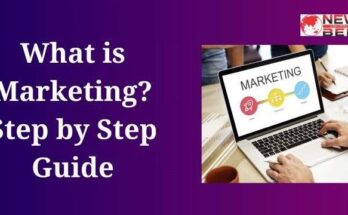Google Looker Studio, formerly known as Google Data Studio, is a powerful data visualization and reporting tool that enables users to transform their data into informative, easy-to-understand reports and dashboards. It integrates with various data sources, including Google’s own products like Google Analytics, Google Sheets, and BigQuery, as well as other third-party data sources. Looker Studio provides users with customizable visualization options, including charts, graphs, and tables, allowing for dynamic, interactive reports that can be shared and collaboratively edited with team members or stakeholders. This tool is designed to help businesses and individuals make data-driven decisions by presenting data in a visually compelling and accessible way.
What is Google Looker Studio?
Google Looker Studio, formerly known as Google Data Studio, is a powerful and user-friendly data visualization tool that enables users to create customizable reports and dashboards. It integrates seamlessly with various Google and external data sources, such as Google Analytics, Google Sheets, and SQL databases, allowing users to transform their data into informative, easy-to-read, and interactive reports. Looker Studio provides a wide range of visualization options, including charts, graphs, and tables, which can be shared and collaborated on with others, making it a valuable tool for data analysis, reporting, and decision-making processes.
Benefits of Google Looker Studio
Google Looker Studio, previously known as Google Data Studio, is a powerful data visualization and business intelligence tool that enables users to create informative, interactive dashboards and reports. It brings several benefits to organizations seeking to make data-driven decisions. Here’s a detailed explanation:
1. Data Integration and Connectivity
Looker Studio supports a wide range of data sources, including Google’s own services like Google Analytics, Google Ads, Google Sheets, and BigQuery, as well as other SQL databases and even flat files. This flexibility allows users to blend and visualize data from multiple sources in a single report, providing a comprehensive view of their metrics and performance indicators.
2. Customizable and Interactive Dashboards
With Looker Studio, users can customize dashboards and reports to meet their specific needs. It offers a variety of visualization options, such as charts, graphs, tables, and maps, which can be tailored to highlight the most relevant data points. Users can interact with these visualizations by applying filters, drilling down into data, or exploring different scenarios, making it easier to derive insights.
3. Collaboration and Sharing
Looker Studio promotes collaboration among team members by allowing them to work on reports simultaneously. Users can share their dashboards with colleagues or stakeholders through a variety of methods, including direct links, email, or embedding into websites. This ensures that everyone involved has access to the latest data and insights, facilitating more informed discussions and decisions.
4. Accessibility and User-Friendly Interface
Designed with usability in mind, Looker Studio provides a user-friendly interface that does not require advanced technical skills. This democratizes data analysis, enabling not only data scientists but also marketers, business analysts, and other professionals to create and interpret reports. The platform’s drag-and-drop functionality and pre-built templates further simplify the report creation process.
5. Cost-Effectiveness
One of the most significant advantages of Looker Studio is its cost-effectiveness. The platform is available for free, making it accessible to businesses of all sizes. This allows small and medium-sized enterprises to leverage advanced data visualization and analysis tools without incurring additional software costs.
6. Scalability and Performance
Looker Studio is built to handle large volumes of data, offering robust performance and scalability. As businesses grow and their data analysis needs become more complex, Looker Studio can scale to meet these demands without compromising on speed or functionality.
Evolution and Background
Initially launched as Google Data Studio, its evolution into Looker Studio represents Google’s commitment to providing an integrated data platform that combines the capabilities of Google Cloud’s Looker and the accessibility of Data Studio. This transition signifies an enhancement in data connectivity, visualization, and collaborative features, aiming to cater to a broader range of business intelligence needs.
Key Features and Functionalities
Data Source Connectivity
Looker Studio supports a wide array of data sources, including Google’s own services like Google Analytics, Google Ads, Google Sheets, and BigQuery, as well as third-party sources through community connectors. This flexibility allows users to pull data from multiple sources into a single report, providing a holistic view of their data landscape.
Customizable Dashboards and Reports
Users can create fully customizable dashboards and reports, tailoring the layout, styling, and visualization elements to meet their specific needs. Looker Studio offers a variety of visualization options, such as charts, graphs, tables, and maps, enabling users to present their data in the most effective way possible.
Collaboration and Sharing
Looker Studio facilitates collaboration among team members by allowing users to share reports and dashboards with editing or viewing permissions. This feature is essential for teams working on joint data analysis projects, ensuring that insights can be shared and acted upon efficiently.
Advanced Data Analysis Features
The platform includes advanced features like calculated fields, data blending, and aggregation, which empower users to perform complex data analysis within Looker Studio. These capabilities enable deeper insights and the ability to tailor data presentations to specific analysis needs.
Integration with Google Cloud’s Looker
The integration of Looker Studio with Google Cloud’s Looker enhances its data modeling and business intelligence capabilities. Looker’s powerful data modeling language, LookML, allows for the creation of complex data models that can be easily visualized and explored in Looker Studio. This combination provides a seamless workflow from data modeling to visualization, catering to both technical and non-technical users.
Practical Applications
Looker Studio’s versatility makes it suitable for a wide range of applications, from marketing analytics and financial reporting to operational insights and customer behavior analysis. Businesses can leverage Looker Studio to track performance metrics, identify trends, and make informed decisions based on real-time data insights.
Marketing Analytics
Marketers can use Looker Studio to visualize campaign performance across different channels, track customer engagement metrics, and measure ROI. Integrating data from Google Ads, Analytics, and third-party platforms provides a comprehensive view of marketing efforts and outcomes.
Financial Reporting
Financial teams can create dynamic reports that track key performance indicators (KPIs) like revenue, expenses, and profitability. Looker Studio’s real-time data capabilities ensure that financial reports are always up to date, supporting timely and accurate financial planning and analysis.
Operational Insights
Operations managers can use Looker Studio to monitor supply chain metrics, inventory levels, and production efficiency. Custom dashboards can highlight areas for improvement and support data-driven operational decisions.
You May Also Read:
What is Digital Marketing in Hindi
SEO Interview Questions and Answers
What is Affiliate Marketing Meaning
Google Search Console Interview Questions And Answers
Benefits of Using Google Looker Studio
Accessibility
Looker Studio democratizes data analysis by providing a user-friendly interface that requires no coding knowledge. Its accessibility ensures that a wide range of users, from data analysts to business professionals, can leverage the tool for their data visualization needs.
Cost-Effectiveness
As part of Google’s suite of tools, Looker Studio offers a cost-effective solution for data visualization and business intelligence. Its free tier provides robust functionalities for small to medium-sized businesses, while larger organizations can benefit from its integration with Google Cloud’s broader data management and analysis solutions.
Scalability
The platform’s scalability makes it suitable for businesses of all sizes. Small teams can start with basic dashboards and reports, while larger organizations can leverage the full power of Looker and BigQuery integration for complex data analysis and visualization needs.
Comparison with Other BI Tools
Comparing Looker Studio to other business intelligence (BI) tools like Tableau. Power BI, and Qlik Sense highlights its unique value proposition. Looker Studio’s integration with Google’s ecosystem, cost-effectiveness, and user-friendly interface make it a compelling choice for businesses already using Google’s suite of productivity and cloud services. However, each tool has its strengths and caters to different needs. Making it essential for organizations to evaluate their specific requirements when selecting a BI tool.
Conclusion
Google Looker Studio represents a significant advancement in the field of data visualization and business intelligence. Its comprehensive features, integration capabilities, and accessibility make it an invaluable tool for organizations aiming to harness the power of their data. As data-driven decision-making becomes increasingly crucial in the competitive business landscape. Looker Studio stands out as a key enabler, helping businesses unlock insights and achieve their strategic objectives through informed analysis.
FAQs:
1. What is Google Looker Studio?
Answer: Google Looker Studio is a free data visualization and business intelligence tool provided by Google. It allows users to connect to various data sources, visualize data through interactive reports and dashboards, and share insights within an organization or publicly.
2. How does Google Looker Studio work?
Answer: Looker Studio works by connecting to various data sources (such as Google Analytics, Google Sheets, databases, etc.), allowing users to transform and visualize that data into customizable reports and dashboards using a drag-and-drop interface.
3. What types of data sources can I connect to Google Looker Studio?
Answer: Looker Studio supports a wide range of data sources including Google’s own products (like Google Analytics, AdWords, and Sheets), SQL databases. BigQuery, and many other third-party services through connectors.
4. Is Google Looker Studio free to use?
Answer: Yes, Looker Studio is free to use for creating and sharing customizable reports and dashboards.
5. Can I share the reports created in Google Looker Studio?
Answer: Yes, you can easily share your Looker Studio reports with other users, either by inviting them to view/edit the report or by embedding the report in a website.
6. How secure is Google Looker Studio?
Answer: Google Looker Studio follows Google’s strict data security and privacy protocols. Data is protected during transfer and at rest, and users have control over who can access their reports.
7. Can I customize reports in Google Looker Studio?
Answer: Yes, Looker Studio offers extensive customization options. Users can choose from various charts, graphs, and tables to display their data, as well as customize the layout and design of their reports.
8. Does Google Looker Studio support real-time data?
Answer: Yes, Looker Studio can display real-time data for certain data sources that support real-time capabilities, such as Google Analytics.
9. How do I start using Google Looker Studio?
Answer: To start using Looker Studio, you need a Google account. Then, you can access Looker Studio, connect to your data sources, and begin creating reports and dashboards.
10. Where can I find tutorials or resources to learn more about Google Looker Studio?
Answer: Google offers comprehensive documentation and tutorials on the Looker Studio website. Additionally, there are many community forums, online courses. And YouTube tutorials available to help users learn more about how to use the platform effectively.