Google AdWords, now known as Google Ads, is a powerful online advertising platform developed by Google. It enables businesses to create and run ads on Google’s vast network, including the search engine, websites, and various digital platforms. Google Ads operates on a pay-per-click (PPC) model, where advertisers pay only when users click on their ads. This advertising platform plays a crucial role in helping businesses reach their target audience and drive relevant traffic to their websites. In this comprehensive overview, we’ll explore the benefits and types of Google Ads in detail.
What is Google AdWords?
Google AdWords, now known as Google Ads, is an online advertising platform developed by Google. It allows businesses to create and run ads that appear on Google’s search engine results pages (SERPs) and its advertising network. Advertisers bid on keywords relevant to their target audience, and when users search for those keywords, the ads may appear.
The platform operates on a pay-per-click (PPC) model, meaning advertisers only pay when users click on their ads. Advertisers set a budget for their campaigns and can target specific demographics, locations, and devices. Google Ads offers various ad formats, including text ads, display ads, and video ads.
The effectiveness of ads is determined by a combination of bid amount, ad relevance, and the quality of the landing page. The platform provides tools for tracking and analyzing campaign performance, enabling advertisers to optimize their strategies. Google Ads plays a crucial role in digital marketing, allowing businesses to reach their target audience and drive traffic to their websites.
Benefits of Google AdWords
Google AdWords, now known as Google Ads, is a powerful online advertising platform that allows businesses to reach their target audience and promote their products or services. With its extensive reach and sophisticated targeting options, Google Ads offers a range of benefits for businesses of all sizes. In this article, we’ll explore some of the key advantages of using Google Ads to enhance your online presence and drive business results.
Global Reach and Exposure:
Google is the most widely used search engine globally, with billions of searches conducted every day. By leveraging Google Ads, businesses can tap into this massive audience and ensure their ads are visible to users searching for relevant products or services. This global reach provides unparalleled exposure, allowing businesses to connect with potential customers worldwide.
Targeted Advertising:
One of the most significant advantages of Google Ads is its ability to target specific audiences. Advertisers can define their target audience based on various criteria, such as keywords, location, device, demographics, and even user behavior. This targeted approach ensures that ads are shown to users who are more likely to be interested in the products or services being offered, maximizing the efficiency of ad spend.
Cost Control with Pay-Per-Click (PPC):
Google Ads operates on a pay-per-click (PPC) model, meaning advertisers only pay when users click on their ads. This cost-effective approach allows businesses to set a budget that aligns with their financial goals and only pay for actual engagement. Additionally, Google Ads provides tools to monitor and adjust spending, ensuring that advertisers have full control over their campaign costs.
Measurable ROI and Performance Tracking:
Google Ads provides robust analytics and tracking tools that enable advertisers to measure the performance of their campaigns accurately. Metrics such as clicks, impressions, conversions, and return on investment (ROI) can be monitored in real-time. This data-driven approach allows businesses to assess the effectiveness of their ads, make informed decisions, and optimize campaigns for better results.
Adaptability and Flexibility:
Google Ads allows for quick and easy adjustments to campaigns. Advertisers can modify ad copy, keywords, and targeting parameters in real-time, allowing for rapid adaptation to changing market conditions or business goals. This flexibility is crucial for staying competitive in dynamic industries and responding to evolving customer preferences.
Enhanced Brand Visibility:
Google Ads not only increases the visibility of products or services but also contributes to overall brand awareness. Displaying ads at the top of search results or on relevant websites can create a strong brand presence in the minds of potential customers. Consistent exposure through Google Ads can lead to increased brand recall and trust.
Mobile Advertising Opportunities:
With the increasing use of mobile devices, Google Ads provides a platform for businesses to reach users on smartphones and tablets. Mobile advertising options, including mobile-specific ad formats and targeting, enable businesses to connect with users while they are on the go, expanding the reach of campaigns to a mobile-centric audience.
Ad Extensions for Additional Information:
Google Ads offers ad extensions that allow advertisers to provide additional information, such as location, phone number, or links to specific pages within their website. These extensions enhance the visibility and relevance of ads, providing users with more information and increasing the likelihood of engagement.
Continuous Optimization for Better Results:
Google Ads provides tools and features for ongoing optimization. Advertisers can conduct A/B testing to compare different ad variations, identify high-performing keywords, and refine targeting parameters. This continuous optimization process ensures that campaigns evolve to deliver better results over time.
Integration with Google Analytics:
Google Ads seamlessly integrates with Google Analytics, providing a comprehensive view of user behavior and website performance. By combining data from both platforms, advertisers gain valuable insights into the customer journey, enabling them to make informed decisions and refine their marketing strategy.
Types of Google Ads
Google Ads, formerly known as Google AdWords, is a powerful online advertising platform that allows businesses to reach their target audience through various types of ads. These ads appear on Google’s search engine results pages (SERPs), as well as on websites, mobile apps, and videos. In this comprehensive guide, we’ll explore the main types of Google Ads, providing an in-depth explanation of each.
Search Ads:
Search ads are the most common type of Google Ads and appear on the search engine results page when users enter relevant queries. These ads are text-based and typically consist of a headline, display URL, and description. Advertisers bid on keywords, and when a user searches for a specific keyword, the ad is triggered if the bid is high enough.
Also, Read This: What is Digital Marketing in Hindi
The success of search ads relies on choosing relevant keywords, creating compelling ad copy, and optimizing landing pages. Advertisers pay for these ads on a cost-per-click (CPC) basis, meaning they only pay when someone clicks on their ad.
Display Ads:
Display ads are visually appealing image or banner ads that appear on websites within the Google Display Network (GDN). The GDN includes millions of websites, blogs, and news sites, allowing advertisers to reach a vast audience. These ads can be static images, animated GIFs, or even HTML5 ads.
Display ads are effective for building brand awareness and engaging potential customers visually. Advertisers can target their audience based on demographics, interests, and website placements. The pricing model for display ads can be based on CPC or cost per thousand impressions (CPM).
Video Ads:
Video ads are displayed on YouTube and other partner sites within the Google Display Network. These ads can appear before, during, or after a user watches a video. Video ads can be in-stream (played before or during a video), out-stream (appear on websites and apps), or discovery ads (appear in YouTube search results).
Advertisers can create engaging video content to showcase their products or services. YouTube’s targeting options allow advertisers to reach specific demographics, interests, and even target users based on their search history. Video ads can be charged on a CPC or CPM basis.
Shopping Ads:
Shopping ads, also known as Product Listing Ads (PLAs), are specifically designed for e-commerce businesses. These ads display product images, prices, and store information directly on the search results page when users search for relevant products. Shopping ads are highly visual and provide users with detailed information about the product before they click on the ad.
To run Shopping Ads, advertisers need to set up a Google Merchant Center account and create a product feed. The product feed contains information about each product, such as its title, description, price, and availability. Shopping Ads use a CPC pricing model.
App Promotion Ads:
App promotion ads are designed to increase app installations and engagement. These ads appear on various Google properties, including Google Search, Google Play, YouTube, and the Display Network. When users click on the ad, they are directed to the app store to download the app.
Advertisers can set specific targeting parameters, such as device type, location, and demographics, to reach their desired audience. App promotion ads are typically charged on a cost-per-install (CPI) or cost-per-engagement (CPE) basis.
Responsive Search Ads:
Responsive Search Ads (RSAs) are dynamic ads that adapt to show the most relevant combination of headlines and descriptions. Advertisers can create multiple headlines and descriptions, and Google’s machine learning algorithms test different combinations to determine the most effective ones. This allows for more personalized and targeted ad experiences for users.
RSAs offer flexibility and the ability to test various ad elements automatically. Advertisers are charged on a CPC basis, and RSAs can be a valuable tool for optimizing ad performance.
Local Services Ads:
Local Services Ads are designed for service-based businesses, such as plumbers, electricians, and locksmiths. These ads appear at the top of the search results when users search for local services in their area. Local Services Ads include the business’s name, ratings, phone number, and hours of operation.
Advertisers can set a weekly budget based on the number of leads they want to receive. Instead of paying per click, advertisers pay for qualified leads, such as phone calls or messages from potential customers.
Smart Campaigns:
Smart Campaigns are a simplified and automated advertising option for small businesses. They are designed for advertisers who may not have the time or expertise to manage a complex advertising campaign. Smart Campaigns use machine learning to optimize ad delivery and targeting automatically.
Advertisers set a goal, such as website visits, phone calls, or store visits, and Google’s algorithms adjust the bidding and targeting to achieve that goal. Smart Campaigns are easy to set up and are charged on a CPC basis.
Discovery Ads:
Discovery Ads appear in Google Discover, YouTube, and Gmail. These visually appealing ads are designed to capture users’ attention as they browse content. Discovery Ads can include images, headlines, and descriptions, providing a seamless and native experience within the user’s discovery feed.
Advertisers can target audiences based on interests, behaviors, and demographics. Discovery Ads use a CPC pricing model, and advertisers have the flexibility to use a variety of creative elements to showcase their products or services.
Call-Only Ads:
Call-Only Ads are designed for businesses that want to encourage phone calls rather than website visits. These ads display a phone number, and when users click on the ad, it initiates a call to the business. Call-Only Ads are effective for industries where phone communication is crucial, such as local services and emergency services.
Advertisers are charged on a CPC basis, and the success of Call-Only Ads depends on creating compelling ad copy and providing a seamless experience for users to connect with the business directly.
History of Google AdWords
Google AdWords, now known as Google Ads, was launched by Google in 2000 as an online advertising platform. It revolutionized digital marketing by introducing a pay-per-click (PPC) model, allowing advertisers to bid on keywords relevant to their business. Advertisers only paid when users clicked on their ads, making it a cost-effective and measurable advertising solution.
Over the years, AdWords evolved with features like ad extensions, targeting options, and a quality score system that assessed ad relevance. In 2018, Google rebranded AdWords to Google Ads, incorporating additional campaign types such as Smart Campaigns and responsive search ads.
The platform’s success can be attributed to its ability to connect businesses with their target audience through contextual and user-intent targeting. Google Ads became an essential tool for businesses to enhance online visibility, drive traffic, and achieve marketing objectives. The platform continues to adapt to industry trends, offering innovative ad formats and targeting options, making it a cornerstone of online advertising.
How Does Google AdWords Charge?
Google AdWords, now known as Google Ads, charges advertisers based on a pay-per-click (PPC) model. Advertisers bid on keywords relevant to their business, and the cost per click (CPC) is determined through an auction system. The advertiser sets a maximum bid, representing the highest amount they are willing to pay for a click on their ad.
The actual cost per click is influenced by factors such as bid amount, ad relevance, and quality score—a metric that measures the quality and relevance of your ad and landing page. Higher-quality ads with relevant content often result in lower costs and better ad placements.
Also, Read This: Google Search Console Interview Questions And Answers
The total charge for an advertiser is calculated by multiplying the CPC by the number of clicks received. Google’s billing system ensures that advertisers only pay when users click on their ads, making it a performance-based advertising model. Advertisers can also set daily budgets to control overall campaign spending. This flexible and targeted approach allows advertisers to reach their desired audience while managing costs effectively in the competitive online advertising landscape.
How to Create Google Ads
Creating Google Ads involves several steps, from setting up your account to designing your ad campaigns. In this comprehensive guide, I’ll walk you through the process step by step. Keep in mind that Google Ads is a powerful advertising platform, and its features may evolve over time. As of my last knowledge update in January 2022, I’ll provide you with a general guide. Please refer to Google Ads Help or Google’s official documentation for the latest information.
1: Account Setup
- Sign Up: Start by visiting the Google Ads website (ads.google.com) and sign in using your Google account. If you don’t have a Google account, you’ll need to create one.
- Account Type: Choose the appropriate account type based on your business needs. Google Ads offers different account types such as Standard, Smart, or Expert. For most users, the Standard option is suitable.
2: Campaign Creation
- Navigate to Campaigns: Once your account is set up, go to the Google Ads dashboard. Click on the “+ Campaign” button to start creating your first campaign.
- Choose Campaign Goal: Select the campaign goal that aligns with your business objectives. Options include Sales, Leads, Website Traffic, Brand Awareness, etc.
- Campaign Type: Choose the campaign type based on your goals. Options include Search, Display, Video, Shopping, and App campaigns.
3: Targeting and Audience
- Set Targeting: Define your target audience based on demographics, location, language, and device. This ensures your ads are shown to the right people.
- Choose Networks: Decide where you want your ads to appear – Google Search, Google Display Network, YouTube, etc.
- Keyword Selection: If you’re running a Search campaign, select relevant keywords related to your business. Use the Keyword Planner tool to find appropriate keywords and estimate their performance.
4: Budget and Bidding
- Set Budget: Determine your daily or campaign budget. This is the maximum amount you’re willing to spend each day or over the entire campaign.
- Bidding Strategy: Choose a bidding strategy based on your objectives – options include Manual CPC, Target CPA, or Maximize Conversions.
5: Ad Group Creation
- Create Ad Groups: Divide your campaign into ad groups based on themes or product categories. Each ad group should contain a set of closely related keywords.
- Write Ad Copy: Craft compelling ad headlines and descriptions. Ensure your ad copy is relevant to your keywords and provides a clear call-to-action.
6: Ad Extensions
- Add Extensions: Enhance your ads with extensions like site link extensions, callout extensions, and location extensions. These provide additional information and encourage user engagement.
7: Ad Creation
- Create Ads: Design visually appealing ads for your campaign. For Display and Video campaigns, you may need image or video content.
- Ad Formats: Depending on your campaign type, choose the appropriate ad format – text ads, responsive search ads, display ads, video ads, etc.
8: Conversion Tracking
- Set Up Conversion Tracking: Install the Google Ads conversion tracking code on your website to measure the effectiveness of your ads in terms of conversions.
9: Review and Launch
- Review Settings: Double-check all campaign settings, targeting options, ad copies, and budget allocations.
- Preview Ads: Use the ad preview tool to see how your ads will appear to users.
- Launch Campaign: Once satisfied with your setup, launch your campaign.
10: Monitor and Optimize
- Monitor Performance: Regularly check the performance of your campaigns using the Google Ads dashboard.
- Adjust Bids: Make bid adjustments based on performance data. Increase bids for high-performing keywords and decrease bids for underperforming ones.
- A/B Testing: Experiment with different ad copies, keywords, and targeting options through A/B testing to optimize your campaigns.
- Add Negative Keywords: Identify and add negative keywords to prevent your ads from appearing for irrelevant searches.
11: Analysis and Reporting
- Generate Reports: Utilize the reporting tools in Google Ads to generate insights into your campaign’s performance.
- Optimization Recommendations: Pay attention to Google’s optimization recommendations and apply relevant suggestions to improve performance.



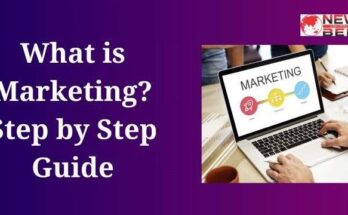

Thank you, I have just been searching for information approximately this topic for a while and yours is the best I have found out so far. However, what in regards to the bottom line? Are you certain concerning the supply?