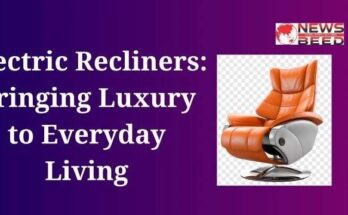An SSL (Secure Socket Layer) certificate is a digital certificate that establishes a secure and encrypted connection between a user’s web browser and a website’s server. It ensures that the data exchanged between the user and the website remains private and cannot be intercepted by malicious third parties. SSL certificates play a crucial role in securing online transactions, sensitive information transmission, and maintaining user trust in the security of a website. When a website has an SSL certificate, users can see “https” in the URL and a padlock icon in the browser, indicating a secure connection.
What is an SSL Certificate?
SSL (Secure Sockets Layer) certificates play a crucial role in ensuring the security and integrity of data exchanged over the internet. In an era where online transactions, communication, and information sharing have become ubiquitous, the need for a secure and encrypted communication channel is paramount. SSL certificates serve as the cornerstone of this security infrastructure.
At its core, an SSL certificate is a digital certificate that authenticates the identity of a website and encrypts the data transmitted between the user’s browser and the web server. This encryption ensures that sensitive information, such as login credentials, credit card details, and personal data, remains private and secure during transit.
The SSL certificate works based on a cryptographic protocol that establishes a secure connection between the user and the server. This protocol is known as TLS (Transport Layer Security), and SSL certificates are often referred to as TLS certificates due to the evolution of the SSL protocol into TLS.
Benefits of SSL Certificate
SSL (Secure Socket Layer) certificates offer crucial benefits for online security and trust. Firstly, they encrypt data transmitted between a user’s browser and the website’s server, safeguarding sensitive information such as login credentials and financial details from potential hackers. This encryption ensures that even if intercepted, the data remains unreadable.
Secondly, SSL certificates contribute to building trust among website visitors. The presence of the padlock icon in the browser’s address bar and the “https://” protocol indicates a secure connection, reassuring users that their data is protected. This trust is particularly important for e-commerce sites and other platforms handling sensitive information.
Moreover, SSL certificates are vital for SEO (Search Engine Optimization). Search engines like Google prioritize secure websites in their rankings, encouraging website owners to adopt SSL to enhance visibility and credibility.
History of SSL Certificate
Advantages of SSL Certificate
SSL (Secure Socket Layer) certificates provide crucial benefits for online security and trust. Firstly, SSL encrypts data transmitted between a user’s browser and a website’s server, ensuring that sensitive information such as login credentials, credit card details, and personal data remains secure from potential cyber threats. This encryption helps prevent unauthorized access and data theft.
Secondly, SSL certificates enhance website credibility by displaying a padlock icon and “https” in the URL, indicating a secure connection. This visual assurance builds trust among users, assuring them that their interactions with the site are protected.
Also, Read This: What is Digital Marketing in Hindi
Moreover, SSL is a ranking factor for search engines like Google, positively influencing a website’s search engine optimization (SEO) performance. Websites with SSL certificates are more likely to rank higher in search results, contributing to increased visibility and traffic.
How do SSL Certificates Work?
SSL (Secure Sockets Layer) certificates play a crucial role in securing the communication between web servers and clients, ensuring that sensitive information such as login credentials, personal details, and financial transactions are protected from unauthorized access and interception. In this explanation, we’ll delve into the workings of SSL certificates, breaking down the process into key components.
1. Overview of SSL Certificates:
SSL certificates are digital certificates that establish a secure connection by encrypting the data transferred between a web server and a user’s browser. They use a combination of asymmetric and symmetric encryption to provide confidentiality, integrity, and authentication.
2. Encryption Techniques:
SSL employs both asymmetric and symmetric encryption to secure data transmission. Asymmetric encryption uses two keys – a public key and a private key. The public key is used to encrypt data, while the private key is used to decrypt it. Symmetric encryption, on the other hand, uses a single secret key for both encryption and decryption.
3. Certificate Authorities (CAs):
SSL certificates are issued by Certificate Authorities, trusted third-party entities that validate the identity of the certificate holder. CAs ensure that the public key in the SSL certificate actually belongs to the entity claiming it. Popular CAs include DigiCert, Let’s Encrypt, and Comodo.
4. Certificate Signing Request (CSR):
When a website owner wishes to obtain an SSL certificate, they generate a Certificate Signing Request (CSR). The CSR contains information about the website and its public key. The private key corresponding to this public key is kept secure on the server.
5. Validation Process:
The CA performs a validation process to verify the information provided in the CSR. The level of validation varies depending on the type of SSL certificate. Extended Validation (EV) certificates involve a more rigorous verification process, requiring legal documentation to confirm the entity’s identity.
6. Issuance of SSL Certificate:
Once the CA completes the validation process, it digitally signs the SSL certificate with its private key. This signature serves as proof that the certificate is genuine and hasn’t been tampered with. The server then receives the signed certificate, which is installed along with the private key.
7. SSL Handshake:
When a user accesses a website with an SSL certificate, a process called the SSL handshake occurs. During this handshake, the server presents its SSL certificate to the browser. The browser, in turn, verifies the certificate’s authenticity by checking its signature against the public key of the issuing CA, ensuring it hasn’t expired and matches the requested domain.
8. Key Exchange:
After the certificate is verified, the server and browser perform a key exchange using asymmetric encryption. They agree on a symmetric session key that will be used for the remainder of the secure session. This ensures that the subsequent data transfer is encrypted using a more efficient symmetric encryption algorithm.
9. Data Encryption:
With the symmetric session key in place, the server and browser can now encrypt and decrypt data using symmetric encryption. This process ensures that even if intercepted, the encrypted data remains unreadable without the session key.
10. Perfect Forward Secrecy (PFS):
Some SSL implementations use Perfect Forward Secrecy, which generates a unique session key for each session. Even if a long-term secret key is compromised, PFS ensures that past communications remain secure.
11. SSL/TLS Protocols:
SSL certificates work in conjunction with SSL/TLS (Transport Layer Security) protocols. While SSL is an older protocol, TLS has become the standard for secure communication. The SSL/TLS protocols provide a framework for encrypting data and establishing a secure channel between the server and the client.
12. Renewal and Revocation:
SSL certificates have a validity period, typically ranging from one to three years. Website owners need to renew their certificates before expiration. If a private key is compromised or the certificate information changes, the certificate can be revoked by the CA to prevent misuse.
13. Browser Indicators:
Browsers provide visual cues to users to indicate a secure connection. This often includes a padlock icon in the address bar, the use of “https” in the URL, and sometimes the display of the issuing CA’s name. These indicators help users trust that their communication with the website is secure.
Why You Need an SSL Certificate
An SSL (Secure Sockets Layer) certificate is a crucial component for ensuring the security of data transmitted over the internet. It plays a pivotal role in establishing a secure connection between a user’s web browser and the server hosting a website. The need for an SSL certificate is multifaceted, encompassing security, trust, and regulatory compliance.
Data Encryption:
One of the primary functions of an SSL certificate is to encrypt the data exchanged between a user’s device and the website’s server. Without encryption, sensitive information such as login credentials, personal details, and financial transactions are susceptible to interception by malicious actors. SSL employs cryptographic algorithms to encode this data, making it unreadable to anyone attempting to eavesdrop on the communication.
User Trust and Confidence:
SSL certificates contribute to building trust between a website and its visitors. When users see the padlock icon or “https” in the URL, it indicates that the connection is secure. This visual cue assures visitors that their information is being transmitted over an encrypted channel, fostering confidence in the website’s legitimacy. Trust is especially crucial for e-commerce websites, as users are more likely to make online purchases when they feel their data is secure.
Protection Against Cyber Threats:
Cyber threats, such as man-in-the-middle attacks and data breaches, are prevalent on the internet. SSL certificates serve as a crucial line of defense against these threats by ensuring the confidentiality and integrity of data. By encrypting the communication channel, SSL certificates help prevent unauthorized access and tampering, safeguarding sensitive information from falling into the wrong hands.
SEO Benefits:
Search engines, such as Google, consider website security as a ranking factor. Websites with SSL certificates are more likely to rank higher in search results compared to those without. This emphasis on security reflects search engines’ commitment to prioritizing secure and trustworthy websites, incentivizing website owners to implement SSL certificates for improved visibility.
Compliance with Regulations:
Many data protection regulations and standards require the use of SSL certificates to ensure the security and privacy of user data. For instance, the General Data Protection Regulation (GDPR) mandates that organizations implement measures to protect the personal data of European Union citizens. Failure to comply with such regulations can result in severe penalties. SSL certificates help websites adhere to these standards, demonstrating a commitment to user privacy and regulatory compliance.
Mitigation of Phishing Attacks:
Phishing attacks often involve the creation of fraudulent websites that mimic legitimate ones to deceive users into providing sensitive information. SSL certificates help users distinguish between authentic and malicious websites. By displaying the padlock icon and “https,” SSL signals that the website is legitimate, making it more challenging for attackers to execute successful phishing campaigns.
Types of SSL Certificate
In the digital age, security is paramount, especially when it comes to online transactions and data exchange. SSL (Secure Socket Layer) certificates play a crucial role in ensuring a secure connection between a user’s browser and a website’s server. They encrypt the data transmitted, preventing unauthorized access and ensuring the integrity of information. SSL certificates come in various types, each designed to meet specific security needs. In this comprehensive guide, we will explore the different types of SSL certificates, their features, and use cases.
1. Domain Validated (DV) SSL Certificates:
Domain Validated certificates are the most basic form of SSL certificates. They validate the ownership of the domain by confirming that the certificate applicant has control over the domain. The verification process is typically automated and involves email verification or placing a file on the website’s server. DV certificates are suitable for basic encryption needs and are commonly used for blogs, personal websites, or small businesses where extended validation is not a priority.
2. Organization Validated (OV) SSL Certificates:
Organization Validated certificates provide a higher level of authentication compared to DV certificates. In addition to validating domain ownership, OV certificates require the certificate authority (CA) to verify the organization’s details, such as its name, location, and legal existence. This extra layer of authentication inspires more confidence in users, making OV certificates a popular choice for business websites, e-commerce platforms, and other sites handling sensitive information.
3. Extended Validation (EV) SSL Certificates:
Extended Validation certificates offer the highest level of assurance and trust. The extensive vetting process involves verifying the legal, physical, and operational existence of the entity applying for the certificate. Websites using EV certificates display a green address bar in the browser, providing users with a clear visual indication of the site’s security. EV certificates are often used by financial institutions, e-commerce giants, and other organizations where establishing trust is critical.
4. Wildcard SSL Certificates:
Wildcard certificates are designed to secure a domain and all its subdomains with a single certificate. For example, a wildcard certificate issued for “*.example.com” would secure “www.example.com,” “blog.example.com,” and any other subdomains. This simplifies certificate management for organizations with multiple subdomains, offering cost and time savings. However, it’s important to note that wildcard certificates may have limitations on the number of subdomains they can cover.
5. Multi-Domain (SAN) SSL Certificates:
Multi-Domain certificates, also known as Subject Alternative Name (SAN) certificates, allow securing multiple domains and subdomains with a single certificate. This flexibility is beneficial for businesses with diverse online assets. Organizations can secure different domains under a single certificate, reducing the complexity of managing multiple certificates. SAN certificates are suitable for companies with various web properties or those undergoing a rebranding process.
6. Code Signing SSL Certificates:
Code Signing certificates are a specialized type of SSL certificate used to sign software executables and scripts. This ensures that users can verify the authenticity and integrity of the code before downloading or executing it. Code signing is crucial for software developers, ensuring that end-users can trust the origin of the software and that it has not been tampered with during distribution.
7. Self-Signed SSL Certificates:
While not issued by a trusted third-party CA. Self-signed certificates can be generated by the website owner. They provide encryption but lack the validation and trust associated with certificates issued by reputable CAs. Self-signed certificates are often used for testing environments or personal projects where the priority is encrypting communication rather than establishing trust. However, they trigger browser warnings about potential security risks.
8. Unified Communications (UC) SSL Certificates:
Unified Communications certificates, also known as Exchange SSL certificates, are tailored for Microsoft Exchange and Office Communications servers. They allow secure communication across multiple domains and services, making them suitable for businesses using Microsoft collaboration tools. UC certificates simplify the secure deployment of Microsoft services, including email, messaging, and video conferencing.
9. Single Domain SSL Certificates:
As the name suggests, Single Domain certificates secure a single domain or subdomain. They are a cost-effective option for websites with a straightforward structure and a single online presence. Single Domain certificates are often used by small businesses, personal blogs, or portfolios where the focus is on securing the primary domain.
10. Multi-Domain Wildcard SSL Certificates:
Combining the features of both multi-domain and wildcard certificates, Multi-Domain Wildcard certificates offer maximum flexibility. They allow the secure encryption of multiple domains and their subdomains with the added benefit of wildcard coverage. This is particularly useful for large enterprises with complex online infrastructures that include diverse domains and subdomains.