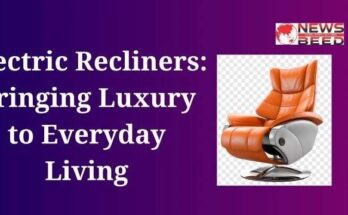Preparing for an HTML interview involves understanding a broad range of topics from basic concepts to more advanced techniques. Here are some top HTML interview questions along with their answers:
Table of Contents
ToggleTop HTML Interview Questions and Answers
Q1. What is HTML?
Ans: HTML (HyperText Markup Language) is the standard markup language used to create and design documents on the World Wide Web. HTML documents are made up of elements that structure and define the content of a webpage, including text, images, links, and other multimedia.
Q2. Doctype in HTML?
Ans: The <!DOCTYPE> declaration defines the document type and version of HTML being used and should be the first item at the top of any HTML document. It helps browsers render web pages correctly by informing them about the type of HTML to expect.
3. Differences Between HTML Elements and Tags?
HTML elements communicate to the browser how to render text. When surrounded by angular brackets, they form HTML tags. Most elements have an opening tag and a closing tag, with content in between. For example, <p> is an opening tag for a paragraph, and </p> is the closing tag.
4. What are Semantic Elements in HTML?
Semantic elements clearly describe their meaning to both the browser and the developer. Examples include <form>, <table>, and <article>, which define the content they enclose as a form, a table, or an article, respectively.
5. How Do You Make a Webpage Responsive?
To make a webpage responsive, you use CSS media queries to apply different styles for different screen sizes, ensuring the webpage adapts to the device it’s being viewed on. The <meta name="viewport" content="width=device-width, initial-scale=1.0"> tag in the HTML head section is crucial for responsive design.
6. What is the Purpose of the alt Attribute on Images?
The alt attribute provides alternative text for an image if it cannot be displayed. It is important for accessibility, allowing screen readers to describe the image to visually impaired users.
7. Describe the Difference Between Block-Level and Inline Elements.
Block-level elements, such as <div>, <h1>–<h6>, and <p>, start on a new line and take up the full width available, creating a “block.” Inline elements, like <span>, <a>, and <img>, do not start on a new line and only take up as much width as necessary.
8. Explain the Use of the src and href Attributes.
The src (source) attribute is used to include external resources like images, scripts, or videos in HTML, pointing to the URL of the resource. The href (hypertext reference) attribute is used in <a> tags to specify the URL of the page the link goes to.
9. What is the Purpose of the head and body in an HTML Document?
The head section contains meta-information about the document, such as the title, character set, stylesheets, and scripts, that isn’t displayed directly on the web page. The body section contains the content of the document that is visible to the user.
10. How Do You Use HTML5 Web Storage?
HTML5 introduces Web Storage, which includes localStorage and sessionStorage, allowing websites to store data in the client’s browser. localStorage persists data between sessions, while sessionStorage retains data only for the duration of the page session.
11. Explain Forms in HTML.
Forms in HTML are used to collect user input. A form is defined with the <form> tag and can contain input elements like text fields, checkboxes, radio buttons, and submit buttons. The action attribute specifies where to send the form data when submitted.
12. What is the Difference Between GET and POST Methods in Form Submissions?
GET appends the form data to the URL in name/value pairs, allowing bookmarking but limited in amount of data to send. POST sends the data as HTTP post transaction, providing a more secure and unlimited way to submit form data.
13. How to Embed Video in HTML?
Use the <video> element to embed videos in HTML. This tag supports attributes like src, controls, autoplay, and loop, allowing you to specify the video source and behavior.
14. What are Data-* Attributes?
Data-* attributes allow you to store extra information or data in standard HTML elements without having to use non-standard attributes or complex JavaScript. They can be easily accessed and manipulated using JavaScript.
15. What is Canvas in HTML5?
The <canvas> element in HTML5 is used to draw graphics on a web page via scripting (usually JavaScript). It can be used for rendering graphs, game graphics, or other visual images on the fly.
16. Explain the Importance of SEO-Friendly HTML.
SEO-friendly HTML includes practices like using semantic elements for meaningful structure, ensuring proper use of headings (<h1> through <h6>), optimizing title and meta tags, and ensuring images have descriptive alt attributes. These practices help improve website visibility and ranking in search engine results.
17. How Do You Make a Website Multilingual?
To make a website multilingual, you can use the lang attribute in the <html> tag to declare the default language, and then use <div> or <span> tags with different lang attributes for content in other languages. Additionally, providing links or buttons to switch languages helps improve user experience.
18. What are Meta Tags?
Meta tags provide metadata about the HTML document, such as document description, keywords, author of the document, and viewport settings. They are placed in the head section of the HTML document and are not visible to users but are critical for search engines and browsers.
19. Describe How to Create a Hyperlink in HTML.
To create a hyperlink in HTML, use the <a> tag with the href attribute specifying the URL of the page you want to link to. For example, <a href="https://www.example.com">Visit Example</a> creates a link to “www.example.com.”
20. What is the Purpose of the title Attribute?
The title attribute provides additional information about elements. It is commonly used to offer context or advisory information. When you hover over an element that has a title attribute, most browsers display this information as a tooltip.
21. Explain the Use of the iframe Element.
The <iframe> element is used to embed another HTML document within the current document. It can be used for embedding maps, videos, or interactive content from external sources.
22. How to Handle Deprecated HTML Elements?
Deprecated HTML elements are those that are no longer recommended for use. To handle deprecated elements, replace them with CSS or newer HTML elements that offer similar functionality. For example, replace <font> tags with CSS styles for font properties.
23. What is HTML5 Geolocation?
HTML5 Geolocation API allows websites to get the geographical location of a user. This feature can be used for location-based services like maps or local information. It requires user consent to work.
24. How Do You Specify Character Encoding in HTML?
Specify character encoding in HTML using the <meta charset="UTF-8"> tag in the head section of the document. This ensures that the document will be correctly displayed in the specified encoding.
25. What are Inline CSS and External CSS? How Do You Use Them in HTML?
Inline CSS is used to apply styles directly within an HTML element using the style attribute. External CSS involves linking to an external CSS file using the <link> element in the head section. External CSS is preferred for maintaining consistency and separating content from design.
26. Explain the Difference Between id and class Attributes.
The id attribute specifies a unique id for an HTML element and is used for a single element. The class attribute specifies one or more class names for an element, allowing you to target multiple elements with the same styles or JavaScript.
27. What is the Use of the target Attribute in Links?
The target attribute in links specifies where to open the linked document. For example, _blank opens the link in a new tab or window, while _self opens the link in the same frame as it was clicked (this is default).
28. How Do You Create a List in HTML?
HTML offers two main types of lists: ordered (<ol>) and unordered (<ul>). Each list item is placed within a <li> tag. Ordered lists display items in a numbered format, while unordered lists use bullet points.
29. What is the Purpose of the rel Attribute in Links?
The rel attribute specifies the relationship between the current document and the linked document. It’s used in <link> and <a> tags for purposes like specifying stylesheets or indicating the nature of the link (e.g., stylesheet, nofollow).
30. Explain HTML Comments and How to Use Them.
HTML comments are used to insert notes or explanations in the HTML code, which are not displayed in the browser. They are created by enclosing the comment text within <!-- and -->. For example, <!-- This is a comment -->.
31. What is the Difference Between strong and b Tags, em and i Tags?
strong and em tags are semantic tags indicating importance and emphasis, respectively, which can be interpreted by screen readers and search engines. b and i tags are purely stylistic, for bold and italic text, and don’t convey any special importance.
32. How Do You Insert a Line Break in HTML?
Use the <br> tag to insert a line break in HTML, causing the content following the tag to begin on a new line. This tag is self-closing.
33. Describe the Use of the table Element.
The <table> element is used to create a table in HTML. It is structured with <tr> (table row), <td> (table data/cell), and optionally <th> (table header) elements to define rows, cells, and headers.
34. What is ARIA in HTML?
ARIA (Accessible Rich Internet Applications) defines a way to make web content and web applications more accessible to people with disabilities. It provides additional semantics to assistive technologies like screen readers.
35. How to Use HTML to Include an External JavaScript File?
Use the <script src="URL"> tag to include an external JavaScript file. The src attribute specifies the path to the JavaScript file. This tag is usually placed in the head section or at the end of the body section for better loading performance.
36. Explain the Purpose of HTML Validators.
HTML validators are tools that check the markup of web pages to ensure they comply with the standards set by the World Wide Web Consortium (W3C). They help identify errors and potential issues in the HTML code, improving the quality and performance of web pages.
37. What is the Use of the lang Attribute in HTML?
The lang attribute specifies the language of the content in an HTML document. This is important for accessibility, search engine optimization, and ensuring correct language-specific behavior in browsers.
38. How Do You Define a Character Entity in HTML?
Character entities are used to display reserved characters or symbols that cannot be entered directly into the HTML document. They are defined by starting with an ampersand (&) and ending with a semicolon (;). For example, & represents an ampersand (&).
39. What are Input Types in HTML Forms?
HTML forms support various input types for different data types and controls, including text, password, submit, radio, checkbox, file, email, date, and more. These input types help in creating interactive and functional forms for users.
40. How Do You Handle Browser-Specific Features in HTML?
To handle browser-specific features, use conditional comments, feature detection libraries, or CSS hacks. However, modern web development focuses on feature detection and progressive enhancement to ensure compatibility across browsers without relying on browser-specific code.
41. Explain the Role of HTML in Web Development.
HTML is the foundation of web development, providing the basic structure and content of web pages. It works alongside CSS for styling and JavaScript for interactivity, forming the core technologies of the World Wide Web.
42. How Do You Optimize HTML for Performance?
Optimize HTML for performance by minimizing file size (through compression and minimizing code), organizing content efficiently, using semantic HTML, and loading critical resources first. Additionally, leveraging browser caching and minimizing external requests can improve loading times.
43. What is the Importance of Document Structure in HTML?
A well-structured HTML document improves readability, accessibility, and SEO. It involves using semantic elements correctly, structuring content logically, and ensuring the document follows the standards and best practices of web development.
44. How Do You Implement Accessibility in HTML Pages?
Implement accessibility by using semantic HTML elements, ensuring proper use of ARIA roles and properties, providing alternative text for images, ensuring keyboard navigability, and using proper contrast ratios for text. These practices make content accessible to users with disabilities.
45. What is the Role of HTML in SEO?
HTML plays a crucial role in SEO by ensuring that web pages are structured and tagged in a way that is understandable to search engines. Proper use of titles, headings, meta tags, and semantic markup helps in improving the visibility and ranking of web pages in search engine results.
46. How Do You Create a Navigation Bar in HTML?
Create a navigation bar using the <nav> element, which contains a list of links defined by <ul> and <li> elements. Style the navigation bar with CSS to display it horizontally or vertically as desired.
47. What is the Difference Between Static and Dynamic HTML?
Static HTML consists of fixed content that doesn’t change unless manually edited. Dynamic HTML, on the other hand, can display changing content based on user interactions, server responses, or other factors, typically through the use of JavaScript or server-side scripting.
48. How Do You Use HTML with Other Web Technologies?
HTML is used in conjunction with CSS for styling, JavaScript for dynamic content and interactivity, and backend languages like PHP or Python for server-side logic. Together, these technologies allow for the development of complex and interactive web applications.
49. What are Progressive Web Apps (PWAs), and How Does HTML Contribute to Them?
Progressive Web Apps (PWAs) are web applications that offer a user experience similar to that of mobile apps. HTML contributes to PWAs by providing the structure and content, while other technologies like service workers (JavaScript) and manifest files enhance offline capabilities, performance, and app-like features.
50. Explain the Use of HTML in Mobile App Development.
HTML can be used in mobile app development through frameworks like Cordova or React Native, which allow developers to write apps using web technologies (HTML, CSS, and JavaScript) that are then wrapped in a native application shell, enabling them to be deployed on various mobile platforms.
51. What is Microdata in HTML5?
Microdata in HTML5 is a way to annotate content with specific machine-readable tags to improve the interpretation of web page content by search engines and other applications. This can enhance SEO and provide richer browsing experiences.
52. How Do You Implement Video Backgrounds in HTML?
Implement video backgrounds by using the <video> element with the autoplay, loop, and muted attributes, setting it as a fixed background with CSS. Ensure the video is responsive and doesn’t negatively impact the website’s performance or user experience.
53. What are the Best Practices for HTML Email Development?
Best practices for HTML email development include using tables for layout, inline CSS for styling, ensuring responsiveness, keeping the design simple, testing across various email clients, and including a plain text version for accessibility.
54. How Do You Use HTML in WordPress?
In WordPress, HTML can be added directly to posts, pages, or widgets using the Text editor. Additionally, custom HTML blocks can be added using the Gutenberg editor. For more extensive customization, HTML can be integrated into theme files or custom plugins.
55. What is the Use of the data Attribute in HTML?
The data attribute is used to store custom data on HTML elements, accessible via JavaScript. It allows for more interactive and dynamic content without cluttering the HTML with non-standard attributes.
56. Explain the Difference Between async and defer Attributes in Script Tags.
The async attribute allows a script to be executed asynchronously as soon as it’s available, without blocking the parsing of the rest of the page. The defer attribute also executes scripts asynchronously but ensures they run in the order they appear in the document and only after the document has been fully parsed.
57. How Do You Create Custom Data Attributes in HTML?
Create custom data attributes by prefixing the attribute name with data-, for example, data-user-id="123". These attributes can store additional information within an HTML element, accessible via JavaScript.
58. What is the Purpose of the figure and figcaption Elements?
The figure element represents self-contained content, often with a caption (figcaption), such as illustrations, diagrams, photos, code listings, etc. It helps in associating the caption explicitly with its corresponding figure content.
59. How Do You Create a Dropdown Menu in HTML?
Create a dropdown menu using the <select> element for the menu and <option> elements for the dropdown items. For more complex dropdowns, use a combination of HTML, CSS, and JavaScript to show and hide menu items on interaction.
60. Explain the Use of HTML in Web Application Frameworks.
HTML is used in web application frameworks (such as Django, Flask, Ruby on Rails, and Express.js) to render pages that users interact with. These frameworks often use templating engines to dynamically generate HTML content based on data and user requests.
61. How Do You Ensure HTML Code is Secure?
Ensure HTML code is secure by sanitizing user input to prevent cross-site scripting (XSS) attacks, using HTTPS for secure data transmission, implementing content security policies, and avoiding inline JavaScript and CSS when possible.
You May Also Read:
What is Digital Marketing in Hindi
SEO Interview Questions and Answers
What is Affiliate Marketing Meaning
Google Search Console Interview Questions And Answers
62. What is the contenteditable Attribute in HTML?
The contenteditable attribute allows elements’ content to be edited directly in the browser. It can be applied to nearly any HTML element, making it useful for creating interactive, editable web content without requiring a form.
63. How Do You Create a Slideshow in HTML?
Create a slideshow in HTML using a combination of <div> elements to hold images or content slides, and CSS for styling. JavaScript or CSS animations can be used to change slides automatically or in response to user interaction.
64. Explain the Difference Between HTML and XHTML.
HTML is more forgiving with syntax errors, while XHTML (Extensible Hypertext Markup Language) is a stricter version of HTML that conforms to XML standards, requiring properly nested and closed tags and case-sensitive elements.
65. How Do You Use HTML in Content Management Systems (CMS)?
In CMS like WordPress, Joomla, or Drupal, HTML is used to structure content. Users can add HTML directly in posts or pages through the CMS’s editor to customize layouts, embed external content, or add custom functionality.
66. What is Server-Side Rendering (SSR) and How Does HTML Play a Role?
Server-Side Rendering (SSR) is the process of rendering web pages on the server instead of in the browser, sending fully formed HTML to the client. It improves load times and SEO, as search engines can crawl the content more efficiently.
67. How Do You Optimize HTML Documents for Load Speed?
Optimize HTML documents for load speed by minimizing file size, using efficient document structure, optimizing images and other media, leveraging browser caching, and minimizing the use of blocking resources like synchronous JavaScript.
68. What are the Accessibility Considerations When Using HTML?
Accessibility considerations include using semantic HTML, ensuring proper contrast ratios, providing alternative text for images, ensuring keyboard navigability, and using ARIA roles and properties where necessary to enhance accessibility for users with disabilities.
69. How Do You Integrate HTML with APIs?
Integrate HTML with APIs using JavaScript to fetch data from the API and then dynamically insert that data into the HTML document. This allows for real-time updates and interaction with external data sources.
70. What are the Future Trends in HTML Development?
Future trends in HTML development include the continued emphasis on semantic HTML for better accessibility and SEO, the integration of new APIs for enhanced web capabilities, the rise of Progressive Web Apps (PWAs) for mobile-friendly web experiences, and the ongoing focus on performance and security.
This guide covers a wide range of topics crucial for HTML interviews, from the basics of HTML structure and semantics to more advanced concepts like SEO, accessibility, and integration with other web technologies. Understanding these concepts thoroughly will prepare you for a variety of questions in HTML interviews and enhance your web development skills.