Friends, in the time of the internet, most people use Android phones. In this too you must have heard many times what is the latest Android version. So friends, in today’s article, I am going to give you information about all these Android versions. You will also be able to know the name of the latest Android version as well and would like to tell you, friends, that every version of Android comes with a new feature and Google definitely brings something new to this Android. Which people like very much, friends, everyone waiting for the new coming version of Android. Because people like it so much.
What is Android?
Android is an (OS) operating system based on Linux. Android is Developed primarily for touch screen devices such as Tablet Smartphones and laptop computers. These days Android is the most widely used (OS) operating system. Android is software that was developed in Palo Alto of California in 2003. All Android version names.
The android is a Strong (OS) operating system and it supports all Applications in Smartphones and tablets. The android is an open source operating system that means anyone can use it free.
History of Android
Android, a mobile operating system developed by the Open Handset Alliance, has a rich history that began in 2003. It was founded by Andy Rubin, Rich Miner, Nick Sears, and Chris White, with the goal of creating an advanced operating system for digital cameras. However, recognizing the potential of their platform, they shifted their focus to mobile devices.
In 2005, Google acquired Android Inc., and the Android operating system was unveiled in 2007 alongside the Open Handset Alliance, a consortium of companies committed to advancing open standards for mobile devices. The first commercially available Android device was the HTC Dream (also known as the T-Mobile G1), released in 2008. It introduced features like a touchscreen interface, app store (Google Play), and customization options.
Over the years, Android has undergone significant updates and version releases, each named after a dessert or confectionery, such as Cupcake, Donut, Ice Cream Sandwich, and KitKat. The platform’s open-source nature has fostered a vibrant ecosystem, enabling a multitude of manufacturers to adopt Android for their devices.
Also, Read This: What is Digital Marketing in Hindi
Android’s success can be attributed to its open architecture, allowing developers to create and distribute apps independently. The Android Market (now Google Play Store) facilitated this, offering a diverse array of applications for users. The introduction of smartphones like the Samsung Galaxy series and Google’s own Pixel phones further propelled Android’s popularity.
Future Of Android
The future of Android holds exciting developments and innovations, driven by advancements in technology and the ever-evolving needs of users. In this exploration, we’ll delve into key areas shaping the future of the Android ecosystem.
1. AI Integration and Personalization:
Artificial Intelligence (AI) is set to play a pivotal role in the future of Android. As devices become more powerful, AI will be integrated at various levels to enhance user experience. Personalization will be a key focus, with AI algorithms learning user preferences and habits to tailor recommendations, automate tasks, and streamline interactions. This could extend to predictive app suggestions, context-aware responses, and even adaptive UI elements.
2. 5G Connectivity:
The rollout of 5G networks will significantly impact Android devices. With faster and more reliable connectivity, users can expect improved download speeds, low latency, and enhanced capabilities for applications relying on real-time data. This can pave the way for advancements in augmented reality (AR), virtual reality (VR), and other data-intensive applications.
3. Foldable and Flexible Displays:
Foldable and flexible displays are already making their way into the Android market, and this trend is likely to expand. Devices with foldable screens offer increased screen real estate without compromising portability. The development of durable, high-quality flexible displays will lead to innovative form factors, changing how users interact with their devices and consume content.
4. Extended Reality (XR):
Extended Reality, which includes AR and VR, will become more integrated into the Android ecosystem. This could impact gaming, education, healthcare, and more. Android devices might leverage AR for navigation, shopping, and information overlay, while VR could offer immersive experiences in entertainment and training. The combination of 5G and XR could unlock new possibilities, enabling high-quality, low-latency experiences.
5. Security and Privacy Enhancements:
As the digital landscape evolves, so do security threats. Android will continue to focus on improving security measures to protect user data and privacy. This may involve advancements in biometric authentication, encrypted communications, and more robust app permissions. Google’s ongoing efforts to enhance Play Store policies and security features aim to create a safer environment for users and developers.
6. Internet of Things (IoT) Integration:
Android is poised to play a central role in the expansion of the Internet of Things. With Android serving as the operating system for various smart devices, from smart homes to wearables, seamless integration and interoperability will be crucial. A unified ecosystem where Android devices can communicate and work together seamlessly is likely to emerge, providing users with a more cohesive and connected experience.
7. Sustainability and Environmental Initiatives:
As environmental concerns become more prominent, the tech industry, including Android, will likely see an increased focus on sustainability. This could involve designing more energy-efficient devices, reducing electronic waste, and implementing eco-friendly manufacturing processes. The Android ecosystem may witness initiatives to promote recycling, repairability, and the use of eco-friendly materials.
8. Enhanced App Experiences:
Developers will continue to push the boundaries of what’s possible with Android apps. This includes leveraging new technologies such as machine learning and augmented reality to create more immersive and intelligent applications. Additionally, improvements in cross-platform development tools may lead to a more consistent experience across different devices, making it easier for developers to create versatile and polished applications.
9. Quantum Computing Integration:
While still in its early stages, the integration of quantum computing could revolutionize the capabilities of Android devices. Quantum computing’s potential to handle complex computations at unprecedented speeds could unlock new possibilities in areas like cryptography, artificial intelligence, and scientific simulations, impacting both the software and hardware aspects of Android devices.
10. Global Collaboration and Open Source Development:
Android’s open-source nature encourages global collaboration. The future may see increased collaboration between different tech communities, leading to the development of innovative features and solutions. Open source initiatives can promote transparency, security, and a more inclusive development process, allowing a diverse range of contributors to shape the Android ecosystem.
Advantages and Disadvantages of Android
Android, the open-source operating system developed by Google, has become a dominant force in the mobile technology landscape. Its widespread adoption has led to a myriad of advantages and some notable disadvantages. In this discussion, we will explore the key aspects that define the strengths and weaknesses of the Android platform.
Advantages of Android:
1. Open Source Nature:
One of Android’s primary strengths lies in its open-source nature. This means that the source code is freely available to developers, allowing them to modify and customize the OS to suit their needs. This fosters innovation and contributes to a diverse ecosystem of devices and applications.
2. Device Variety:
Android operates on a vast array of devices manufactured by different companies. This diversity provides consumers with numerous options in terms of device features, specifications, and price points. From budget-friendly smartphones to premium flagship devices, Android caters to a wide range of users.
3. Customization Options:
Android offers extensive customization options for users. Unlike some other operating systems, Android allows users to personalize their device’s appearance, including themes, wallpapers, and icon arrangements. Additionally, users can install third-party launchers to completely change the look and feel of their device.
4. App Ecosystem:
The Google Play Store, Android’s primary app marketplace, boasts a vast selection of applications. This extensive app ecosystem covers everything from productivity tools to entertainment and gaming. Developers are drawn to the platform due to its large user base, creating a rich and diverse range of apps.
5. Integration with Google Services:
Android seamlessly integrates with various Google services such as Gmail, Google Calendar, Google Drive, and more. This integration provides users with a cohesive experience across multiple devices and services, fostering a unified digital ecosystem.
6. Multi-Tasking Capabilities:
Android supports robust multitasking, allowing users to run multiple applications simultaneously. This is particularly beneficial for productivity, enabling users to switch between apps effortlessly and run background processes efficiently.
7. Affordability:
Android devices are available at various price points, making the platform more accessible to a broader audience. Budget-friendly smartphones running Android offer a compelling option for users who want a feature-rich device without breaking the bank.
8. Open Development Community:
Android’s open development community encourages collaboration and knowledge sharing among developers. This leads to the creation of innovative solutions, continuous improvements, and a dynamic development environment.
Disadvantages of Android:
1. Fragmentation:
The open nature of Android contributes to device fragmentation, as manufacturers may use different versions of the OS and customize it to suit their hardware. This can lead to compatibility issues and delays in receiving the latest updates for users.
2. Security Concerns:
Android faces security challenges due to its open nature. The diversity of devices and the ability for users to install apps from third-party sources make Android more susceptible to malware and security threats compared to more closed ecosystems.
3. Software Updates Delay:
The process of delivering software updates to Android devices can be slow and inconsistent. Manufacturers and carriers often customize the OS, leading to delays in pushing updates to users. This fragmentation can result in a significant portion of the user base running outdated software.
4. Inconsistent User Experience:
With various manufacturers applying their own skins and customizations to the Android interface, users may experience inconsistencies in the look and feel of the operating system. This lack of uniformity can be a drawback for users who prefer a consistent user experience across devices.
5. App Quality Control:
While the Google Play Store hosts a vast number of apps, the quality control process is not as stringent as in some other app marketplaces. This can result in a wide range of app quality, and users may encounter apps with performance issues or security vulnerabilities.
6. Dependency on Hardware Manufacturers:
The Android experience is significantly influenced by the hardware manufacturers responsible for building the devices. Users may face issues related to device quality, build, and performance, which are beyond the control of the Android operating system itself.
7. Battery Life:
Some users report issues with battery life on certain Android devices. This can be attributed to factors such as inefficient hardware optimization, background processes, or power-hungry applications. Optimizing battery life can be a challenge for the diverse range of devices running the Android OS.
8. Learning Curve for Developers:
The open-source nature of Android can result in a steeper learning curve for developers compared to more closed ecosystems. The multitude of devices, versions, and customizations mean that developers must account for various factors when creating apps, which can be challenging for newcomers to the platform.
All Android Versions Name
| S. No. | Android Versions | Name | Launch Date |
| 1 | Android 1.5 | Cupcake | 27-Apr-09 |
| 2 | Android 1.6 | Donut | 15-Sep-09 |
| 3 | Android 2.0-2.1 | Eclair | 26-Oct-09 |
| 4 | Android 2.2-2.2.3 | Froyo | 20-May-10 |
| 5 | Android 2.3-2.3.7 | Gingerbread | 6-Dec-10 |
| 6 | Android 3.0-3.2.6 | Honeycomb | 22-Feb-11 |
| 7 | Android 4.0-4.0.4 | Ice Cream Sandwich | 18-Oct-11 |
| 8 | Android 4.1-4.3.1 | Jelly Bean | 9-Jul-12 |
| 9 | Android 4.4-4.4.4 | KitKat | 31-Oct-13 |
| 10 | Android 5.0-5.1.1 | Lollipop | 12-Nov-14 |
| 11 | Android 6.0-6.0.1 | Marshmallow | 5-Oct-15 |
| 12 | Android 7.0-7.1.2 | Nougat | 22-Aug-16 |
| 13 | Android 8.0-8.1 | Oreo | 21-Aug-17 |
| 14 | Android 9.0 | Pie | 6-Aug-18 |
| 15 | Android 10 | 10 | 3-Sep-19 |
| 16 | Android 11 | 11 | 8-Sep-20 |
Android Versions Details
Android Version 1.0 Alpha: 1.0 Alpha is the first Android version launched by Android. Which was released on 23 December 2008.
Android Version 1.1 Beta: 1.1 Beta version was released on 9 February 2009. In this the feature of saving attachments of the Messenger was added.
Android Version 1.5 Cupcake: 1.5 Cupcake was released on 27 April 2009. Inside this you have the facility of Text Navigation was added.
Android Version 1.6 Donut: 1.6 Donut was released on 15 September 2009. In which the option of Speak Text means that you could write text by speaking.
Android Version 2.0–2.1 Eclair: 2.1 Eclair was released on 26 October 2009. In this (Bluetooth) the option of Bluetooth was seen for the first time. Apart from this, the option of camera flash and zooming was added.
Android Version 2.2 – 2.2.3 Froyo: 2.2.3 Froyo was released on 20 May 2010. In this version, you were given the option of clean and optimized.
Read Also:- What is Chatgpt Step by Step
Android Version 2.3 – 2.3.7 Gingerbread: 2.3.7 Gingerbread was released on 6 December 2010. The option of Skype was added, inside which one could call for each other.
Android Version 3.0 – 3.2.6 Honeycomb: 3.2.6 Honeycomb was launched on 22 February 2011. Which came first in the tablet.
Android Version 4.0 – 4.0.4 Ice Cream Sandwich: 4.0.4 Ice Cream Sandwich was launched on 18 October 2011. This version Ice-cream Sandwich was designed for mobiles.
Android Version 4.1 – 4.3.1 Jelly Bean: 4.3.1 Jelly Bean was released on 9 July 2012. The option of Smart Touch was seen in this.
Android Version 4.4 – 4.4.4 Kitkat: 4.4.4 Kitkat was launched on 31 October 2013. In this, many more features like HD +, Emoji were added.
Android Version 5.0 – 5.1.1 Lollipo
5.1.1 Lollipop was released on 12 November 2014. Which was named Lollipop. In this, Colorful Interface and Multitasking Option and the option to see Notifications in the Home Screen it was given.
Android Version 6.0–6.0 Marshmallow: 6.0 Marshmallow was released on 5 October 2015. In this, Google setting was given in one place along with Good Security. And the option of Cut & Paste was given.
Android Version 7.0 Nougat: 7.0 Nougat was launched on 22 October 2016. Also 7.1.0 – 7.1.2 Version was released on 4 October 2016.
Android Version 8.0–8.1 Oreo: 8.0–8.1 Oreo was released on 5 December 2017. Earlier it could be used in only a few devices. Later it was made available for all Smartphone.
Android Version 9.0 Pie: 9.0 Pie was launched on 6 August 2018. If you have a Pixel Smartphone, then you can easily use all the updates.
Android Version 10 (Q): Android 10 was earlier known as Q. It was launched on 3 September 2019.
Conclusion
Android versions are named alphabetically after desserts or sweet treats. The naming tradition began with Android 1.5 Cupcake and continued with Donut, Eclair, Froyo, Gingerbread, Honeycomb, Ice Cream Sandwich, Jelly Bean, KitKat, Lollipop, Marshmallow, Nougat, Oreo, Pie, and Android 10 (which broke away from the dessert theme). Android 11 and 12 followed, with numerical names, emphasizing simplicity and accessibility. Each version brought new features, improvements, and enhancements to the Android operating system.
Also, Read This: Top 10 Most Popular Sports in India
FAQs
1. What is Android?
- “Android is a mobile operating system based on a modified version of the Linux kernel and other open-source software, designed primarily for touchscreen mobile devices such as smartphones and tablets.
2. History of Android
- Android began in 2003 as a project of the American technology company Android Inc., to develop an operating system for digital cameras. In 2004 the project changed to become an operating system for smartphones. Android Inc., was bought by the American search engine company Google Inc., in 2005
3. Future Scope of Android
- The scope for Android development in future will be increasing as apps are more efficient and easier to use their growth is increasing exponentially. you just need to learn how to use the android studio and android coding, which is freely available by Google itself.
4. Advantages of Google Android
- Croma Android is an open-source platform allowing UI customization. Supports cloud storage, enabling sync of devices with the G-account. Continual improvement & removal of old features. Supports 3rd party widget & information display on screen. Supports running multiple apps simultaneously.
5. Android vs iOS
- Android is now the world’s most commonly used smartphone platform and is used by many different phone manufacturers. iOS is only used on Apple devices, such as the iPhone.


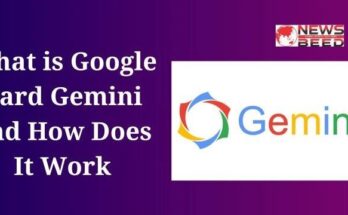

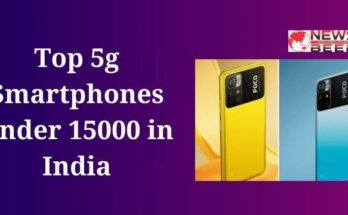
I’m so excited for the new Android versions!