Solid State Drives (SSDs) and Hard Disk Drives (HDDs) are the two primary storage technologies used in modern computers. Each has unique characteristics, advantages, and disadvantages. This exploration begins with their fundamental technology differences before moving on to performance, durability, capacity, cost, and their suitable applications.
What is SSD?
A Solid State Drive (SSD) is a type of non-volatile storage media that stores and retrieves digital information using integrated circuit assemblies. Unlike traditional mechanical hard drives (HDDs) that use rotating disks and movable read/write heads, SSDs employ flash memory chips, significantly enhancing data access speeds due to the lack of moving parts.
The architecture of an SSD consists of a controller, which is a processor that executes firmware-level software, and memory chips where data is stored. The controller plays a critical role in the operation of the SSD, managing functions such as error correction, wear leveling, and bad block mapping, ensuring reliability and efficiency. The memory used in most SSDs is NAND flash, which can retain data without power and offer high-speed read and write capabilities.
SSDs offer several advantages over HDDs. Firstly, their speed: SSDs significantly reduce boot times, application load times, and data transfer rates, making them ideal for systems where performance is crucial. Secondly, reliability: with no moving parts, SSDs are less susceptible to physical shock and wear, making them more durable and suitable for mobile devices and laptops. Thirdly, efficiency: SSDs consume less power than HDDs, contributing to longer battery life in portable devices.
However, SSDs also have drawbacks. They typically come at a higher cost per gigabyte than HDDs, though prices have been decreasing over time. Additionally, SSDs have a limited number of write cycles, though modern SSDs implement sophisticated wear-leveling algorithms to distribute writes evenly across the cells, extending the drive’s lifespan.
What is HDD?
An HDD, or Hard Disk Drive, is a traditional data storage device that uses magnetic storage to store and retrieve digital information. It consists of one or more rigid (“hard”) rapidly rotating disks (platters) coated with magnetic material. These disks are read and written by a magnetic head which moves rapidly over them as they spin. The data is stored in a non-volatile manner, meaning it remains preserved even when the power is turned off.
Introduced by IBM in 1956, HDDs have been the main system storage device in computers due to their large storage capacities and low cost per bit of stored data. Over the years, HDD technology has seen significant advancements, including increases in storage density and reductions in size, making them suitable for desktops, laptops, and even some external storage solutions.
However, HDDs have mechanical parts, which can limit their speed and durability compared to solid-state drives (SSDs) that store data on flash memory. The moving parts in an HDD are prone to wear and tear over time, potentially leading to data loss. Moreover, the spinning disks generate heat and noise, especially under heavy use.
Fundamental Technology
HDDs are an older storage technology, based on mechanical parts. They use spinning disks (platters) coated with magnetic material to store data. A read/write head on an arm accesses the data while the disks spin. This technology is proven, widely used, and economical for high-capacity storage needs.
SSDs, on the other hand, use flash memory to store data, which is a type of non-volatile memory chip that retains information without power. SSDs have no moving parts, relying instead on electronic interfaces to access data. This fundamental difference in technology leads to several practical differences in performance, durability, and use cases.
Performance
Performance is a critical difference between SSDs and HDDs, affecting boot times, file access speeds, and overall system responsiveness.
- Speed: SSDs are significantly faster than HDDs. They offer quicker boot times, faster file transfers, and can dramatically improve the performance of applications that access large amounts of data. The lack of moving parts allows for immediate access to data, whereas HDDs must wait for the disk to spin to the correct position.
- Latency: SSDs have lower latency than HDDs due to the absence of mechanical delays.
- Read/Write Speeds: SSDs generally offer superior read and write speeds. For sequential reads/writes, SSDs can operate several times faster than HDDs. When it comes to random reads/writes, the difference is even more pronounced, making SSDs ideal for database and server applications.
Durability and Reliability
The durability and reliability of a storage device are crucial for data integrity and longevity.
- Shock Resistance: SSDs, lacking moving parts, are more resistant to physical shock and damage. This makes them particularly suitable for laptops and mobile devices.
- Longevity: HDDs can suffer from wear and tear due to mechanical movement and are susceptible to heat and magnetism. SSDs, while not immune to failure, typically have a longer lifespan under equivalent conditions. However, SSDs have a limited number of write cycles, after which the flash cells begin to wear out.
- Operational Reliability: SSDs are less likely to fail in harsh conditions, making them preferable for rugged environments. They also operate silently, whereas HDDs can produce noticeable noise due to the spinning disks and moving read/write heads.
Capacity and Cost
Capacity and cost are critical considerations for both consumers and enterprises.
- Capacity: HDDs traditionally offer more storage space at a lower price point. They are available in capacities up to several terabytes (TB) per drive, making them ideal for bulk storage requirements.
- Cost: SSDs are more expensive per gigabyte (GB) than HDDs. However, the price gap has been narrowing as SSD technology matures and production scales up. For many users, the performance benefits of SSDs justify the higher cost.
Usage Scenarios
The choice between SSD and HDD often comes down to specific usage scenarios.
- Operating System Drives: SSDs are preferred for operating system drives due to their quick boot and application launch times.
- Bulk Storage: HDDs are often used for storing large volumes of data where speed is not a critical factor, such as backups, archives, and media libraries.
- Gaming and High-Performance Applications: SSDs provide faster load times for games and are essential for high-performance computing tasks that require quick access to data.
- Mobile Devices: SSDs are predominantly used in smartphones, tablets, and laptops due to their compact form factor, durability, and energy efficiency.
Environmental Considerations
Energy Consumption: SSDs typically consume less power than HDDs, leading to longer battery life in portable devices and lower energy costs for servers and data centers.
Heat Production: SSDs generate less heat due to the absence of moving parts, reducing the need for cooling in computing devices and data centers.
Future Prospects
The future of storage appears to be leaning towards SSDs, with advancements in NAND technology, such as 3D NAND, offering higher capacities and lower costs. However, HDDs are not obsolete; they continue to evolve and find a place in applications where large storage capacities at a low cost are paramount.
You May Also Read:
What is Digital Marketing in Hindi
SEO Interview Questions and Answers
Conclusion:
In conclusion, the choice between SSD and HDD depends on a variety of factors including performance requirements, capacity needs, budget constraints, and specific use cases. SSDs offer superior speed, durability, and energy efficiency, making them ideal for system drives, gaming, and high-performance applications. HDDs remain relevant for their cost-effectiveness and capacity advantages, particularly in scenarios requiring large volumes of storage such as archives and media libraries.
As technology advances, we are likely to see further improvements in SSD technology, leading to larger capacities and lower costs. However, HDDs may continue to play a role in certain areas due to their unique advantages. The future of storage is not about choosing one technology over the other, but rather about leveraging the strengths of both SSDs and HDDs to meet the diverse needs of users and applications.
FAQs:
Q1. What is the main difference between an SSD and an HDD?
A: The main difference lies in the technology used for storing and accessing data. SSDs use flash-based memory, which is faster and has no moving parts. HDDs, on the other hand, store data on a spinning disk and use a mechanical arm to read/write data, making them slower and more prone to physical damage.
Q2. Which is faster, SSD or HDD?
A: SSDs are significantly faster than HDDs. They have lower read and write times and can handle data transfers more efficiently. This speed difference is most noticeable during boot times, file transfers, and when loading applications or games.
Q3. Are SSDs more reliable than HDDs?
A: Generally, SSDs are considered more reliable because they have no moving parts, which reduces the risk of mechanical failures. However, SSDs have a limited number of write cycles, but modern SSDs are designed to last for many years under normal usage conditions.
Q4. Why are SSDs more expensive than HDDs?
A: The manufacturing process for SSDs is more complex, and the technology behind flash memory is costlier than the magnetic storage used in HDDs. Although the price gap between SSDs and HDDs has been decreasing, SSDs still tend to be more expensive per gigabyte.
Q5. Can I replace my HDD with an SSD?
A: Yes, in most cases, you can replace an HDD with an SSD. It’s a common upgrade that can significantly improve the performance of older computers. However, you need to ensure the SSD is compatible with your system in terms of size (2.5-inch, M.2, etc.) and interface (SATA, PCIe, etc.).
Q6. How do SSDs and HDDs affect battery life in laptops?
A: SSDs generally consume less power than HDDs, leading to slightly better battery life for laptops. This is because SSDs do not have mechanical parts to power, unlike the spinning disks in HDDs.
Q7. What is the lifespan of SSDs and HDDs?
A: The lifespan can vary based on several factors, including the model and how the drive is used. HDDs can last for 3-5 years on average, while SSDs can last up to 10 years or more. However, SSDs have a limited number of write cycles, but modern SSDs are made to withstand years of normal use.
Q8. Do SSDs and HDDs have different storage capacities?
A: Both SSDs and HDDs come in various storage capacities, ranging from a few gigabytes to several terabytes. However, HDDs are typically available in larger capacities than SSDs for the same price point.
Q9. Is data recovery easier on SSDs or HDDs?
A: Data recovery can be more challenging on SSDs due to the way data is stored and managed. HDDs might allow for easier data recovery in some cases because of the simpler data storage technology. However, it’s crucial to have backups regardless of the storage type.
Q10. Can I use both SSD and HDD in my computer?
A: Yes, many people use both an SSD and an HDD in their computers. The SSD can be used for the operating system and applications to benefit from its speed, while the HDD can be used for storing large files and backups where speed is less critical.



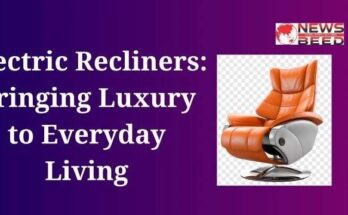

Wonderful beat I wish to apprentice while you amend your web site how could i subscribe for a blog web site The account aided me a acceptable deal I had been a little bit acquainted of this your broadcast provided bright clear idea