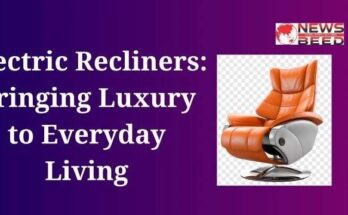YouTube Vanced has been a popular choice among users for its ad-free experience, background playback, and other additional features. However, due to various reasons, users might look for alternatives to YouTube Vanced. In this comprehensive guide, we will explore some of the best YouTube Vanced alternatives, their features, and how they compare to YouTube Vanced.
Table of Contents
Toggle1. NewPipe: The Lightweight Alternative
NewPipe is an open-source YouTube client that focuses on providing a lightweight and privacy-friendly experience. It’s available on F-Droid, making it a great choice for those who prefer using open-source software.
Features:
- Ad-free experience: NewPipe blocks ads, creating an uninterrupted viewing experience.
- Background playback: Like YouTube Vanced, NewPipe allows you to play videos in the background.
- Privacy-focused: NewPipe doesn’t use the official YouTube API, reducing the data shared with Google.
Comparison with YouTube Vanced:
-
Pros:
- Lightweight and fast.
- Open-source and privacy-oriented.
-
Cons:
- Doesn’t support YouTube account integration.
2. Vanced Manager: An Alternative Approach
Vanced Manager is not a standalone app but rather a tool to manage YouTube Vanced and its modules. However, since YouTube Vanced is no longer actively developed, users might consider using Vanced Manager to discover new alternatives.
Features:
- Easy installation: Vanced Manager simplifies the process of installing YouTube Vanced and its various modules.
- Module management: Users can easily update, install, or uninstall Vanced modules.
Comparison with YouTube Vanced:
-
Pros:
- Simplifies the installation and management of Vanced modules.
- Keeps the Vanced experience alive.
-
Cons:
- Limited to managing Vanced modules only.
Also, Read This: What is Digital Marketing in Hindi
3. iYTBP (Injected YouTube Background Playback): The Original Mod
Before YouTube Vanced gained popularity, iYTBP was one of the first mods to offer background playback. While it’s not actively maintained, some users might still find it useful.
Features:
- Background playback: iYTBP allows users to play videos in the background.
- Minimalistic design: It retains the look and feel of the original YouTube app.
Comparison with YouTube Vanced:
-
Pros:
- Provides background playback.
- Simplicity in design.
-
Cons:
- No longer actively developed.
- Lacks additional features compared to newer alternatives.
4. OgYouTube: Feature-Rich Mod
OgYouTube is another early YouTube mod that offers features like background playback, downloading videos, and more. It’s based on the same codebase as the official YouTube app, providing a familiar interface.
Features:
- Download videos: Users can download videos directly from the app.
- Background playback: Allows playing videos in the background.
- Multiple resolutions: Users can choose from various video resolutions.
Comparison with YouTube Vanced:
-
Pros:
- Video downloading feature.
- Similar interface to the official YouTube app.
-
Cons:
- No longer updated or supported.
5. YMusic: YouTube Music Alternative
For users who are primarily interested in the music aspect of YouTube, YMusic is a dedicated alternative. It focuses on providing a seamless music streaming experience.
Features:
- Audio-only mode: YMusic lets you listen to music with the screen turned off.
- Offline listening: Users can download music for offline playback.
- Background playback: Allows playing music in the background.
Comparison with YouTube Vanced:
-
Pros:
- Specifically designed for music streaming.
- Offline listening feature.
-
Cons:
- Limited to YouTube music content.
6. SkyTube: Privacy-Focused YouTube Client
SkyTube is an open-source YouTube client that prioritizes user privacy. It’s available on F-Droid and provides a clean and ad-free experience.
Features:
- Privacy-focused: SkyTube doesn’t use the YouTube API, enhancing user privacy.
- Ad-free experience: Blocks ads for uninterrupted viewing.
- Open-source: Being open-source, users can verify its code for security.
Comparison with YouTube Vanced:
-
Pros:
- Privacy-focused design.
- Open-source and available on F-Droid.
-
Cons:
- Lacks some advanced features found in YouTube Vanced.
7. MusicPiped: Lightweight Music Streaming
MusicPiped is a lightweight music streaming app that allows users to access and play music from YouTube. While it doesn’t offer video playback, it’s a suitable alternative for those focused on music.
Features:
- Audio-only streaming: MusicPiped plays music from YouTube without video playback.
- Offline listening: Users can download music for offline listening.
- Lightweight: The app is designed to be minimalistic and fast.
Comparison with YouTube Vanced:
-
Pros:
- Lightweight and fast.
- Dedicated to music streaming.
-
Cons:
- Limited to audio content.
8. FreeTube: Desktop Alternative
FreeTube is a desktop application that provides a privacy-focused YouTube experience on computers. It’s a good choice for users who want a YouTube alternative on their desktop.
Features:
- Ad-free experience: FreeTube blocks ads for a seamless viewing experience.
- Privacy-focused: It doesn’t use the YouTube API, enhancing user privacy.
- Playlist management: Users can create and manage playlists easily.
Comparison with YouTube Vanced:
-
Pros:
- Desktop application for a different user experience.
- Privacy-oriented design.
-
Cons:
- Limited to desktop usage.
9. YouTube Premium: Official Ad-Free Experience
YouTube Premium is the official, subscription-based service from YouTube. While it comes with a cost, it provides an ad-free experience, background playback, and additional exclusive content.
Features:
- Ad-free experience: YouTube Premium removes ads from videos.
- Background playback: Allows playing videos in the background.
- Exclusive content: Subscribers get access to YouTube Originals.
Comparison with YouTube Vanced:
-
Pros:
- Official and actively supported.
- Legal and supports content creators.
-
Cons:
- Requires a subscription fee.
10. VLC for Android: All-in-One Media Player
VLC for Android is a versatile media player that supports various formats, including streaming from YouTube. While it doesn’t offer advanced features specific to YouTube, it’s a solid all-in-one solution.
Features:
- Wide format support: VLC can play a variety of audio and video formats.
- Network streaming: Users can stream content from YouTube and other online platforms.
- Open-source: VLC is open-source software with a strong community.
Comparison with YouTube Vanced:
-
Pros:
- All-in-one media player.
- Wide format support.
-
Cons:
- Lacks YouTube-specific features like ad-blocking.
Also, Read This: Google Search Console Interview Questions And Answers
Conclusion:
Choosing the best YouTube Vanced alternative depends on individual preferences, priorities, and device compatibility. For a lightweight and privacy-focused experience, NewPipe or SkyTube might be suitable. Users looking for a music-centric alternative can consider YMusic or MusicPiped, while those wanting a desktop solution might prefer FreeTube.
It’s important to note that using third-party YouTube clients involves certain risks, and users should be cautious about potential security and privacy concerns. Additionally, supporting content creators through official channels like YouTube Premium ensures the sustainability of the platform.
Ultimately, the best alternative is subjective and depends on the user’s specific needs and preferences. As the landscape of YouTube mods evolves, new alternatives may emerge, providing users with a variety of choices for an enhanced YouTube experience.