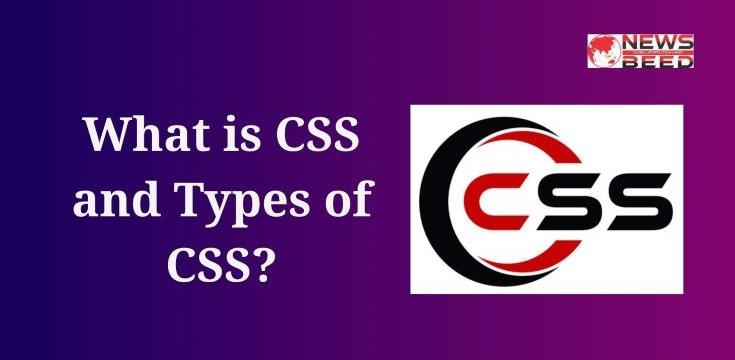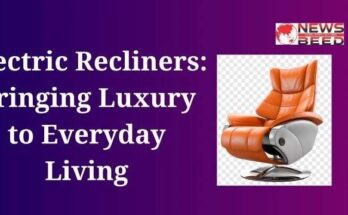Hello friends, today through this article we are going to tell you about such a language. The language in which it has maintained a good hold in the market in today’s time. All the old websites and new startup websites are there. Mostly this language is used on all websites. Through this article, we are going to tell you. What is CSS language? History of CSS language. We will tell you all this through this article.
This language is used to create websites and apps. With this language, we can easily design our website in a good way. The loading speed of pages gets faster with this language. And their size is also less, so most of this language is used to design the website.
What is CSS?
The full name of CSS is cascading style sheet. HTML and CSS have a big hand in the technology of creating a webpage. Using HTML gives a shape to the webpage and using CSS gives a new and attractive look to the webpage. HTML and CSS are always used together. We can use HTML without CSS but CSS cannot be used without HTML.
HTML and CSS is a computer language that is very simple and can be easily taught. To write HTML and css code, we need a text editor like Notepad. After writing these codes, a web browser is required to view it through the internet.
Using CSS, we can show the text of the webpage in good color, control the styles of fonts and the space between paragraphs, the images of the background, and use which color in the background will give the webpage a good look. CSS is used to set things. CSS gives a completely new look to the HTML document, which makes users more attracted.
What is the Difference Between HTML & CSS?
Many questions will be coming to your mind when we can make the design in HTML, change color, size, etc. then why use CSS? Will only HTML not work? What is the difference between HTML and CSS?
HTML = Content; That is, we only put content in our page from HTML, here content means: text, heading, paragraph, image, video, audio, bullet lists, etc. Apart from this, the structure of the web page is also made from HTML.
Read Also:- Android All Versions Names and Launching Date
CSS = Design; Now we tell in CSS what will be the color, background, size, border, position, etc. of that content. That is, CSS decides how the content will appear in the browser.
Let’s say we are writing an article in a website that will have a heading ie title and paragraphs, in this case HTML only tells the browser which is the heading and which is a paragraph, whereas CSS will tell that the color of those heading and paragraphs And what will be the sizes.
Types of CSS
There are three main ways you can work on CSS –
1. Inline Style Sheet
When CSS is added inside the HTML Tag, then this type of CSS is called Inline Style CSS. Inline Style CSS is used to configure a particular HTML Element.
In this, it is written inside the CSS Style Attribute,
2. Internal Style CSS
In this type of CSS, the coding of CSS is done inside the Head Section in the HTML of the same page in which the style is to be applied. And its effect also falls only on that page.
Internal Style CSS is used for single-page websites. In this, the CSS code is placed between < Head > < / Head >.
Also, Read This: What is SEO? Type and Key Factors of SEO
In this, when using Style Element, Type Attribute is also used. Type Attribute specifies what type of style should be used in the document.
3. External Style CSS
This type of CSS is used when many web pages are given the same style. Using this, making changes to a file changes the entire website.
In this, CSS is applied to HTML with the help of <Link> Tag and its effect falls on the entire HTML document.
External CSS is used for a website with multiple pages.
History of CSS
CSS was created in 1994 by Hakon Wiuam Lie. And after this, in 1996 W3C launched Level 1 of CSS. CSS4 is the latest version of CSS right now –
- CSS version
- CSS 1,
- CSS 2
- CSS 2.1
- CSS 3
- CSS 4
Some Common Properties of CSS
- Height – Fix the height of the element through this property.
- Width – This property is used to give width to the element.
- Color – It is used to give color to the element.
- Broder – This property is used to make a Border in Element.
- Background Color – With its help, you can color the background of the element.
- Margin – It is used to give space around the element.
- Padding – This property is used to determine the padding in the element.
Which of These Methods is Better?
You have seen the above three methods by which you can insert CSS in an HTML file, now the question may be coming to your mind which method is better? Which method you use depends on what you want to do:
- If you are making a single-page site, then you should use an Internal style sheet in which you write code inside <head></head>
- If you are planning a website with multiple pages, then the method with external files will be the best.
- Avoid internal style sheets, the best practice is to avoid the internal method as far as possible, it makes no sense to use CSS. It is difficult to maintain and increases the size of the page.
Read Also:- What Is Digital Marketing In Hindi
Benefits of CSS Coding
- Website Speed– CSS coding reduces your web page loading speed. This avoids downloading additional plugins. Due to this, the loading speed of our website increases. The speed of a website is good for its SEO (Search Engine Optimization) performance. It works to raise the position of your web page in the browser.
- Time Saving– Yes, with the help of this you can save time because by applying its code it can be applied to all page settings simultaneously. It reduces your web loading time. Due to this more users start coming to your website.
- Attractive Website– It works to make your website attractive, with the help of this you can change the Font, Background color, Font Size, etc. of your website. Due to this your website can bring more users to you than other websites.
- Easy to Maintain– With its help, you can manage your website by applying a single code. It saves you time. With its help, you can set up your web page in less time. History of CSS.
How to Learn CSS Coding
- Youtube– If you are also thinking of learning CSS coding, then you can learn to write CSS code through the CSS Video Tutorial presented on YouTube, it can prove beneficial for your Better Website Performance.
- Google – Google is also a medium to learn CSS coding. In which you will get to see many text pages. In which you are explained through examples, it can prove to be a reliable platform for your learning.
- Online/Offline Course – You can learn by taking online or offline courses with the help of the internet. You can learn CSS coding by taking courses offered in the market.
- Experience Person – If you know someone who has knowledge of coding in this field, then you can easily learn CSS coding by contacting such a person and getting their experience.
Conclusions
Friends, I hope that by reading this article of ours, you must have come to know everything about CSS language very well. If you have got the right information by reading this article of ours, then do not forget to share our article with your friends. History of CSS. Thank you very much for reading our article!