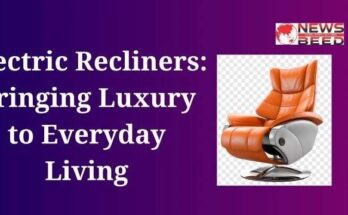Content Management Systems (CMS) are crucial for website development, offering efficient tools for creating and managing digital content. Some of the top CMS platforms include WordPress, known for its user-friendly interface and extensive plugin library; Joomla, a versatile option for a range of website types; and Drupal, favored for its robust capabilities and scalability. Additionally, there’s Magento, an excellent choice for e-commerce sites, and Wix and Squarespace, which are ideal for beginners seeking simplicity and convenience. The choice of CMS depends on your specific needs, technical expertise, and the type of website you intend to build.
What is a Content Management System (CMS)?
CMS stands for Content Management System. It’s a software that simplifies website content creation, editing, and publishing. It allows users to manage digital content, such as text, images, and multimedia, without advanced technical skills. Popular CMS platforms include WordPress and Drupal.
A Content Management System (CMS) is a software application designed to facilitate the creation, management, and modification of digital content, typically used for websites. A CMS allows users to publish, edit, organize, and maintain various types of content, such as text, images, videos, and more, without requiring in-depth technical knowledge.
Key features of CMS platforms include:
- User-friendly Interface: Most CMS platforms provide a user-friendly dashboard, making it easy for non-technical users to create and manage content.
- Content Creation: Users can create and edit content directly within the CMS, often using a WYSIWYG (What You See Is What You Get) editor.
- Content Organization: CMSs offer tools for categorizing and tagging content, making it easier to organize and navigate your website.
- User Management: Multiple user roles and permissions enable collaboration among different team members, with varying levels of access.
- Customization: Many CMSs allow for the creation of custom templates and themes, giving you control over your website’s design.
- Extendability: Through plugins, modules, or extensions, users can add additional features and functionality to their websites.
- SEO Tools: Many CMSs offer built-in SEO features or plugins to help improve your website’s search engine ranking.
- Security: CMS platforms are frequently updated to address security vulnerabilities, reducing the risk of security breaches.
- Community and Support: Popular CMSs often have large user communities and support forums, making it easier to find solutions to problems and receive assistance when needed.
Why Choose a CMS for Website Development?
There are several compelling reasons to choose a CMS for your website development needs:
- User-Friendly: CMS platforms are designed to be accessible to users with varying levels of technical expertise. This means that even those without coding skills can create, manage, and update their websites.
- Cost-Effective: Many CMSs are open-source, which means they are free to use. You can get started with minimal initial investment, especially if you’re willing to do some of the work yourself.
- Rapid Development: CMSs speed up the development process by providing pre-designed templates, themes, and plugins that can be customized to fit your needs. This reduces the time and effort required to build a website from scratch.
- Scalability: CMS platforms can handle websites of various sizes and complexities. Whether you’re starting small or planning for significant growth, a good CMS can accommodate your needs.
- SEO-Friendly: Many CMSs come with built-in SEO features or plugins that help improve your website’s search engine visibility.
- Community Support: Popular CMS platforms have active communities, which means you can find answers to your questions, access tutorials, and receive support from other users.
- Security: CMSs are regularly updated to address security vulnerabilities, reducing the risk of hacks and data breaches.
- Customization: CMSs allow for extensive customization, enabling you to create a unique website that aligns with your brand and business goals.
4. Factors to Consider when Choosing a CMS
Before diving into the specifics of each CMS platform, it’s essential to consider various factors to determine which one is the best fit for your project. Here are the key factors to keep in mind:
- Purpose and Type of Website: What is the primary purpose of your website? Are you launching a blog, e-commerce store, corporate site, or a portfolio? Different CMSs are better suited to different types of websites.
- Ease of Use: Consider your level of technical expertise and how comfortable you are with managing a CMS. Some platforms are more user-friendly than others.
- Customization: How much control do you need over your website’s design and functionality? Some CMSs offer more extensive customization options than others.
- Budget: Take into account your budget for website development. Some CMSs are open-source and free, while others come with licensing fees and additional costs for themes and plugins.
- Scalability: Consider whether you plan to expand your website in the future. The CMS should be able to accommodate your growth.
- SEO Capabilities: If SEO is crucial for your website, look for a CMS that offers robust SEO tools or has compatible plugins available.
- Security: Ensure the CMS has a good track record for security and is regularly updated to address vulnerabilities.
Read Also:- What is Chatgpt Step by Step
- Support and Community: Check if there is an active user community, support forums, and readily available documentation for the CMS you’re considering.
- Hosting: Some CMSs require specific hosting environments, so make sure the hosting you choose is compatible with your chosen CMS.
- Mobile Responsiveness: With the increasing use of mobile devices, it’s essential that your chosen CMS supports mobile-responsive design.
- Content Management: Evaluate how well the CMS handles content management, including text, images, videos, and other media types.
- E-commerce Features: If you’re planning to run an online store, ensure the CMS offers e-commerce capabilities or integrations.
Now that we’ve covered the important factors to consider, let’s delve into the top CMS platforms for website development in 2023.
1. WordPress
WordPress is undoubtedly the most popular CMS in the world, powering approximately 43% of all websites on the internet. It’s renowned for its user-friendly interface, extensive plugin ecosystem, and vast community support. Here’s what makes WordPress a top choice:
Pros of WordPress:
- User-Friendly: WordPress is known for its intuitive and easy-to-use interface, making it accessible to beginners and experts alike.
- Scalability: It’s highly scalable, allowing you to start with a simple blog and expand to a complex e-commerce site.
- Vast Plugin Ecosystem: With thousands of plugins available, you can extend the functionality of your website in various ways.
- Themes: An extensive library of themes is available to customize the look and feel of your website.
- Community Support: The large WordPress community provides endless resources, tutorials, and forums for assistance.
Cons of WordPress:
- Security Concerns: Due to its popularity, WordPress can be a target for hackers. Regular updates and security plugins are essential.
- Customization Complexity: While user-friendly, extensive customization may require some technical expertise.
- Performance Optimization: Performance may suffer without proper optimization, especially on resource-intensive websites.
Key Features:
- User-Friendly: WordPress is extremely user-friendly, with an intuitive interface that allows even beginners to create and manage content.
- Customization: It offers a wide range of themes and plugins, allowing users to customize their websites extensively.
- SEO-Friendly: WordPress has excellent SEO capabilities, making it easier to optimize your content for search engines.
- Community and Support: With a vast community, finding solutions to any issues or questions is relatively easy.
- Scalability: You can start with a simple blog and scale it to a complex e-commerce site or corporate portal.
Use Cases:
- Blogs
- Small business websites
- E-commerce stores
- Personal portfolios
2. Drupal
Drupal is another powerful and flexible CMS, known for its robust features and extensive customization options. It’s a favorite among developers and large organizations for complex projects. Here’s what you need to know about Drupal:
Pros of Drupal:
- Flexibility: Drupal is highly customizable, allowing you to build intricate websites tailored to your needs.
- Content Types: It excels at handling various content types and taxonomies, making it suitable for diverse projects.
- Scalability: Drupal is a go-to choice for large, enterprise-level websites with high traffic.
- Community Support: A dedicated community offers extensive support, modules, and themes.
- Security: Drupal prioritizes security and provides frequent updates to address vulnerabilities.
Cons of Drupal:
- Steep Learning Curve: Its complexity can be daunting for beginners, requiring time and effort to master.
- Development Costs: Building and maintaining a Drupal website may be costlier than other CMS options.
- Fewer Plugins: While there are many modules available, the selection is smaller compared to WordPress.
Key Features:
- Customization: Drupal is incredibly flexible, allowing developers to build complex websites and applications.
- Content Types: You can define custom content types to match your specific needs.
- Security: Drupal is known for its robust security features, making it a top choice for government and enterprise websites.
- Community: It has an active community of developers and a vast collection of modules for added functionality.
Use Cases:
- Government websites
- Enterprise applications
- Educational platforms
- Large community websites
3. Joomla
Joomla is a versatile and user-friendly CMS that falls between WordPress and Drupal in terms of complexity and features. It’s suitable for various web projects and has a dedicated user base. Here’s what you should consider:
Pros of Joomla:
- User-Friendly: Joomla offers a balance between ease of use and flexibility, making it suitable for various users.
- Multilingual Support: It excels at multilingual websites, making it a top choice for international projects.
- Extensive Template Library: A wide range of templates is available for customization.
- Strong Community: The Joomla community provides support, extensions, and resources.
- E-commerce Ready: Joomla can handle e-commerce websites efficiently with dedicated extensions.
Cons of Joomla:
- Smaller User Base: While it has a significant following, it’s not as popular as WordPress, leading to fewer resources and plugins.
- Complex Updates: Upgrading Joomla can be challenging, especially for non-technical users.
- Limited Scalability: It may not be the best choice for very large or complex websites.
Key Features:
- User Roles: Joomla offers robust user management, allowing you to assign different roles to users.
- Content Management: It provides a structured content management system, making it easy to organize and categorize content.
- Extensions: Joomla has a vast library of extensions for added functionality and customization.
- Multi-Language Support: It offers native support for multiple languages, making it suitable for international websites.
Use Cases:
- Corporate websites
- Online magazines
- Government and nonprofit sites
- Social networking sites
4. Magento
Magento is a CMS designed specifically for e-commerce websites. It’s known for its robust features, scalability, and flexibility, making it a top choice for online stores. Here’s what you need to know about Magento:
Pros of Magento:
- E-commerce Focus: Magento is purpose-built for online stores, offering advanced e-commerce features.
- Scalability: It can handle a high volume of products and traffic, making it suitable for large businesses.
- Customization: You can create a unique and personalized shopping experience for your customers.
- SEO-Friendly: Magento has features that help improve your site’s search engine ranking.
- Community and Enterprise Versions: It offers both free and paid versions to cater to different business needs.
Cons of Magento:
- Complexity: Magento can be challenging for beginners and may require a dedicated developer for optimal setup.
- Costly: The enterprise version comes with a significant price tag, and even the community edition may require substantial investment.
- Resource-Intensive: Running Magento can demand substantial server resources, affecting hosting costs.
Key Features:
- E-commerce Focus: Magento is specifically designed for online retail, offering features like product catalogs, shopping carts, and payment processing.
- Scalability: It can handle large catalogs and high volumes of traffic, making it suitable for growing e-commerce businesses.
- SEO-Friendly: Magento includes built-in SEO tools to help your online store rank well in search results.
- Community and Support: A large community and official support ensure help is readily available.
Use Cases:
- E-commerce stores
- Online marketplaces
- B2B e-commerce
5. Shopify
Shopify is a hosted e-commerce platform that simplifies online store setup and management. It’s especially popular among small to medium-sized businesses. Here are the key aspects of Shopify:
Pros of Shopify:
- Ease of Use: Shopify is extremely user-friendly, allowing even non-technical users to set up and manage online stores.
- Hosting Included: It’s a fully hosted solution, so you don’t have to worry about server management.
- App Store: Shopify offers a wide range of apps and plugins to extend functionality.
- Mobile Optimization: It’s designed with mobile commerce in mind, ensuring a great shopping experience on smartphones and tablets.
- Security and Reliability: Shopify takes care of security and reliability, so you can focus on your business.
Cons of Shopify:
- Monthly Costs: The cost of using Shopify can add up with monthly fees, transaction fees, and app expenses.
- Limited Customization: While it offers customization options, they may not be as extensive as self-hosted platforms.
- Platform Lock-In: You are somewhat tied to Shopify’s ecosystem, which may limit future migration options.
Key Features:
- E-commerce Focus: Shopify is designed exclusively for online retail, providing a comprehensive suite of e-commerce tools.
- Payment Processing: It integrates with multiple payment gateways, making it easy to accept payments.
- Inventory Management: Users can efficiently manage products, track inventory, and fulfill orders.
- Templates: Shopify offers attractive e-commerce templates for creating a visually appealing store.
Use Cases:
- E-commerce stores
- Dropshipping businesses
- Online retailers
6. Wix
Wix is a user-friendly, cloud-based website builder that’s ideal for beginners and small businesses. It offers a quick and straightforward way to create a website. Here’s what you need to know about Wix:
Pros of Wix:
- Ease of Use: Wix is exceptionally beginner-friendly, featuring a drag-and-drop interface.
- Template Selection: It offers a wide array of templates for different website types.
- App Market: You can enhance your website’s functionality with Wix’s App Market.
- Hosting Included: Wix provides hosting, so you don’t have to worry about server management.
- Affordability: It’s a cost-effective solution for those on a budget.
Cons of Wix:
- Limited Customization: While easy to use, customization options may be limited for those with specific design or functionality requirements.
- Scalability: Wix may not be suitable for large or highly complex websites.
- SEO Limitations: Advanced SEO features may be lacking compared to other CMS platforms.
Key Features:
- Drag-and-Drop Builder: Wix’s intuitive interface allows users to create websites through a simple drag-and-drop mechanism.
- Templates: It offers a vast library of templates to choose from, covering various industries and styles.
- App Market: Users can extend the functionality of their websites with Wix’s app market.
- Hosting Included: Wix includes hosting, so users don’t need to worry about managing a separate hosting service.
Use Cases:
- Small business websites
- Personal websites and portfolios
- Events and promotions
7. Squarespace
Squarespace is another user-friendly website builder that focuses on elegant and visually appealing designs. It’s popular among creative professionals and artists. Here’s what you should consider:
Pros of Squarespace:
- Design and Templates: Squarespace offers stunning templates, making it perfect for visually oriented websites.
- Ease of Use: The platform is intuitive, requiring little technical knowledge.
- Integrated Hosting: Hosting is included, simplifying the website setup process.
- E-commerce Capabilities: Squarespace supports online stores, though not as robust as dedicated e-commerce platforms.
- Mobile Optimization: Sites are automatically optimized for mobile devices.
Cons of Squarespace:
- Limited Customization: While the design is a strong suit, you may have limited control over complex customization.
- Cost: Squarespace can be more expensive compared to some other website builders.
- Less Extensive Ecosystem: The platform has a smaller ecosystem compared to more established CMS platforms.
Key Features:
- User-friendly website builder with drag-and-drop functionality.
- Templates designed for various industries and purposes.
- All-in-one platform for website hosting, domain registration, and content management.
- E-commerce capabilities for online stores.
- Mobile-responsive designs and built-in SEO tools.
Use Cases:
- Personal blogs and portfolios.
- Small business websites.
- Creative professionals and artists.
- Online stores and e-commerce businesses.
- Event and wedding websites.
8. Ghost
Ghost is a niche CMS platform designed for bloggers and content publishers who prioritize a clean and distraction-free writing experience. It’s gaining popularity among those looking for a minimalist blogging platform. Here’s what you need to know about Ghost:
Pros of Ghost:
- Blogging Focus: Ghost is built for bloggers and offers an excellent writing experience.
- Speed and Performance: It’s known for its speed and efficiency, making it a top choice for content-focused websites.
- Markdown Support: Ghost supports Markdown, a preferred writing format for many bloggers.
- User-Friendly: The user interface is simple and intuitive, making it easy for beginners.
- Open Source: You have the option to self-host Ghost and customize it to your liking.
Cons of Ghost:
- Limited Features: Ghost is primarily for blogging, so it lacks the extensive features of a full-fledged CMS.
- Community Size: While growing, the Ghost community is smaller compared to larger CMS platforms.
- Complex Customization: Extensive customization may require technical expertise.
Key Features:
- Simplicity: Ghost focuses on providing a clean and distraction-free writing environment.
- Markdown Editor: It uses a Markdown editor for content creation, loved by many writers.
- Membership and Subscription: Ghost has built-in features for membership and subscription-based content.
- Speed: It’s known for its fast performance and loading times.
Use Cases:
- Personal blogs
- Online publications
- Content creators and journalists
9. TYPO3
TYPO3 is a powerful and highly customizable open-source CMS that’s especially popular in Europe. It’s known for its scalability and flexibility. Here’s what makes TYPO3 a noteworthy choice:
Pros of TYPO3:
- Scalability: TYPO3 is suitable for both small websites and large, enterprise-level projects.
- Multilingual Support: It excels at multilingual websites and supports content translation.
- Customization: TYPO3 provides extensive customization options, allowing you to tailor your site to specific needs.
- Security: The platform prioritizes security and offers frequent updates.
- Community and Support: A dedicated community provides resources, extensions, and support.
Cons of TYPO3:
- Complexity: TYPO3 has a steeper learning curve, requiring time and effort to master.
- Limited Ecosystem: While it has a dedicated following, TYPO3’s ecosystem is smaller than WordPress or Drupal.
- Development Costs: Building and maintaining a TYPO3 website may be costlier than some other CMS options.
Key Features:
- Open-source content management system (CMS).
- Highly customizable with extensible functionality.
- Scalable for small to large websites.
- Multilingual support and robust user access control.
- Extensive community and developer support.
Use Cases:
- Enterprise websites and intranets.
- Government and educational institutions.
- Large corporate websites.
- Multilingual and globally targeted websites.
- Any project requiring advanced customization and integration.
10. ExpressionEngine
ExpressionEngine is a flexible and user-friendly CMS that offers a high degree of customization. It’s favored by web developers for its versatility. Here’s what you should know about ExpressionEngine:
Pros of ExpressionEngine:
- Flexibility: ExpressionEngine is highly customizable, allowing you to build websites tailored to your requirements.
- User-Friendly: It provides a user-friendly interface for content management.
- Community Support: While smaller than some CMS platforms, ExpressionEngine has a dedicated user community.
- Security: Regular updates and a focus on security help protect your website.
- Multilingual Support: ExpressionEngine offers multilingual capabilities for international projects.
Cons of ExpressionEngine:
- Cost: ExpressionEngine is not free and requires purchasing licenses, making it a costlier choice.
- Learning Curve: While user-friendly, it may take some time to get used to its features and customization options.
- Fewer Plugins: The selection of plugins and extensions is smaller compared to platforms like WordPress.
Key Features:
- Flexible and customizable CMS.
- Template-based design and dynamic content management.
- Fine-grained access control and member management.
- Supports custom data fields and relationships.
- Strong developer community and third-party add-ons.
Use Cases:
- Content-heavy websites and blogs.
- Membership-based websites.
- Digital marketing and advertising websites.
- Complex data-driven applications.
- Custom web solutions requiring precise control.
11. Blogger
Blogger is a free blogging platform owned by Google. It allows users to create and manage their blogs easily. With a user-friendly interface, it offers various templates and customization options. Bloggers can write and publish content, add images, and even monetize their blogs through Google AdSense. It’s a great choice for those who want to start a blog quickly and have it hosted for free.
Pros of Blogger:
- Free Hosting: Blogger is a free platform provided by Google, offering free hosting for your blog.
- Easy to Use: It’s user-friendly, making it accessible for beginners with no coding or web design experience.
- Integration with Google: Seamless integration with other Google services, such as Google Analytics and AdSense.
- Customization: Offers a range of customizable templates and the ability to edit HTML and CSS.
- Good for SEO: Blogger is well-optimized for search engines, and it’s easier to rank in Google search results.
- Community and Support: A community of Blogger users and various online resources for help and support.
Cons of Blogger:
- Limited Features: Limited features compared to self-hosted platforms like WordPress.
- Design Constraints: Limited template options, and customization options may not be as extensive as other platforms.
- Ownership and Control: Google has the right to suspend or terminate your blog, and you don’t have full control.
- Monetization Limits: Limited options for monetization compared to self-hosted solutions.
Key Features:
- Free hosting and domain (blogspot.com).
- WYSIWYG editor for easy content creation.
- Customizable templates and the ability to edit HTML/CSS.
- Integration with Google services like Google Analytics and AdSense.
Use Cases:
- Personal blogs.
- Hobbyist bloggers.
- Those who want a simple and free platform for sharing their thoughts and ideas.
Also, Read This: What is Digital Marketing in Hindi
12. Weebly
Weebly is a user-friendly website builder that enables people to create websites with ease. It offers a drag-and-drop interface, making it simple for users to design and customize their websites. Weebly provides various templates and tools to build everything from blogs to e-commerce sites. While there’s a free version, premium plans offer more features and custom domains. It’s a versatile platform suitable for individuals, small businesses, and entrepreneurs looking to establish a web presence without advanced technical skills.
Pros of Weebly:
- User-Friendly: Weebly is known for its drag-and-drop website builder, making it easy for beginners to create websites.
- Hosting Included: Weebly offers hosting services, so you don’t need to find a separate hosting provider.
- Templates: Provides a wide range of professionally designed templates, allowing for a polished look.
- E-commerce Support: Weebly has features for setting up online stores and selling products.
- Mobile Responsiveness: Templates are mobile-responsive, ensuring your site looks good on all devices.
- SEO Tools: Weebly offers SEO tools to help improve your website’s visibility.
Cons of Weebly:
- Limited Customization: While user-friendly, it may not provide the same level of customization as platforms that allow direct code editing.
- Costs: Advanced features and removing Weebly branding require a paid subscription.
- Data Portability: It can be challenging to migrate your website to another platform if you decide to leave Weebly.
Key Features:
- Drag-and-drop website builder.
- Hosting included.
- E-commerce capabilities.
- Mobile-responsive templates.
- SEO tools.
Use Cases:
- Small business websites.
- Portfolio sites.
- Online stores and e-commerce.
- Individuals and organizations looking for an easy-to-use website builder.
Conclusion:
Choosing the right CMS is a critical decision in the website development process. The top CMS platforms discussed in this guide each have their unique strengths and weaknesses, catering to different user needs and project requirements. Whether you’re looking for a user-friendly platform like WordPress, a robust solution like Drupal, or a specialized e-commerce CMS like Magento, the choice ultimately depends on your specific goals, technical proficiency, and budget.
Remember that the ideal CMS for your website should align with your vision, make content management easy, and provide room for growth. It’s essential to thoroughly research and test different CMS options to make an informed decision and ensure a successful website development project.