Creating a compelling website intro involves capturing your audience’s attention and conveying the essence of your site quickly. Start with a concise and engaging headline that encapsulates your brand or purpose. Follow it with a brief description that outlines the key features or benefits of your website. Use visually appealing graphics or multimedia elements to enhance the overall presentation. Ensure that the intro reflects your brand identity and communicates a clear call-to-action, encouraging visitors to explore further. Keep it concise, focused, and aligned with your website’s overall theme to make a lasting impression on your audience.
Table of Contents
ToggleHow to Make a Website From Scratch
Creating a website and writing a blog involves multiple steps, ranging from planning and design to content creation and optimization. In this comprehensive guide, we’ll break down the process into 20 key points, providing detailed explanations for each step.
1. Define Your Purpose and Goals:
Before diving into website creation, clearly define the purpose and goals of your website. Consider whether it’s a personal blog, a business site, or an e-commerce platform. Understanding your objectives will guide decisions throughout the process.
2. Choose a Niche and Audience:
Identify your target audience and choose a niche that aligns with your interests or business. Tailoring your content to a specific audience enhances engagement and helps you create more relevant and valuable content.
3. Select a Domain Name:
Choose a memorable and relevant domain name for your website. It should reflect your brand or blog, be easy to spell, and preferably have a .com extension. Use domain registration platforms to check availability and secure your chosen domain.
4. Purchase Web Hosting:
Select a reliable web hosting provider to ensure your website is accessible to visitors. Consider factors like server reliability, customer support, and hosting plans. Popular hosting services include Bluehost, SiteGround, and HostGator.
Also, Read This: What is Digital Marketing in Hindi
5. Choose a Content Management System (CMS):
Opt for a user-friendly CMS to manage your website’s content efficiently. WordPress is a popular choice due to its flexibility, extensive plugin support, and ease of use. Install WordPress through your hosting provider’s control panel.
6. Install a Theme:
Choose a visually appealing and responsive theme for your website. Themes control the overall look and feel, and you can customize them to match your brand. Explore both free and premium themes available within the WordPress theme repository.
7. Customize Your Website:
Personalize your website by customizing elements such as colors, fonts, and layouts. Many WordPress themes offer built-in customization options, and you can further enhance them using plugins like Elementor or Beaver Builder.
8. Set Up Essential Plugins:
Install essential plugins to enhance your website’s functionality and security. Key plugins include Yoast SEO for search engine optimization, Akismet for spam protection, and UpdraftPlus for regular backups.
9. Create Key Pages:
Develop essential pages like Home, About Us, Contact, and a Privacy Policy. These pages provide visitors with important information about your site, your brand, and how to get in touch.
10. Implement SEO Best Practices:
Optimize your website for search engines to improve visibility. Use SEO-friendly URLs, include relevant keywords in your content, and use meta tags effectively. Regularly publish high-quality, relevant content to attract organic traffic.
11. Develop a Content Strategy:
Create a content plan outlining the type of content you’ll produce, how often you’ll publish, and the topics you’ll cover. Consistent, high-quality content is crucial for attracting and retaining an audience.
12. Write Compelling Blog Posts:
Craft engaging blog posts that address your audience’s needs and interests. Use a clear structure with headlines, subheadings, and bullet points for easy readability. Incorporate multimedia elements like images and videos to enhance the content.
13. Optimize Images and Media:
Optimize images and media files to ensure faster loading times. Compress images without sacrificing quality, use descriptive file names, and add alt text for accessibility and SEO.
14. Implement a User-Friendly Navigation Menu:
Create an intuitive navigation menu that helps visitors easily find relevant content. Organize your menu logically, and consider including categories, tags, or a search function for enhanced navigation.
15. Ensure Mobile Responsiveness:
With an increasing number of users accessing websites on mobile devices, it’s crucial to ensure your site is mobile-responsive. Choose a responsive theme and regularly check your site’s appearance on different devices.
16. Set Up Social Media Integration:
Connect your website to your social media accounts to increase your online presence. Add social sharing buttons to encourage readers to share your content, and display your social feeds to keep your audience engaged.
17. Enable Comments and Interaction:
Encourage user engagement by enabling comments on your blog posts. Respond to comments promptly, fostering a sense of community and encouraging visitors to return.
18. Monitor Analytics:
Integrate Google Analytics or other analytics tools to track your website’s performance. Analyze metrics such as pageviews, user demographics, and popular content to make informed decisions about your content strategy.
19. Secure Your Website:
Implement security measures to protect your website from potential threats. Keep your CMS, plugins, and themes updated, use strong passwords, and consider adding a security plugin for an extra layer of protection.
Also, Read This: Top 10 Most Popular Sports in India
20. Regularly Update and Maintain Your Website:
Continuously update your website with fresh content and stay informed about industry trends. Regularly check for broken links, update plugins, and back up your website to prevent data loss.
Conclusion:
Creating a website requires careful planning, thoughtful design, and attention to user experience. From defining your purpose and target audience to selecting the right platform and design elements, each step plays a crucial role in the success of your website. Additionally, prioritizing responsive and mobile-friendly design ensures accessibility across devices. Regular updates, optimization for search engines, and incorporating user feedback contribute to the ongoing success of your site. Ultimately, a well-crafted website not only showcases your content or business effectively but also provides a seamless and engaging experience for visitors, fostering long-term connections and achieving your online goals.



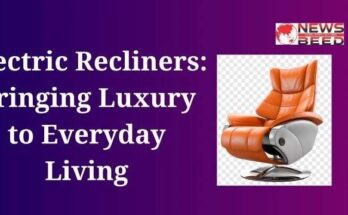

Just wanna remark on few general things, The website style is ideal, the topic matter is rattling good