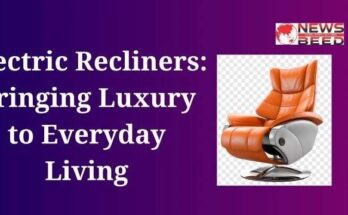WhatsApp has become a powerful tool for businesses to connect with their audience. Creating a WhatsApp channel allows you to establish direct communication with your customers, share updates, and provide customer support. Follow these steps to create a successful WhatsApp channel for your business.
Table of Contents
ToggleIntroducing our WhatsApp Channel: Welcome to a hub of seamless communication and updates! 🌐📱 Join us for exclusive content, real-time announcements, and engaging conversations. Be the first to know about our latest offerings, promotions, and community events. Connect with like-minded individuals and stay connected effortlessly. Your gateway to a world of convenience and connection awaits – subscribe now and be part of the conversation! 🚀 #StayConnected #WhatsAppChannel 📲
Step 1: Verify Eligibility
Before you start, make sure your business is eligible for a WhatsApp Business account. WhatsApp Business is designed for small and medium-sized enterprises (SMEs) and is available on both Android and iOS devices. If you meet the criteria, proceed to the next step.
Step 2: Download and Install WhatsApp Business App
Download the WhatsApp Business app from the App Store (iOS) or Google Play Store (Android). Install the app on your smartphone or tablet. Once installed, open the app and follow the on-screen instructions to set up your business profile.
Step 3: Set Up Your Business Profile
Create a business profile that accurately represents your brand. Add your business name, logo, contact details, and a brief description. This information will be visible to your customers and helps establish trust.
Step 4: Verify Your Business
WhatsApp allows for business verification, which adds credibility to your profile. To verify your business, follow the in-app instructions. This may involve confirming your phone number, business details, or providing additional documentation.
Step 5: Customize Your Settings
Explore the settings within the WhatsApp Business app to tailor the experience for your business. Set up automated responses, business hours, and privacy settings. These features help manage customer expectations and improve communication efficiency.
Step 6: Build Your Audience
Promote your WhatsApp channel through various channels, such as social media, your website, and email newsletters. Encourage customers to opt-in to receive updates and offers via WhatsApp. You can also use QR codes to simplify the subscription process.
Also, Read This: What is Digital Marketing in Hindi
Step 7: Create Engaging Content
Craft compelling and valuable content to share with your audience. This could include product updates, promotions, tips, and behind-the-scenes glimpses of your business. Use multimedia elements like images, videos, and voice messages to enhance engagement.
Step 8: Utilize Broadcast Lists
WhatsApp offers a feature called broadcast lists, allowing you to send messages to multiple contacts without creating a group. Segment your audience based on preferences or demographics and send targeted messages to enhance relevance.
Step 9: Provide Customer Support
Use WhatsApp as a customer support channel. Respond promptly to customer inquiries and provide helpful information. Utilize the labels and tags feature to organize and prioritize messages, ensuring efficient customer service.
Step 10: Analyze Performance
Regularly review analytics provided by WhatsApp Business. Analyze metrics such as message open rates, customer engagement, and response times. Use these insights to refine your strategy and improve communication with your audience.
Step 11: Implement Two-Way Communication
Encourage customer feedback and engagement. Ask for reviews, conduct surveys, and listen to customer suggestions. Actively participate in conversations to build a sense of community around your brand.
Step 12: Adhere to WhatsApp Policies
Ensure compliance with WhatsApp’s policies to avoid any issues with your account. Familiarize yourself with spam guidelines and privacy rules to maintain a positive relationship with both customers and the platform.
Step 13: Promote Exclusive Offers
Incentivize customers to join your WhatsApp channel by offering exclusive promotions or discounts. This creates a sense of exclusivity and encourages customers to stay subscribed for future benefits.
Step 14: Stay Consistent
Consistency is key to building a strong presence on WhatsApp. Regularly update your audience with relevant content, promotions, and announcements. This helps keep your business top-of-mind for your customers.
Also, Read This: Top 10 Most Popular Sports in India
Step 15: Integrate WhatsApp with Other Tools
Integrate WhatsApp with other business tools, such as customer relationship management (CRM) systems. This streamlines communication and allows for a more cohesive customer experience.
Conclusion
Creating a WhatsApp channel for your business involves a strategic approach to customer engagement. By following these steps, you can establish a strong presence on the platform, build a loyal customer base, and enhance your overall business communication strategy. Remember to adapt your approach based on customer feedback and changing trends to ensure ongoing success on WhatsApp.