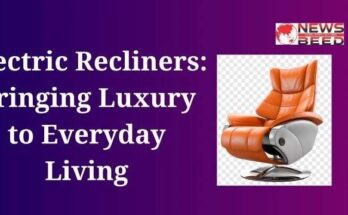Checking the linkage between your Permanent Account Number (PAN) and Aadhaar is a straightforward process. The Indian government has mandated the linking of PAN with Aadhaar to curb tax evasion and ensure financial transparency. The process can be done online through the official websites of the Income Tax Department. In this comprehensive guide, we will walk you through the step-by-step procedure to Check Pan Link With Aadhar status.
Table of Contents
ToggleIntroduction:
The PAN-Aadhaar linkage is crucial for financial transactions, tax filing, and other financial activities in India. The linkage helps streamline the tracking of financial transactions and prevents individuals from having multiple PAN cards, which is essential for maintaining the integrity of the tax system.
Step 1: Ensure PAN and Aadhaar are Linked:
Before checking the PAN-Aadhaar linkage status, ensure that you have already linked your PAN with Aadhaar. If you haven’t done so, you can link them online by visiting the official Income Tax Department website.
Step 2: Accessing the Official Income Tax Department Website:
To begin the process of checking the PAN-Aadhaar linkage status, visit the official Income Tax Department website at https://www.incometaxindiaefiling.gov.in/.
Step 3: Logging into Your Account:
If you have an account, log in using your PAN as the user ID, and enter the password and captcha. If you don’t have an account, you will need to register first.
Also, Read This: What is Digital Marketing in Hindi
Step 4: Navigate to ‘Link Aadhaar’:
Once logged in, navigate to the ‘Profile Settings’ or ‘My Account’ section. You will find an option named ‘Link Aadhaar.’ Click on this option to proceed.
Step 5: Verify PAN and Aadhaar Linkage:
In the ‘Link Aadhaar’ section, you will find details such as your name, date of birth, and gender as per the PAN and Aadhaar databases. Verify these details to ensure accuracy.
Step 6: Check Linkage Status:
In the ‘Link Aadhaar’ section, you will also see the status of your PAN-Aadhaar linkage. If your PAN is already linked with Aadhaar, the status will show as ‘Linked.’ If not, you will see an option to link Aadhaar.
Step 7: Using SMS to Check Linkage Status:
Alternatively, you can check the PAN-Aadhaar linkage status via SMS. Send an SMS to 567678 or 56161 in the format: UIDPAN<SPACE><12-digit Aadhaar><SPACE><10-digit PAN>. For example, if your Aadhaar number is 123456789012 and PAN is ABCDE1234F, send the SMS as UIDPAN 123456789012 ABCDE1234F.
Step 8: Checking Linkage Status Without Login:
If you prefer not to log in to the Income Tax Department website, you can use the ‘Check Aadhaar & PAN Linking Status’ tool provided on the official website. Enter your PAN and Aadhaar details, and the tool will display the current status of the linkage.
Step 9: Resolving Linkage Issues:
If your PAN is not linked with Aadhaar, follow the on-screen instructions to complete the linkage. This may involve submitting additional documents for verification.
Step 10: Contacting the Helpdesk:
If you encounter any issues during the process or have specific queries, you can contact the Income Tax Department’s helpdesk for assistance. The contact details are usually available on the official website.
Also, Read This: Top 10 Most Popular Sports in India
Conclusion:
Ensuring that your PAN is linked with Aadhaar is a crucial step in complying with the government’s directives and maintaining financial transparency. By following the steps outlined in this guide, you can easily check the status of your PAN-Aadhaar linkage and take corrective actions if necessary. Regularly monitoring and updating your financial information contribute to a smooth and hassle-free experience during tax filing and other financial transactions. Keep in mind that the information provided here is based on the process as of the last update in January 2022, and there may have been changes or updates since then. Always refer to the latest guidelines and information provided by the relevant authorities.