In today’s digital age, communication has evolved significantly, with email being one of the cornerstones of modern correspondence. However, when discussing email, it’s crucial to differentiate between the concept of email as a communication medium and Gmail as a specific email service provided by Google. In this blog, we’ll delve into the distinctions between Gmail vs Email, their respective advantages, and the major differences that set them apart.
What is Email?
Email, short for electronic mail, is a method of exchanging digital messages over the internet. It allows individuals and organizations to send and receive messages, files, and various types of data instantly and conveniently. Email is a fundamental tool for personal and professional communication, offering several key advantages:
Advantages of Email
- Accessibility: Email can be accessed from any device with an internet connection, such as computers, smartphones, and tablets. This ensures that you can stay connected and communicate effectively regardless of your location.
- Cost-Efficiency: Sending emails is typically free, making it a cost-effective means of communication, especially for businesses that need to maintain ongoing correspondence with clients and partners.
- Speed: Emails are delivered in real-time, enabling swift communication between individuals or teams, which is crucial in both personal and professional settings.
- Versatility: In addition to text messages, emails allow you to attach various file types, including documents, images, videos, and more. This versatility simplifies information sharing and collaboration.
- Archiving: Email services often include storage and archiving capabilities, which enable users to keep a record of their communication history, making it a valuable resource for referencing past conversations.
What is Gmail?
Gmail is a widely recognized email service developed by Google. Launched in 2004, it quickly gained popularity for its user-friendly interface, robust features, and integration with other Google services. Gmail offers a platform for sending and receiving emails, but it also includes several additional features that set it apart from traditional email services.
Advantages of Gmail
- Generous Storage: One of the standout features of Gmail is its generous storage capacity. As of my knowledge cutoff date in January 2022, Gmail provided 15 GB of free storage to users. This ample storage allows users to store a significant number of emails and attachments without worrying about running out of space.
- Search Functionality: Gmail’s powerful search feature is built on Google’s search technology, making it easy to find specific emails, even if you have a vast inbox. You can search by keywords, sender, date, and more, which is especially useful for professionals who receive numerous emails daily.
- Integration with Google Services: Gmail seamlessly integrates with other Google services, such as Google Drive, Google Calendar, and Google Meet. This integration simplifies tasks like attaching files from Google Drive, scheduling events from emails, and conducting video meetings directly from your inbox.
- Spam Filtering: Gmail’s advanced spam filters are highly effective at identifying and filtering out unwanted or malicious emails. This feature enhances email security and helps keep your inbox clutter-free.
- Customizable Labels and Filters: Gmail allows users to organize their emails with labels and filters, making it easier to categorize and prioritize messages. This organizational feature is especially valuable for professionals managing complex email workflows.
- Offline Access: With Gmail, you can access your emails even when you’re not connected to the internet. This is a useful feature for travelers or individuals in areas with unreliable internet connectivity.
Read Also:- What is Chatgpt Step by Step
Key Differences Between Email Vs Gmail
Now that we’ve explored the basic concepts of email and Gmail and their respective advantages, let’s delve into the key differences that set them apart:
1. Email as a Concept vs. Gmail as a Service:
- Email is a broad communication medium that encompasses various email services, including Gmail. It is a universal method of digital messaging, allowing users to send and receive messages through different email providers.
- Gmail, on the other hand, is a specific email service offered by Google. It is just one of many email providers available, but it is unique in terms of its features and integration with other Google services.
2. Ownership and Control:
- When using a traditional email service, you have more control over your email data and privacy. You can choose from various email providers, self-host your email, or use third-party email services, giving you the flexibility to manage your email according to your preferences.
- Gmail is a service provided by Google, which means Google has access to your email data. While Google has strict privacy policies and security measures, some individuals and organizations may have concerns about data privacy and prefer to have more control over their email infrastructure.
3. Storage Capacity:
- Traditional email services may offer varying storage capacities, which can be limited, especially for free accounts. Users may need to manage their mailbox to avoid running out of storage space.
- Gmail provides a substantial amount of free storage, which is often sufficient for most users. This eliminates the need for frequent email cleanup and allows users to keep a comprehensive email archive.
4. Search and Organization:
- Gmail’s search functionality is renowned for its accuracy and speed, thanks to Google’s search technology. It makes finding specific emails in a cluttered inbox much easier.
- Traditional email services may have basic search capabilities, but they might not be as robust and efficient as Gmail’s search. Additionally, the organizational features of labels and filters in Gmail are highly customizable and user-friendly.
5. Integration with Other Services:
- Gmail’s integration with other Google services is a significant advantage for users who rely on tools like Google Drive, Google Calendar, and Google Meet. It streamlines productivity and provides a seamless experience.
- Traditional email services may not offer such tight integration with other applications, requiring users to switch between different platforms to access related services.
6. Offline Access:
- Gmail offers offline access, allowing users to read, compose, and manage emails even when an internet connection is not available. This can be invaluable for people who frequently work while traveling or in remote areas.
- Traditional email services may not offer offline access by default, and users might need to rely on third-party email clients or solutions to achieve offline functionality.
Major Differences Between Email and Gmail
In addition to the key differences mentioned above, there are several major distinctions that further set email and Gmail apart:
1. User Interface:
- Email: The user interface of traditional email services can vary significantly depending on the provider. Users may need to adapt to different layouts and features when switching between providers.
- Gmail: Gmail offers a consistent and user-friendly interface across all platforms, making it easy for users to navigate their inbox, compose emails, and access additional features.
2. Spam and Security:
- Email: Spam filtering and security measures vary between email providers. Some providers may offer robust spam filters and security features, while others may have less effective protection.
- Gmail: Gmail is known for its advanced spam filtering and strong security measures, helping users avoid phishing attacks and keeping their inbox free from unwanted emails.
3. Customization and Personalization:
- Email: Traditional email services may have limited customization options in terms of appearance and organization. Users may have to rely on third-party email clients for more extensive personalization.
- Gmail: Gmail provides a high degree of customization, allowing users to choose from various themes, organize their inbox with labels and filters, and personalize settings to suit their preferences.
4. Ads and Data Usage:
- Email: Depending on the email provider, users may encounter ads within their email interface. These ads can be distracting and may raise privacy concerns.
- Gmail: Gmail displays targeted ads based on the content of emails, which can be seen as a privacy concern for some users. However, this is also how Google offers a free email service with ample storage capacity.
5. Data Portability:
- Email: Users of traditional email services can often export their email data, including messages, contacts, and calendars, for backup or migration to a different provider.
- Gmail: Gmail allows users to export their data, making it possible to migrate to another email provider if desired. However, data export from Gmail might be subject to Google’s terms and limitations.
6. Cost and Pricing Models:
- Email: Traditional email services may offer a range of pricing models, including free accounts with limited features, paid plans with more storage and additional features, and enterprise solutions with advanced capabilities.
- Gmail: Gmail is free for personal use, offering a generous amount of storage. Google offers G Suite (now known as Google Workspace) for businesses and organizations, which includes professional email hosting and additional collaboration tools for a subscription fee.
7. Technical Support and Reliability:
- Email: The quality of technical support and the reliability of traditional email services can vary. Paid plans may provide better support and service level agreements (SLAs).
- Gmail: Gmail includes access to Google’s support resources, which can be beneficial for troubleshooting issues. Google’s infrastructure is known for its reliability and uptime.
Conclusion:
While email is a broad communication medium that encompasses various email services, Gmail stands out as a specific email service provided by Google, offering a unique set of advantages and features. The choice between traditional email services and Gmail largely depends on individual preferences, requirements, and priorities.
Traditional email services offer users the flexibility to choose their email provider, control over their email data, and the ability to tailor their email experience to their liking. However, they may lack the integrated features and user-friendly interface that Gmail provides.
Also, Read This: What is Digital Marketing in Hindi
Gmail, on the other hand, offers a unified and user-friendly email experience, generous storage capacity, powerful search and organization tools, and seamless integration with other Google services. It is an excellent choice for users who value convenience, productivity, and a well-organized inbox.
Ultimately, the decision between email and Gmail depends on factors like data privacy concerns, the need for specific features, the desire for a consistent user experience, and individual preferences. Whichever option you choose, email remains an essential tool for communication in today’s digital age, and Gmail continues to be a popular and powerful choice among email services.
Whether you opt for a traditional email service or embrace Gmail, the most important thing is to leverage the advantages of email to stay connected, communicate efficiently, and streamline your personal and professional interactions in our increasingly interconnected world.



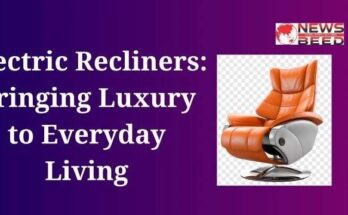

Thanks for sharing. I read many of your blog posts, cool, your blog is very good.