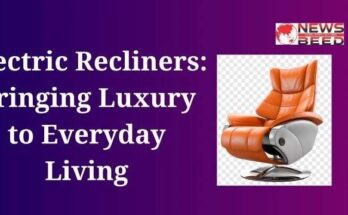Digital marketing tools are essential instruments in the modern marketer’s arsenal, designed to streamline and optimize various aspects of online promotion and customer engagement. These tools encompass a wide range of software applications and platforms that help businesses create, manage, analyze, and enhance their digital marketing campaigns.
Top Digital Marketing Tools
Digital marketing encompasses a wide range of activities, and there are numerous tools available to help marketers in various aspects of their work. Here’s a list of 20+ top digital marketing tools, along with step-by-step explanations of how to use each tool effectively:
Ahrefs:
- What It Does: Ahrefs is a tool used for SEO (Search Engine Optimization) analysis. It helps you understand what keywords people are searching for and how competitive they are.
- How to Use It: You enter a keyword or website, and Ahrefs provides information on its search volume, competition, and suggests related keywords to target for better search engine rankings.
All in One SEO:
- What It Does: All in One SEO is a WordPress plugin that simplifies SEO tasks for your website. It helps optimize your website’s content for search engines.
- How to Use It: After installing the plugin, you can optimize your individual posts and pages by adding meta titles, descriptions, and keywords without needing technical knowledge.
Sender:
- What It Does: Sender is an email marketing platform. It helps you create and send professional-looking emails to your subscribers.
- How to Use It: You can design email campaigns, segment your email list, and track the performance of your emails to see who opens them and clicks on links.
SE Ranking:
- What It Does: SE Ranking is an SEO software that helps you monitor and improve your website’s search engine rankings.
- How to Use It: You input your website URL, and it provides insights on your website’s visibility, backlinks, and competitor analysis to help you make informed SEO decisions.
Brafton:
- What It Does: Brafton is a content marketing agency that helps businesses create and promote content to attract and engage their target audience.
- How to Use It: You can work with Brafton to develop content strategies, create blog posts, articles, videos, and other content types to boost your online presence.
Omnisend:
- What It Does: Omnisend is an e-commerce marketing automation platform. It specializes in email and SMS marketing for online stores.
- How to Use It: Omnisend helps you create personalized email and SMS campaigns to convert website visitors into customers.
Clockify:
- What It Does: Clockify is a time tracking tool that helps you monitor how you spend your time on various tasks and projects.
- How to Use It: You can use Clockify to track the time you spend on different projects or clients, helping you manage your work more efficiently.
ProofHub:
- What It Does: ProofHub is a project management and team collaboration tool.
- How to Use It: It allows you to organize tasks, set deadlines, share files, and communicate with your team, streamlining project management.
PointerPro:
- What It Does: PointerPro appears to be a less well-known tool, and its exact functionality may not be widely documented. It could be related to data analytics or marketing insights.
Yoast:
- What It Does: Yoast is a popular WordPress plugin for SEO. It helps you optimize your content for better search engine rankings.
- How to Use It: After installing Yoast, you can easily add meta titles, descriptions, and keywords to your WordPress posts and pages.
Also, Read This: What is Digital Marketing in Hindi
Slack:
- What It Does: Slack is a team communication and collaboration platform.
- How to Use It: Slack allows teams to chat, share files, and integrate with other tools, making it easier to work together and stay organized.
Trello:
- What It Does: Trello is a visual project management tool that uses boards, lists, and cards to organize tasks and projects.
- How to Use It: You can create boards for different projects, add tasks as cards, and move them through lists as they progress.
DataFeedWatch:
- What It Does: DataFeedWatch is a tool for optimizing product feeds for online advertising, particularly for e-commerce businesses.
- How to Use It: It helps format product data for various advertising platforms, ensuring your products appear correctly in ads.
Canva Business:
- What It Does: Canva is a graphic design tool. Canva Business likely offers additional features or support tailored to businesses.
- How to Use It: Canva simplifies design, allowing users to create graphics, presentations, and marketing materials with easy-to-use templates and design elements.
Google AdWords:
- What It Does: Now known as Google Ads, it’s a platform for creating and managing online advertising campaigns on Google’s search engine and display network.
- How to Use It: You create ads, set budgets, and target specific keywords and demographics to reach potential customers.
Google Analytics:
- What It Does: Google Analytics tracks website traffic and provides data on visitor behavior and engagement.
- How to Use It: By adding a tracking code to your website, you can analyze who visits your site, how they interact with it, and where they come from.
Whatagraph:
- What It Does: Whatagraph appears to be a reporting and analytics tool, likely for visualizing data from various sources.
Moosend:
- What It Does: Moosend is an email marketing platform that helps you create and send email campaigns.
- How to Use It: You can design emails, segment your audience, and track the performance of your email marketing efforts.
MailChimp:
- What It Does: MailChimp is an email marketing platform that allows you to send newsletters, automated emails, and more.
- How to Use It: You can create email campaigns, manage your subscriber list, and analyze email performance.
Asana:
- What It Does: Asana is a project management and task tracking tool.
- How to Use It: You can use Asana to create tasks, assign them to team members, set due dates, and track project progress.
BuzzSumo:
- What It Does: BuzzSumo helps you find popular content and influencers in your industry.
- How to Use It: You can search for topics or keywords to discover top-performing content and identify influential people to connect with.
Also, Read This: What is SEO? Type and Key Factors of SEO
MeetEdgar:
- What It Does: MeetEdgar is a social media automation tool that schedules and recycles social media posts.
- How to Use It: You can create a library of posts, and MeetEdgar will automatically share them on your social media accounts at scheduled times.
Buffer:
- What It Does: Buffer is a social media management tool that allows you to schedule and publish posts on various social media platforms.
- How to Use It: You can create and schedule posts for different social media accounts from a single dashboard.
Hootsuite:
- What It Does: Hootsuite is another social media management tool that helps you schedule and manage posts across multiple social networks.
- How to Use It: You can schedule posts,
Conclusion
Digital Marketing tools are essential assets for businesses in the modern digital landscape. They empower marketers to effectively reach and engage their target audience, analyze data-driven insights, optimize campaigns, and ultimately drive business growth. Whether it’s SEO tools, social media management platforms, email marketing software, or analytics solutions, the right combination of digital marketing tools can significantly enhance a company’s online presence and ROI, making them indispensable for any competitive marketing strategy.