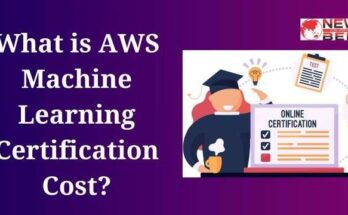Hybrid mobile app development frameworks are software tools that enable developers to create mobile applications that can run on multiple platforms, such as iOS, Android, and sometimes even web browsers, using a single codebase. These frameworks combine the benefits of web technologies like HTML, CSS, and JavaScript with native mobile capabilities. They often use a WebView to render app content within a native container, allowing for cross-platform compatibility.
10 Best Hybrid Mobile App Development Frameworks
Hybrid mobile app development frameworks are popular tools for building mobile applications that can run on multiple platforms, such as iOS, Android, and sometimes even the web, using a single codebase. They combine the advantages of both native and web development, making it easier to develop cross-platform apps. Here are 10 of the best hybrid mobile app development frameworks as of my last knowledge update in September 2021, along with detailed explanations:
1. React Native:
- Description: Developed by Facebook, React Native allows developers to use React, a JavaScript library, to build native-like mobile apps for iOS and Android platforms.
Key Features:
- Reusable UI components.
- High-performance due to native components.
- Extensive community and third-party libraries.
Pros:
- Near-native performance.
- Large community and support.
- Code reusability.
Cons:
- Steeper learning curve for beginners.
- Limited access to some platform-specific features.
2. Flutter:
- Description: Developed by Google, Flutter uses the Dart programming language to create visually rich and highly customizable mobile apps.
Key Features:
- Widgets for creating custom UI elements.
- Hot reload for rapid development.
- High-quality graphics and animations.
Pros:
- Excellent performance and native-like appearance.
- Fast development with hot reload.
- Growing community and third-party packages.
Cons:
- Smaller community compared to some other frameworks.
- Dart may not be as widely adopted as JavaScript.
Also, Read This: What is Digital Marketing in Hindi
3. Ionic:
- Description: Ionic is built on top of Angular and provides a framework for developing cross-platform mobile apps using web technologies like HTML, CSS, and JavaScript.
Key Features:
- Rich set of UI components.
- Integration with Cordova for native device features.
- Theming and customization options.
Pros:
- Easy learning curve for web developers.
- Extensive library of plugins.
- Support for progressive web apps (PWAs).
Cons:
- Performance may not match native apps.
- Heavy reliance on Cordova plugins for native features.
4. Vue Native:
- Description: Vue Native is a framework that combines the Vue.js framework with React Native components, enabling Vue developers to create mobile apps.
Key Features:
- Vue.js’s familiar syntax and structure.
- Access to React Native’s extensive libraries.
- Vue Router and Vuex for state management.
Pros:
- Vue.js developers can transition easily.
- Utilizes the power of React Native.
- Active community and growing ecosystem.
Cons:
- Smaller community compared to React Native or Angular.
5. PhoneGap/Cordova:
- Description: Apache Cordova (formerly PhoneGap) allows developers to build mobile apps using web technologies, wrapped in a native container for deployment.
Key Features:
- Access to device APIs via plugins.
- Code in HTML, CSS, and JavaScript.
- Cross-platform compatibility.
Pros:
- Easy for web developers to get started.
- Wide range of plugins for native features.
- Open-source and well-documented.
Cons:
- Performance can be a limitation for complex apps.
- Limited access to some native functionality.
6. Onsen UI:
- Description: Onsen UI is an open-source HTML5-based framework for building mobile and web applications with a focus on creating high-performance, responsive user interfaces.
Key Features:
- A wide range of UI components.
- Integration with Angular, React, and Vue.js.
- Theming and customization options.
Pros:
- Excellent UI performance.
- Supports various JavaScript frameworks.
- Simplicity and ease of use.
Cons:
- Smaller community compared to some other frameworks.
7. Framework7:
- Description: Framework7 is a full-featured HTML framework for building iOS and Android apps with a native look and feel.
Key Features:
- iOS and Android themes.
- Extensive UI components.
- No external dependencies.
Pros:
- Fast and easy development.
- Native-like UI.
- Supports Vue.js and React.
Cons:
- Limited to iOS and Android platforms.
- Smaller community compared to some other frameworks.
8. Sencha Ext JS:
- Description: Sencha Ext JS is a comprehensive JavaScript framework for building data-intensive, cross-platform web and mobile applications.
Key Features:
- Rich set of UI components.
- Advanced data visualization tools.
- Extensive documentation and support.
Pros:
- Suitable for enterprise-level applications.
- Strong support for data-centric apps.
- Good documentation and professional support.
Cons:
- Expensive licensing for commercial use.
- Learning curve for beginners.
9. Xamarin:
- Description: Xamarin, now owned by Microsoft, uses C# and .NET to build native apps for iOS and Android, sharing a substantial amount of code between platforms.
Key Features:
- Access to native APIs.
- Code sharing with .NET libraries.
- Integration with Visual Studio.
Pros:
- Strong performance and native-like apps.
- Large developer community.
- Integration with Microsoft technologies.
Cons:
- Requires a Windows machine for iOS development.
- Can be resource-intensive.
Read Also:- What is Chatgpt Step by Step
10. Kotlin Multiplatform Mobile (KMM):
- Description: KMM is a relatively new framework that allows developers to share business logic and some code across iOS and Android while writing platform-specific UI code.
Key Features:
- Kotlin-based language for cross-platform development.
- Code sharing for business logic.
- Seamless integration with Android Studio.
Pros:
- Fully interoperable with existing Android projects.
- Improved developer productivity with Kotlin.
- Growing community and adoption.
Cons:
- Still evolving, with fewer resources compared to some other frameworks.
- Limited UI components for shared code.
Conclusion
Hybrid mobile app development frameworks offer a balance between the efficiency of web technologies and the performance of native apps. They allow developers to build cross-platform applications using familiar web languages like HTML, CSS, and JavaScript, while still delivering a native-like user experience. Popular frameworks like React Native, Flutter, and Ionic have matured, making it easier to create robust and visually appealing apps for both iOS and Android.